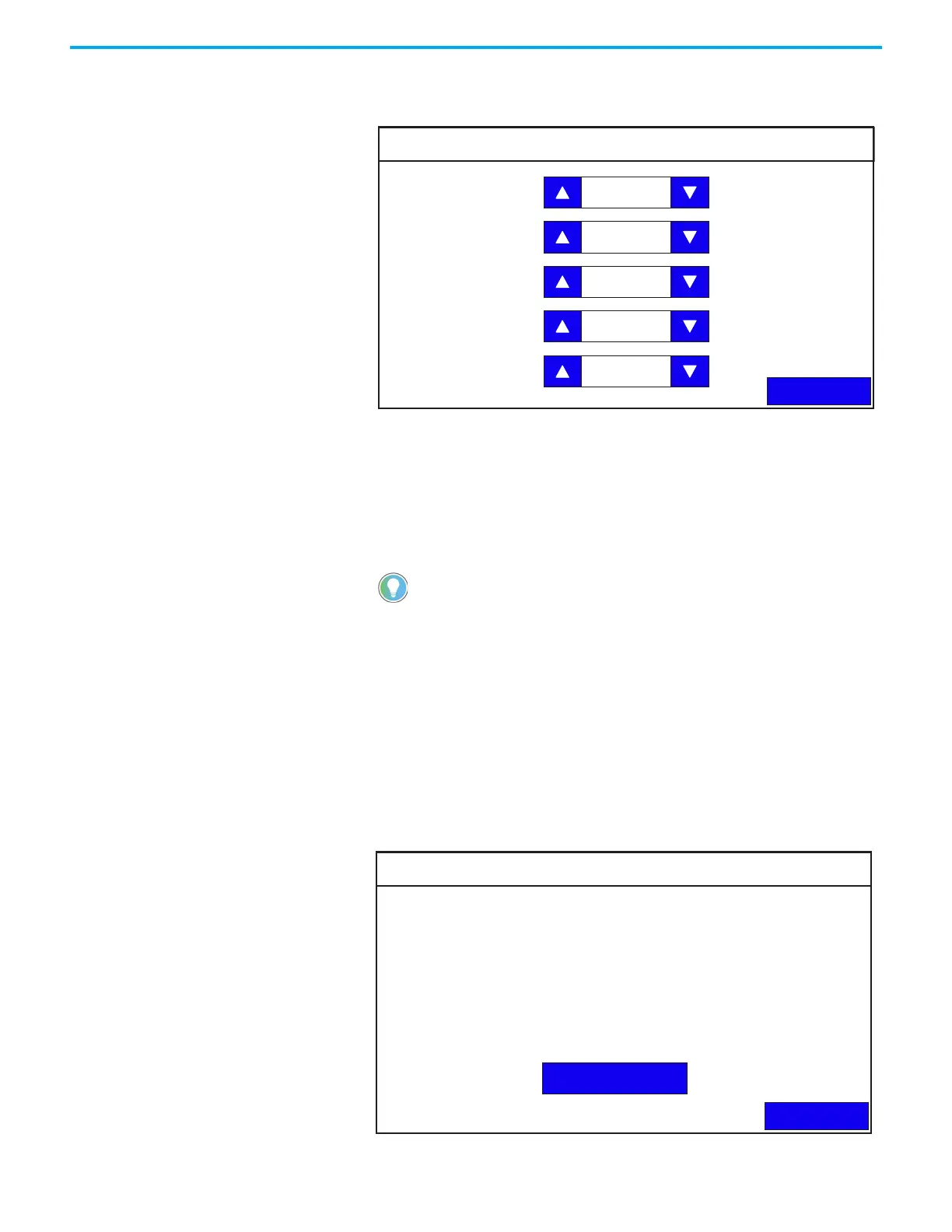40 Rockwell Automation Publication 2711R-UM001H-EN-E - April 2021
Chapter 2 Configure the Terminal
Configure the paper settings
1. Press Paper Settings.
2. Configure the following settings:
• Orientation = Portrait, Landscape
• Print quality = Standard (300 dpi), Draft (150 dpi)
• Paper size = Legal, Letter, A4, B5
• Color output = Color, Monochrome
• Stretch = Original, Stretch to paper
3. Press Back to go back to Print Settings.
Configure the Ethernet print settings
Before configuring the Ethernet print settings, make sure that the print server
is available on the PC. To do so, the printer driver must be installed on the PC
and the printer must be shared on the network.
It is not necessary to configure the Ethernet print settings if you are not
printing through a print server.
1. Press Ethernet Print Settings.
If the “Stretch to paper” option is chosen, the image is stretched
proportionately to fit the selected paper size.
Paper Settings
Back
Orientation:
Portrait
Print quality: Standard
Paper size: A4
Color output: Color
Stretch: Original
Ethernet Print Settings
Back
Edit Credentials
Network Share Path:
Domain:
Username:
Password:
