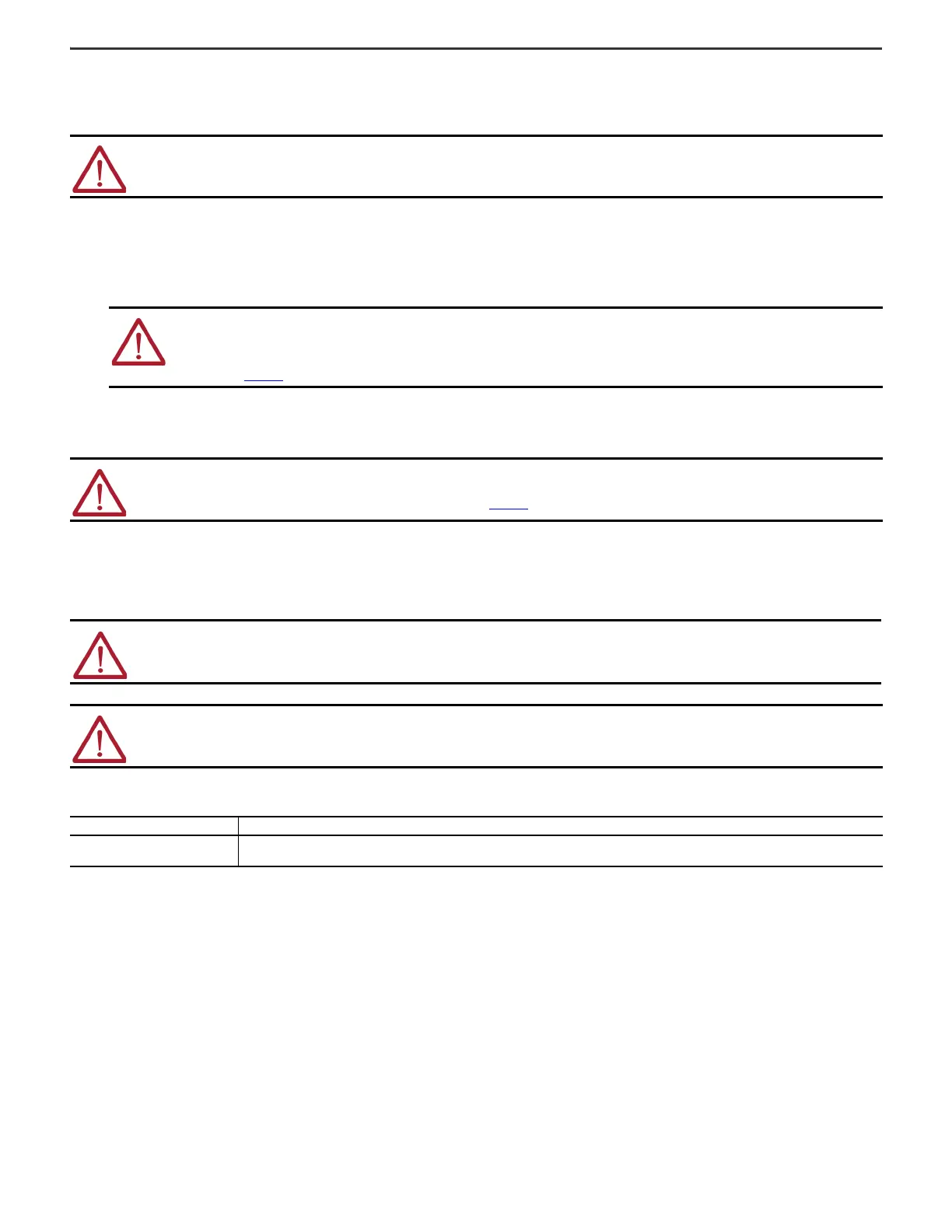6 Rockwell Automation Publication 1769-IN023C-EN-P - January 2022
CompactLogix 5370 L3 Controller Installation Instructions
Mount the System
You can mount a CompactLogix 5370 L3 control system on a DIN rail or on a panel.
• Mount the system so that the modules are horizontal to each other. If you separate modules into multiple banks, the banks can be vertical or horizontal to
each other.
• Allow 50 mm (2 in.) of space on all sides.
• Use two M4 or #8 pan head screws for panel mounting.
• Use EN 50 022 - 35 x 7.5 mm (1.38 x 0.30 in.) or EN 50 022 - 35 x 15 mm (1.38 x 0.59 in.) DIN rails.
Ground the System
Network Connectors and Cable
This product has a USB port.
This product has two Ethernet ports.
ATTENTION: During panel or DIN rail mounting of all devices, be sure that all debris (such as metal chips or wire strands) is kept from falling into the
controller. Debris that falls into the controller could cause damage while the controller is energized.
ATTENTION: This product is grounded through the DIN rail to chassis ground. Use zinc-plated chromate-passivated steel DIN rail to assure
proper grounding. The use of other DIN rail materials (for example, aluminum or plastic) that can corrode, oxidize, or are poor conductors, can
result in improper or intermittent grounding. Secure DIN rail to mounting surface approximately every 200 mm (7.8 in.) and use end-anchors
appropriately. Be sure to ground the DIN rail properly. See Industrial Automation Wiring and Grounding Guidelines, Rockwell Automation
publication 1770-4.1, for more information.
ATTENTION: This product is intended to be mounted to a well-grounded mounting surface, such as a metal panel. Additional grounding connections
from the power supply's mounting tabs or DIN rail (if used) are not required unless the mounting surface cannot be grounded.
See Industrial Automation Wiring and Grounding Guidelines, publication 1770-4.1, for additional information.
WAR NIN G: Do not use the USB port in hazardous locations.
ATTENTION: The USB port is intended only for temporary local programming purposes and is not intended for permanent connection.
The USB cable is not to exceed 3.0 m (9.84 ft) and must not contain hubs
Ports Requirements
Wire type, Ethernet
Connector/cable: RJ45 connector according to IEC 60603-7; 2 or 4-pair Category 5e minimum cable, according to TIA 568-B.1 or Category 5 cable
according to ISO/IEC 24702
