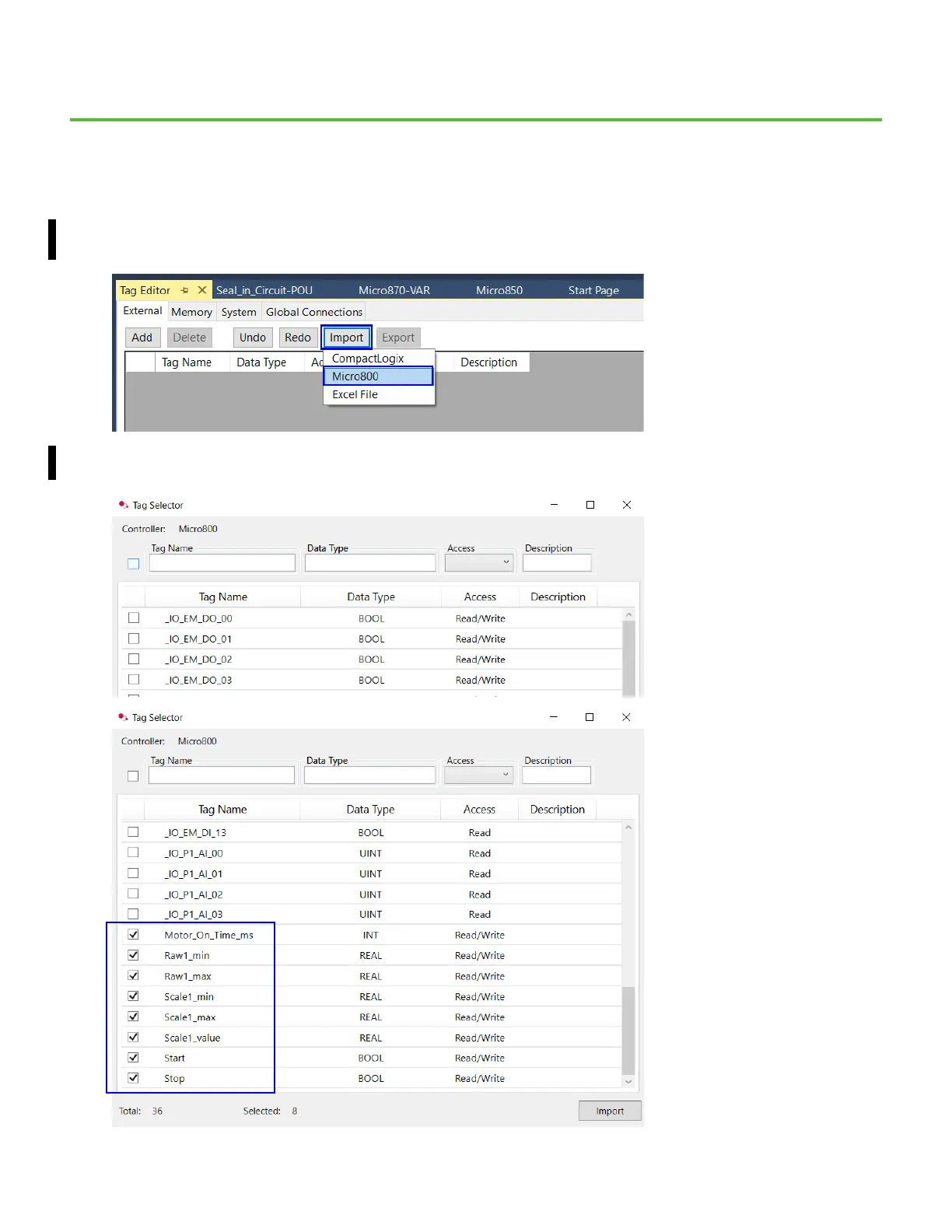Rockwell Automation Publication 2080-QS004C-EN-E - October 2023 75
Chapter 16
HMI Tag Editor
This chapter describes how to add tags from the Micro800 controller to your PanelView 800 terminal using the tag import feature.
1. In the Tag Editor tab, select Import and select Micro800 from the dropdown menu.
2. Clear all selections, then select the tags “Start”, “Stop”, “Raw1_min”, “Raw1_max”, “Scale1_min”, “Scale1_max”, “Scale1_value”, and
“Motor_On_Time_ms”.
