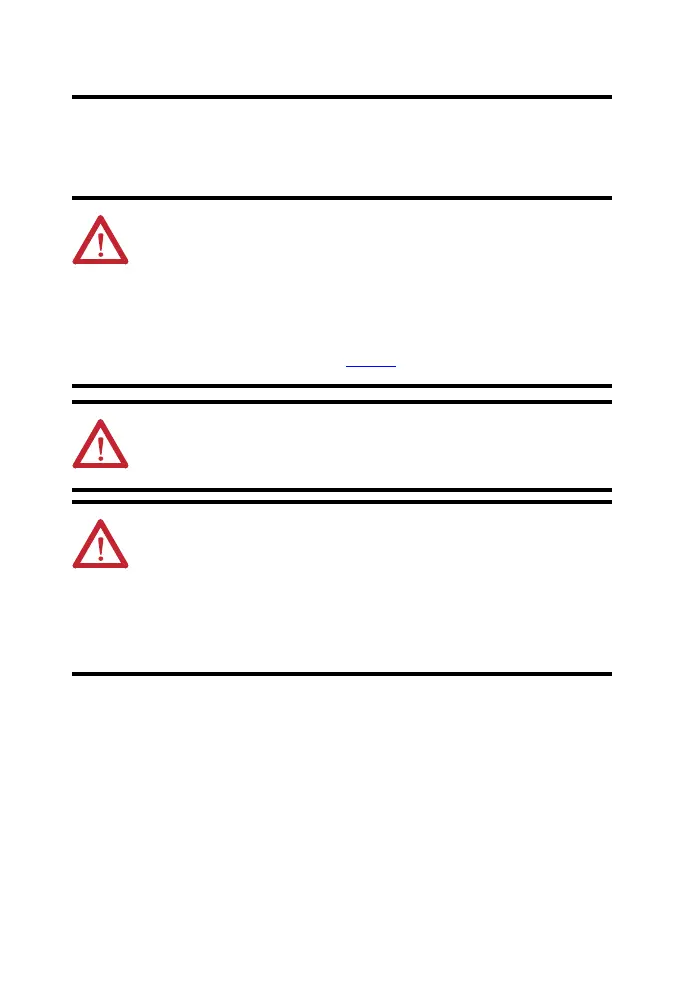8 POINT I/O Field Potential Distributor Modules
Publication 1734-IN059G-EN-P - December 2018
Install the Module
To install the module on the DIN rail (Allen-Bradley® part number 199-DR1; 46277-3;
EN50022), proceed as follows.
1. Position the module vertically above the DIN rail.
2. Engage the interlocking pieces with the unit on the left.
3. Press down firmly to install the module on the DIN rail.
The locking mechanism locks the module to the DIN rail.
ATTENTION: This product is grounded through the DIN rail to chassis ground.
Use zinc plated chromate-passivated steel DIN rail to assure proper grounding.
The use of other DIN rail materials (for example, aluminum or plastic) that can
corrode, oxidize, or are poor conductors, can result in improper or intermittent
grounding. Secure DIN rail to mounting surface approximately every 200 mm
(7.8 in.) and use end-anchors appropriately. Be sure to ground the DIN rail
properly. Refer to Industrial Automation Wiring and Grounding Guidelines,
Rockwell Automation publication 1770-4.1
, for more information.
WARNING: When used in a Class I, Division 2, hazardous location, this
equipment must be mounted in a suitable enclosure with proper wiring method
that complies with the governing electrical codes.
ATTENTION: If you insert or remove the module while backplane power is on,
an electrical arc can occur. This could cause an explosion in hazardous
location installations.
Be sure that power is removed or the area is nonhazardous before proceeding.
Repeated electrical arcing causes excessive wear to contacts on both the
module and its mating connector. Worn contacts may create electrical
resistance that can affect module operation.
