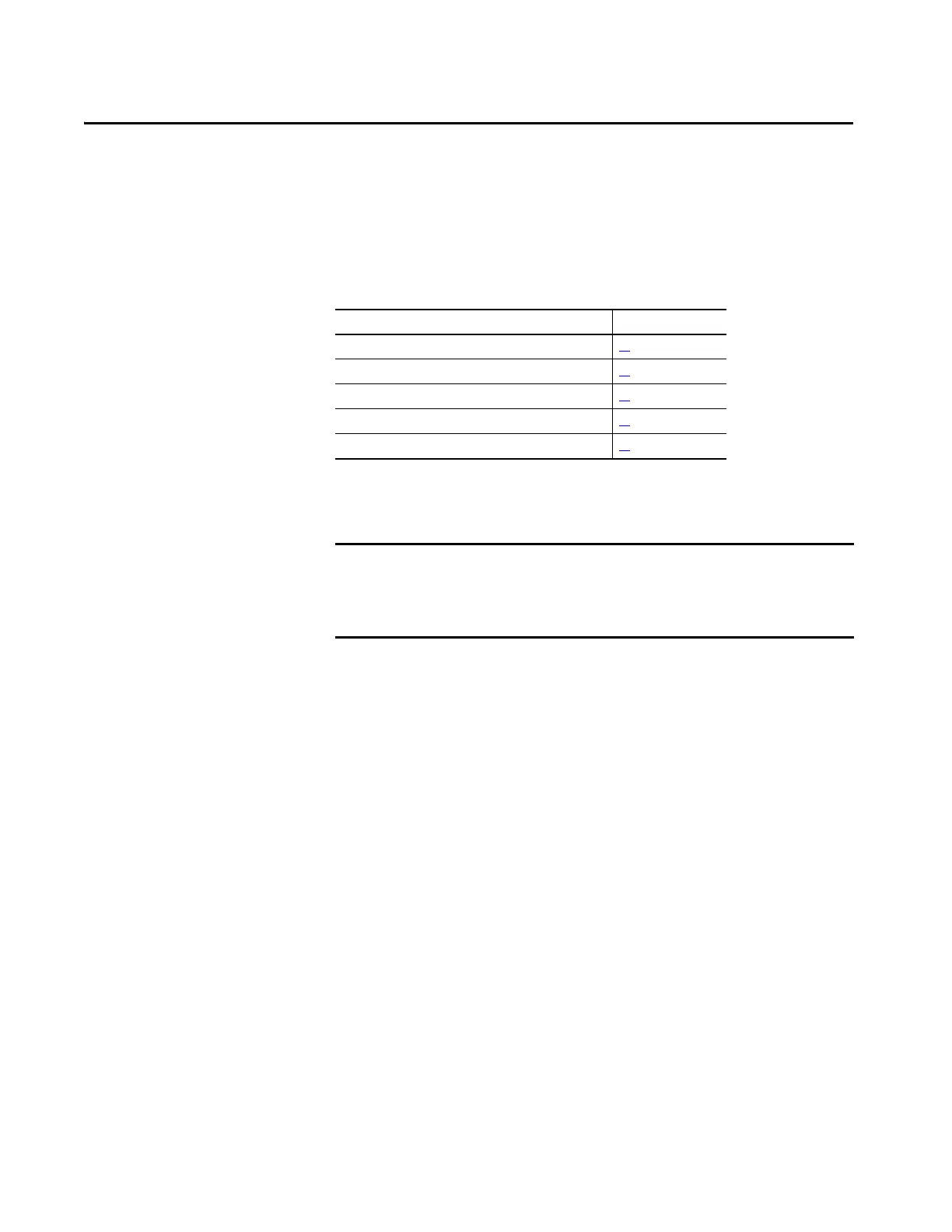Rockwell Automation Publication 750-TG100B-EN-P - June 2019 13
Chapter 1
Before You Begin Tests, Maintenance, or Repairs
Read the information in this chapter before you begin tests, maintenance, or
repairs on drive components.
Topic Page
Product Advisories 14
Remove Power from the System 15
Commonly Used Tools 22
Hardware Installation Diagrams 23
Fastener Torque Sequences 24
IMPORTANT Once the product is connected to a power supply, always verify that system
power is not present before performing any work on the product. See safety-
related practices that are contained in publication NFPA 70E, Standard for
Electrical Safety in the Work Place.
