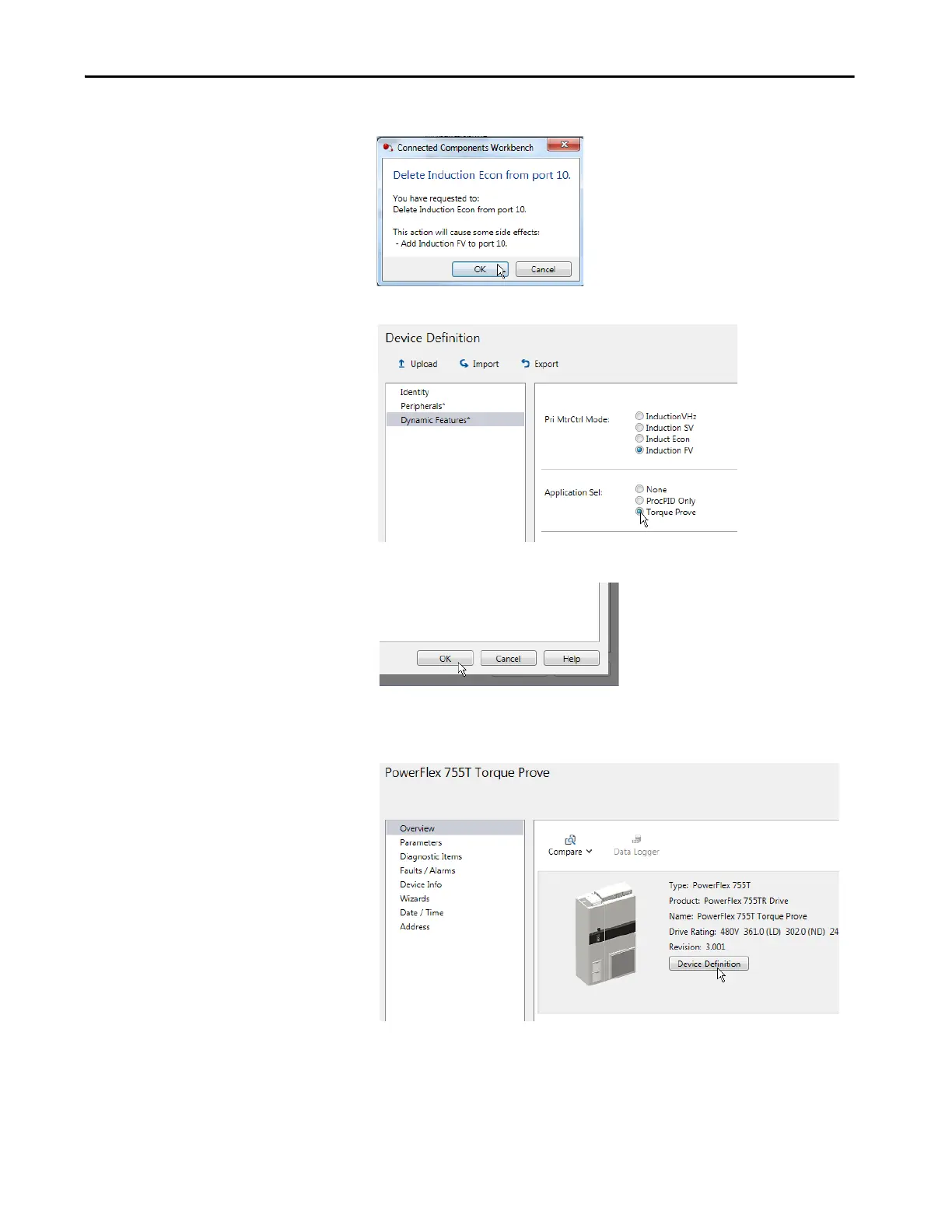Rockwell Automation Publication 750-RM100A-EN-P - August 2019 107
Application References Chapter 11
5. To accept the change to the motor control selection, click OK.
6. Select Torque Prove under Application Select.
7. Click OK.
The software commits the changes.
8. To navigate to the parameter display, click Parameters in the left pane.
9. Navigate to port 0, which is the Main Product Port.
10. Find parameter 0:33 [VoltageClass Cfg] and enter the configuration for
either Low Voltage or High Voltage.
