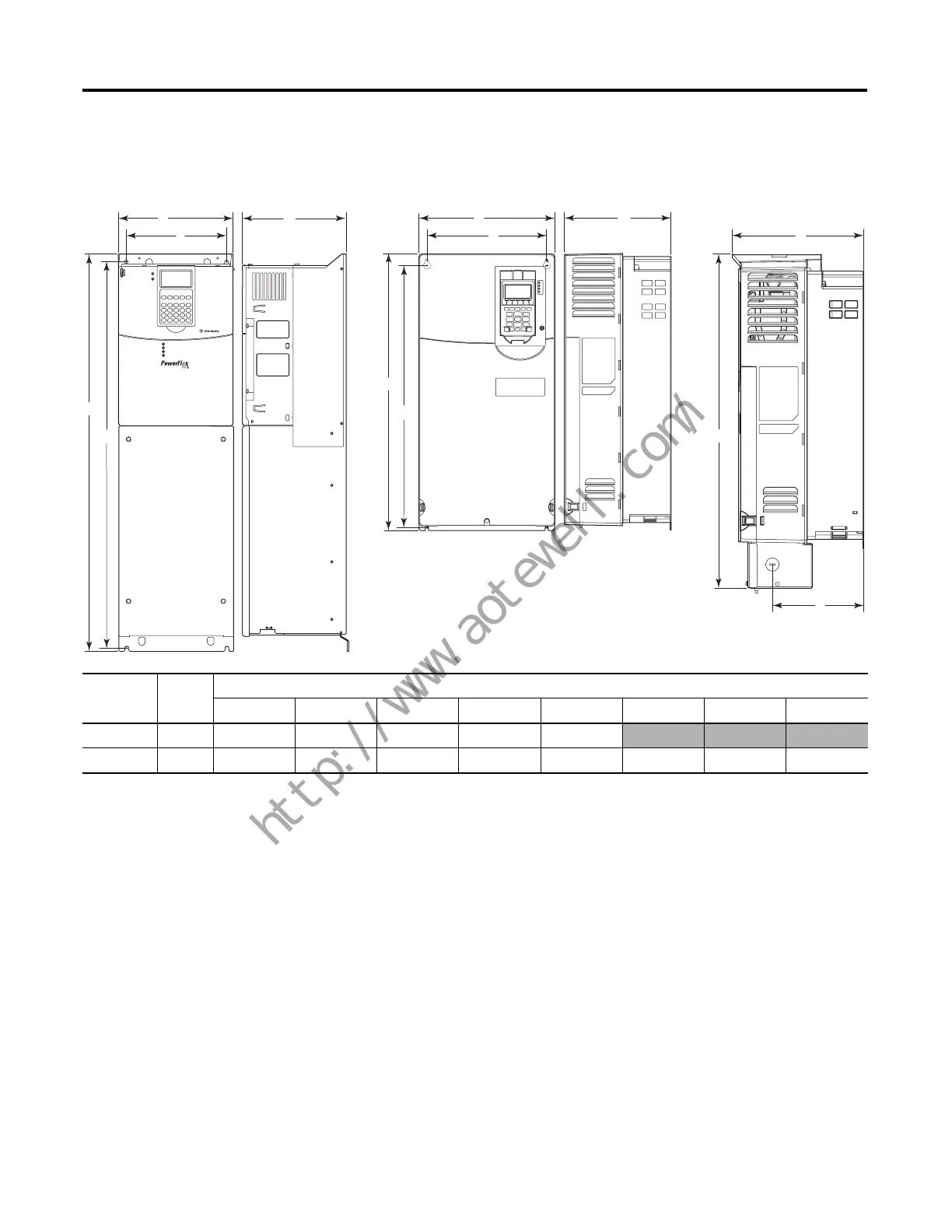16 Rockwell Automation Publication PFLEX-AP005A-EN-P - October 2010
Chapter 1 Drive Selection Considerations
Figure 4 - PowerFlex 700 Frame 4 to PowerFlex 750-Series Frame 5
Dimensions mm (in.)
DriveFrameABCDE FGH
700 4 220.0 (8.66) 192.0 (7.56) 201.7 (7.94) 758.8 (29.87) 738.2 (29.06)
750-Series 5 270.0 (10.63) 238.0 (9.37) 212.0 (8.35) 550.0 (21.65) 531.0 (20.91) 222.7 (8.77) 665.4 (26.20) 155.0 (6.10)
C
A
B
E
D
C
A
B
E
D
F
H
G
PowerFlex 700 Frame 4 PowerFlex 750-Series Frame 5 PowerFlex 750-Series
Frame 5 w/NEMA 1 Kit
