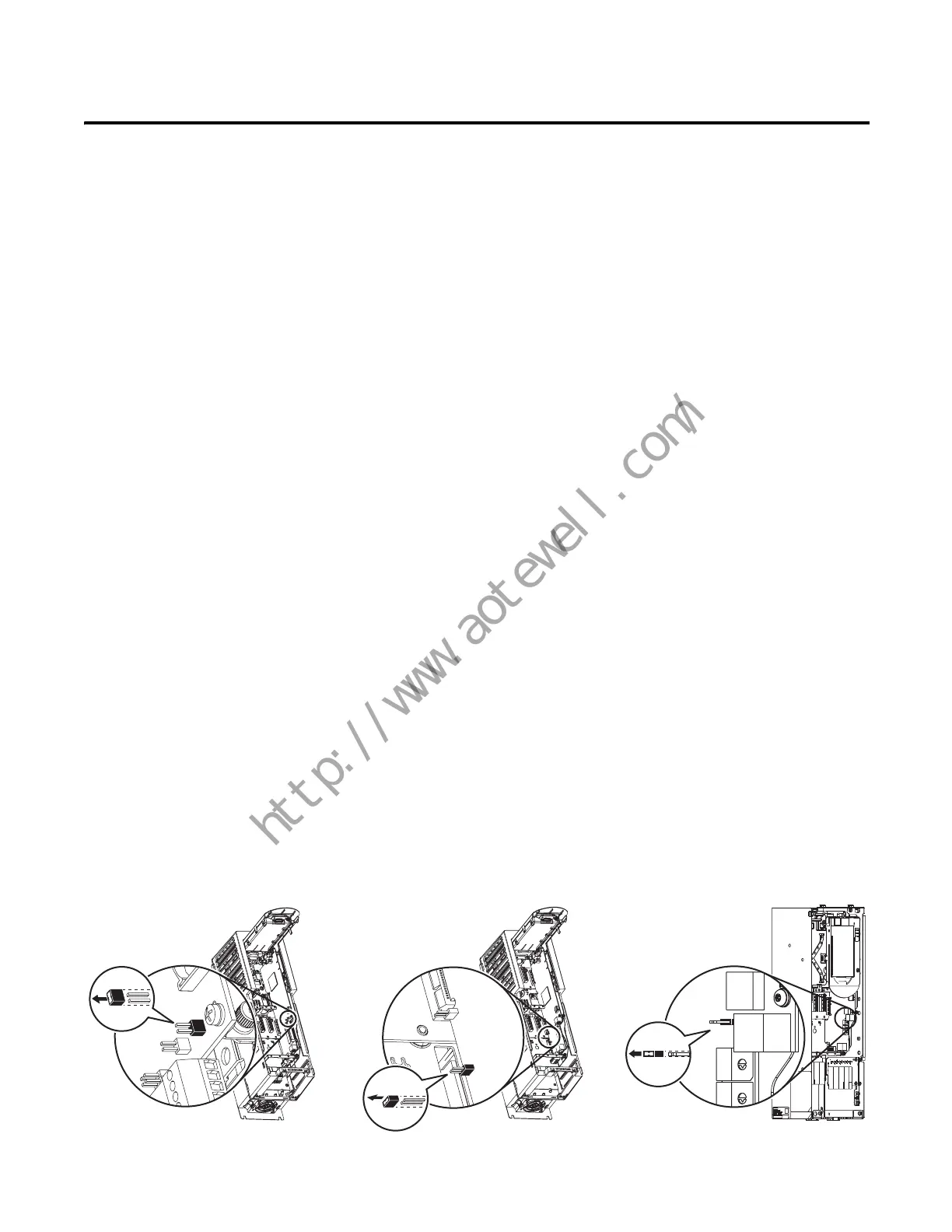Rockwell Automation Publication PFLEX-AP005A-EN-P - October 2010 7
Chapter
1
Drive Selection Considerations
The differences between a PowerFlex 753 drive and PowerFlex 755 drive must be
considered when selecting a PowerFlex 750-Series drive as a replacement in a
PowerFlex 700 drive application.
Available Slots
The PowerFlex 750-Series drives are designed with a slot-based architecture
allowing customization with available option cards. The PowerFlex 753 drive is
equipped with three slots and the PowerFlex 755 drive has five slots.
Factory Installed Options
No options can be factory installed on the PowerFlex 750-Series drives. All
optional accessories must be installed by the user.
Hardware Drive Enable
Digital input (DI) 6 on the PowerFlex 700 drive can be programmed for any
available digital input functions including Enable. The PowerFlex 700VC has a
hardware enable jumper on the main control board that can be removed to force
DI 6 to act as hardware enabled with no software interpretation.
Digital Input 0 on the PowerFlex 750-Series drives can be programmed for any
available digital input functions including DI Enable. A hardware enable jumper
on the main control board can be removed to force DI 0 to act as hardware enabled
with no software interpretation.
The following figure shows the hardware enable jumper locations.
Figure 1 - Hardware Enable Jumper Locations on PowerFlex 750-Series Drives
PowerFlex 753 Drives (All Frames) PowerFlex 755 Drives (Frames 2…7) PowerFlex 755 Drive (Frame 8)
