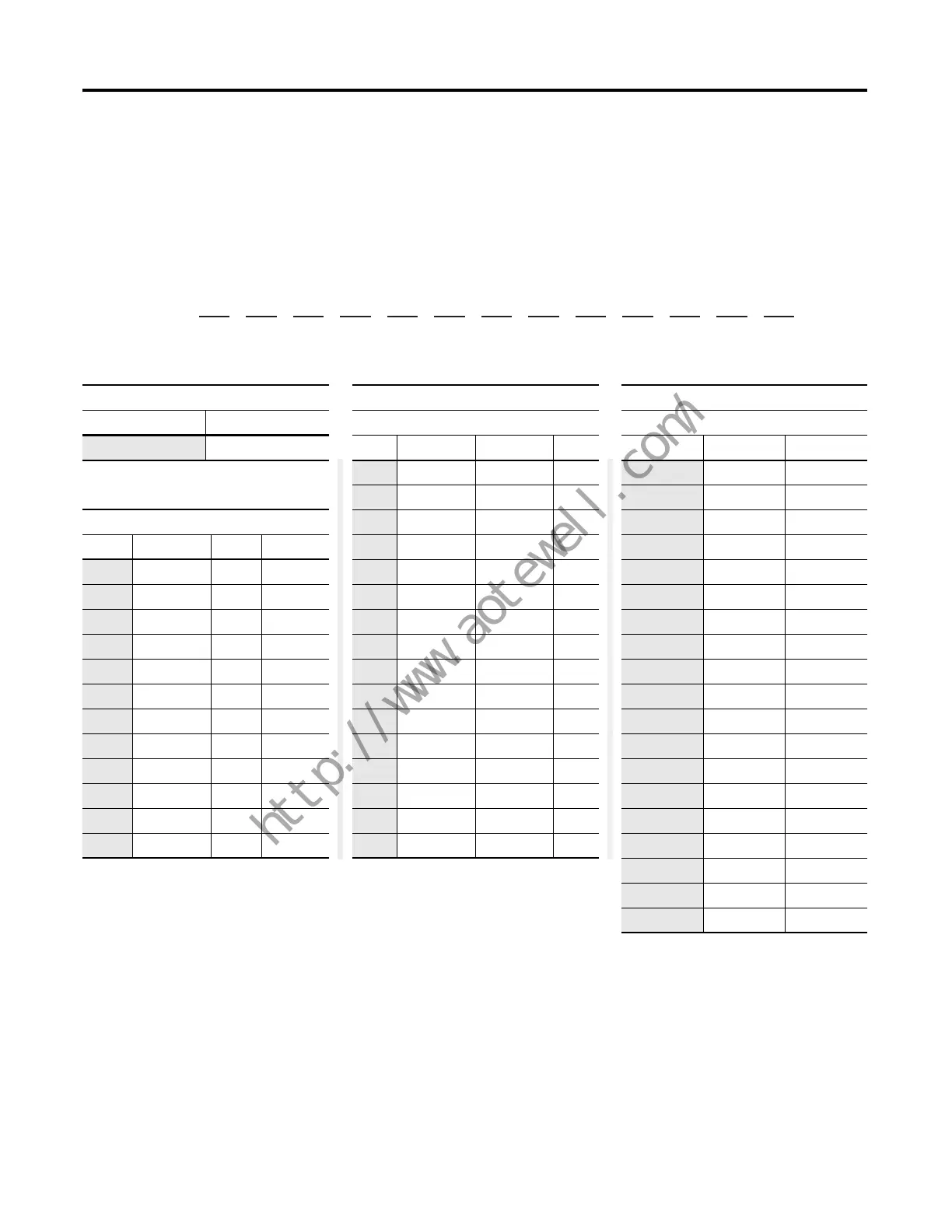46 Rockwell Automation Publication PFLEX-AP005A-EN-P - October 2010
Chapter 1 Drive Selection Considerations
PowerFlex Drive
Catalog Numbers
The following tables explain how each PowerFlex drive can be ordered to better
identify what PowerFlex 700 drive you own and to which 750-Series drive you
might migrate.
Table 25 - PowerFlex 700 Drive Catalog Number Explanation
Position
1 - 3
a
20B
4
b
D
5 - 7
c
2P1
8
d
A
9
e
3
10
f
A
11
g
Y
12
h
N
13
i
A
14
j
R
15
k
C
16
l
0
17 - 18
m
NN
19 - 20
n
AD
a
Drive
Code Type
20B PowerFlex 700
c1
ND Rating
208/240V, 60 Hz Input
Code 208V Amps 240V Amps Hp
2P2 2.5 2.2 0.5
4P2 4.8 4.2 1
6P8 7.8 6.8 2
9P6 11 9.6 3
015 17.5 15.3 5
022 25.3 22 7.5
028 32.2 28 10
042 48.3 42 15
052 56 52 20
070 78.2 70 25
080 92 80 30
104 120 104 40
130 130 130 50
154 177 154 60
192 221 192 75
260 260 260 100
c2
ND Rating
400V, 50 Hz Input
Code Amps kW
1P3 1.3 0.37
2P1 2.1 0.75
3P5 3.5 1.5
5P0 5.0 2.2
8P7 8.7 4.0
011 11.5 5.5
015 15.4 7.5
022 22 11
030 30 15
037 37 18.5
043 43 22
056 56 30
072 72 37
085 85 45
105 105 55
140 140 75
170 170 90
205 205 110
260 260 132
b
Voltage Rating
Code Voltage Phase Prechrg.
B240V AC 3 —
C400V AC 3 —
D480V AC 3 —
E600V AC 3 —
F 690V AC
(1)
(1) Only available for Frame 5 and Frame 6 drives.
3—
H 540V DC
(1)
—No
J 650V DC
(1)
—No
N 325V DC
(1)
—Yes
P 540V DC
(1)
—Yes
R 650V DC
(1)
—Yes
T 810V DC
(1)
—Yes
W 932V DC
(1)
—Yes
