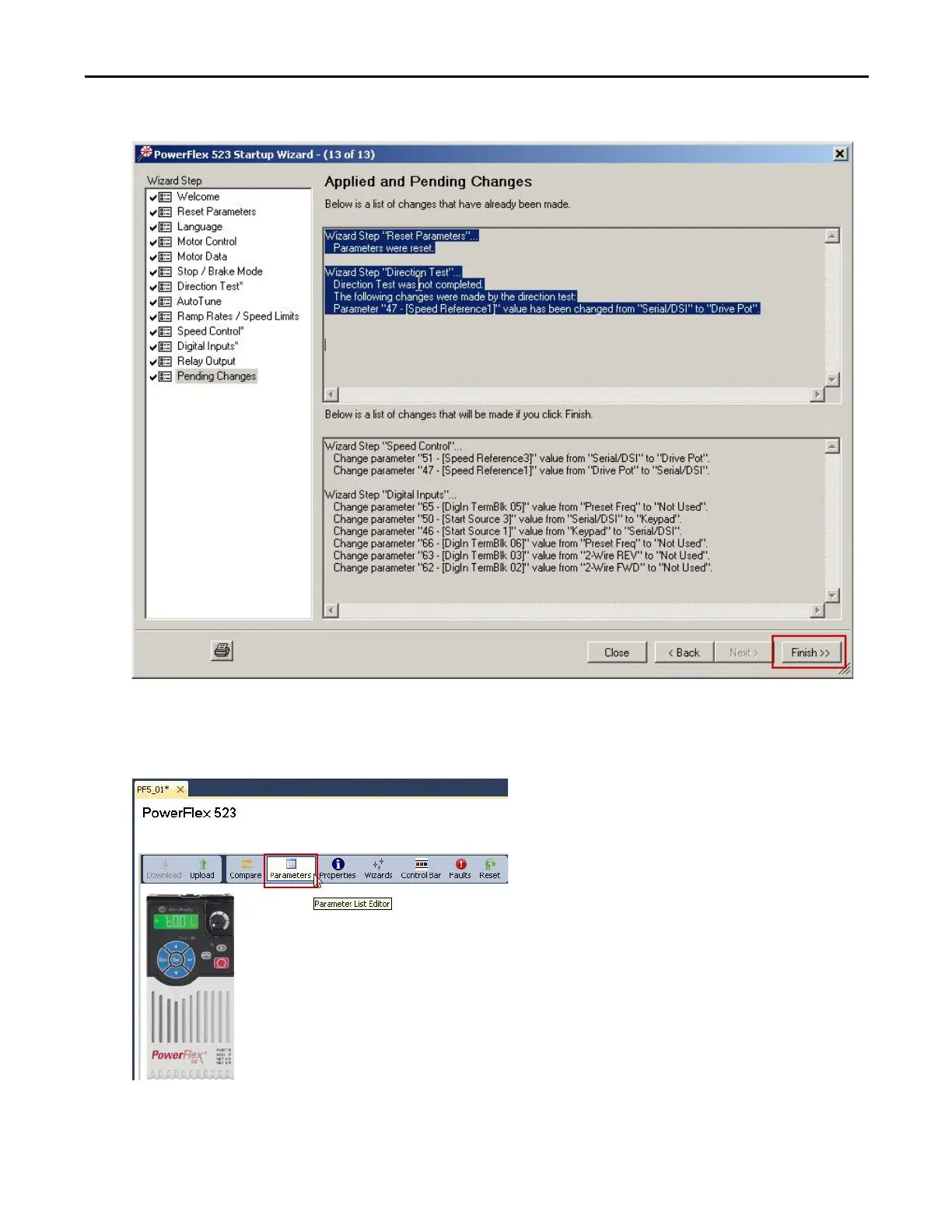Rockwell Automation Publication CC-QS034C-EN-P - March 2015 25
PowerFlex Compact-class AC Drive Setup Chapter 1
13. When the Applied and Pending Changes step appears, click Finish to complete and exit the wizard.
To configure the drive’s communication properties by using the Parameter List editor, follow these steps.
1. In the toolbar, click the Parameters icon.
