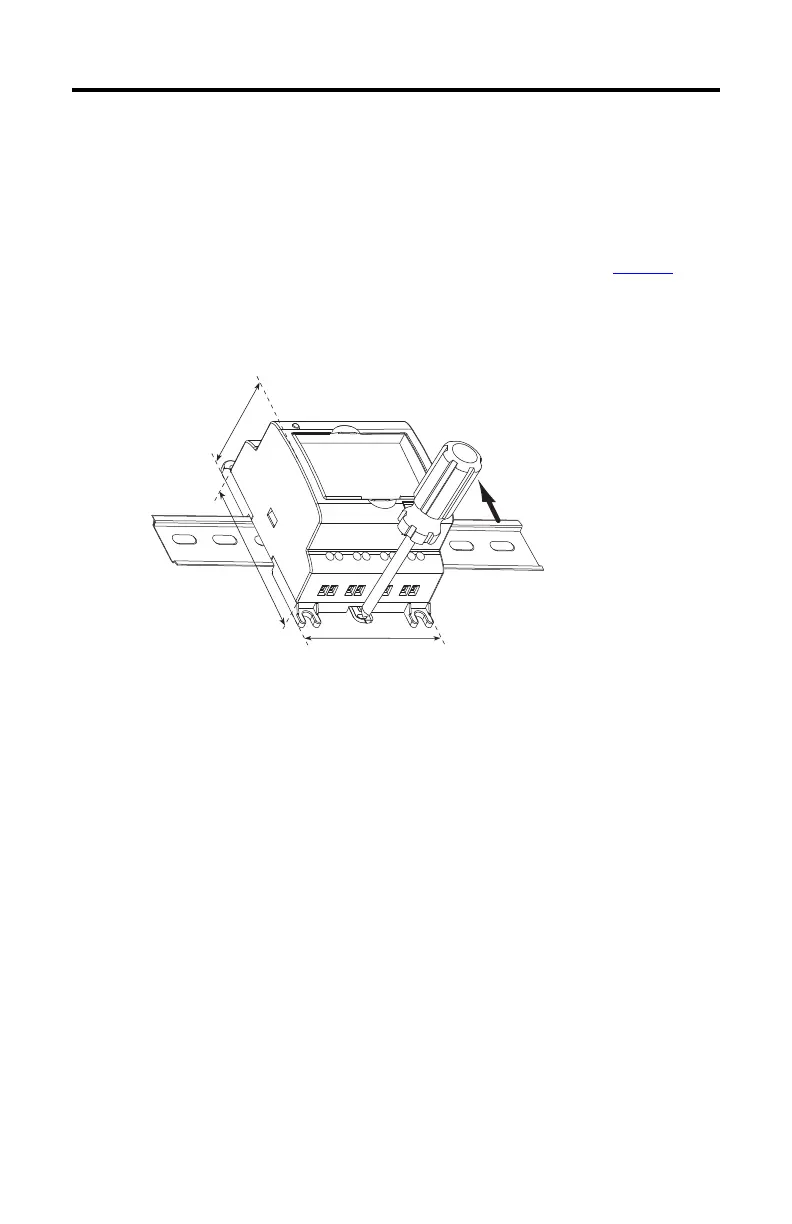8 Micro810 12 Point Programmable Controllers
Publication 2080-IN006A-EN-P - September 2010
Mount the Module
Most applications require installation in an industrial enclosure to reduce the effects of
electrical interference and environmental exposure. Locate your controller as far as possible
from power lines, load lines, and other sources of electrical noise such as hard-contact
switches, relays, and AC motor drives. For more information on proper grounding guidelines,
see the Industrial Automation Wiring and Grounding Guidelines, publication 1770-4.1
.
Mounting Dimensions and DIN Rail Mounting
Module Spacing
Maintain spacing from objects such as enclosure walls, wireways and adjacent equipment.
Allow 50.8 mm (2 in.) of space on all sides for adequate ventilation.
DIN Rail Mounting
The module can be mounted using the following DIN rails: 35 x 7.5 x 1 mm
(EN 50 022 - 35 x 7.5) .
Before mounting the module on a DIN rail, use a flat-blade screwdriver in the DIN rail latch
and pry it downwards until it is in the unlatched position.
1. Hook the top of the DIN rail mounting area of the controller onto the DIN rail, and
then press the bottom until the controller snaps onto the DIN rail.
2. Push the DIN rail latch back into the latched position.
Use DIN rail end anchors (Allen-Bradley part number 1492-EA35 or 1492-EAHJ35)
for vibration or shock environments.
45054
Mounting dimensions do not include
mounting feet or DIN rail latches.
75 mm (2.95 in.)
59 mm (2.32 in.)
91 mm (3.58 in.)
