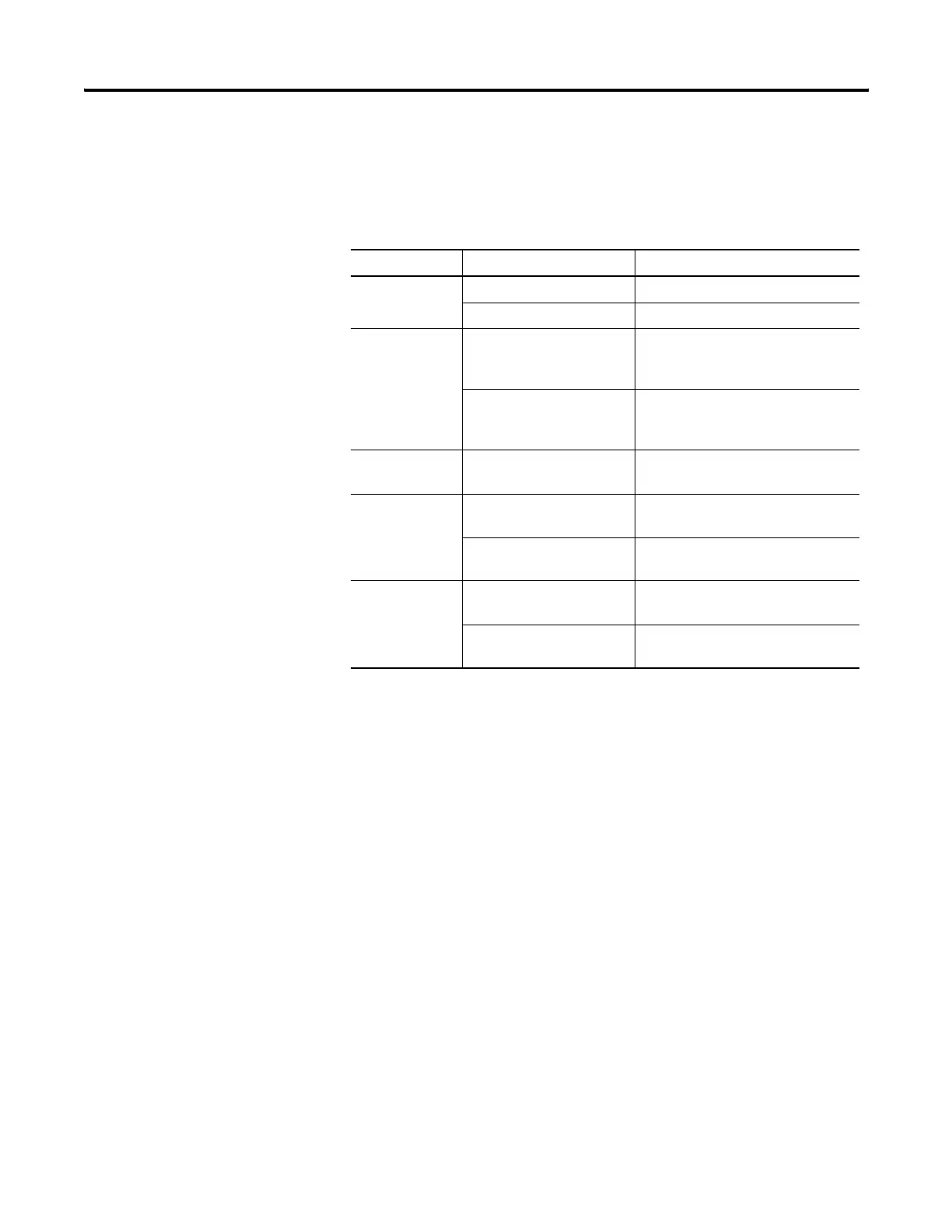190 Publication 2711P-UM001I-EN-P - December 2008
Chapter 7 Terminal Connections
DeviceNet I/O Status Indicator
This bicolor (green/red) LED provides information on the states of
inputs and/or outputs.
Condition Status Indication
Off Outputs active All outputs are active.
Inputs active All inputs are active.
Green Outputs active One or more outputs are active and
under control, and no outputs are
faulted.
Inputs active One or more inputs are active and
producing data, and no inputs are
faulted.
Flashing green
(1)
(1)
The flash rate of the LED is approximately 1 flash per second. The LED should be on for approximately 0.5
seconds and off for approximately 0.5 seconds.
Outputs idle One or more outputs are idle, and no
outputs are active or faulted.
Flashing red
(1)
Outputs faulted One or more outputs are faulted, and
may be in the fault state.
Inputs faulted One or more inputs are faulted, and
may be in the fault state.
Red Outputs forced off One or more outputs are forced off
(may be an unrecoverable fault).
Input unrecoverable fault One or more inputs has an
unrecoverable fault.
