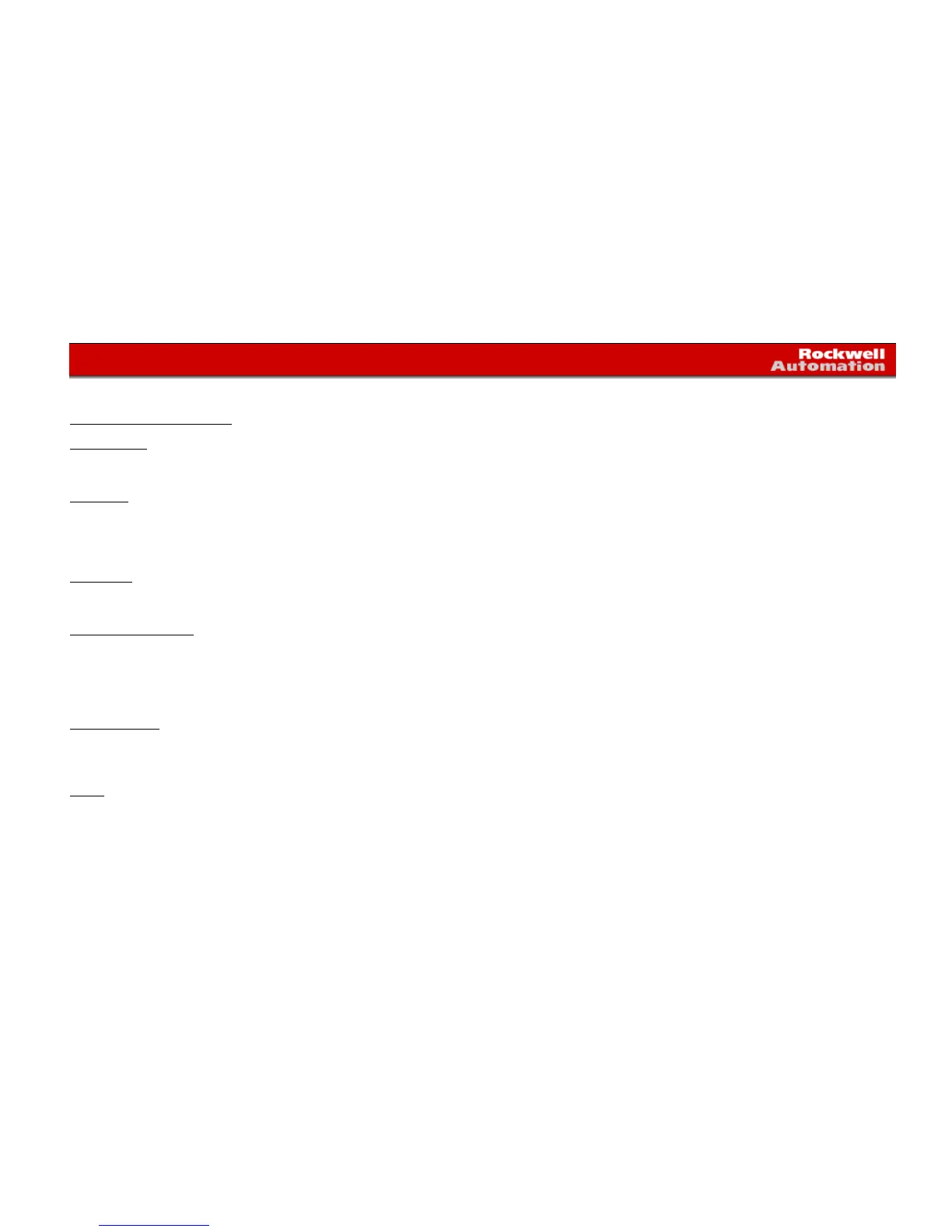Maintenance Schedule, Cont’d
Other Specific Inspection related Details
Periodic Inspection - Industrial control equipment should be inspected periodically. Inspection intervals should be based on environmental and operating conditions and adjusted as indicated by experience. An
initial inspection within 3 to 4 months after installation is suggested. See National Electrical Manufacturers Association NEMA) Standard No. ICS 1.3, Preventive Maintenance of Industrial Control and Systems
Equipment, for general guidelines for setting-up a periodic maintenance program. Some specific guidelines for Rockwell Automation products are listed below.
Contamination - If Inspection reveals that dust, dirt, moisture or other contamination has reached the control equipment, the cause must be eliminated. This could indicate an incorrectly selected or ineffective
enclosure, unsealed enclosure openings (conduit or other) or incorrect operating procedures. Replace any improperly selected enclosure with one that is suitable for the environmental conditions - refer to NEMA
Standard No. 250, Enclosures for Electrical Epuipment for enclosure type descriptions and test criteria. Replace any damaged or embrittled elastomer seals and repair or replace any other damaged or
malfunctioning parts (e.g., hinges, fasteners, etc.). Dirty, wet or contaminated control devices must be replaced unless they can be cleaned effectively by vacuuming or wiping. Compressed air is not recommended
for cleaning because it may displace dirt, dust, or debris into other parts or equipment, or damage delicate parts.
Cooling Devices - Inspect blowers and fans used for forced air cooling. Replace any that have bent, chipped, or missing blades, or if the shaft does not turn freely. Apply power momentarily to check operation. If
unit does not operate, check and replace wiring, fuse, or blower or fan motor as appropriate. Clean or change air fitters as recommended in the product manual. Also, clean fins of heat exchangers so convection
cooling is not impaired.
Hazardous Location Enclosures - ATTENTION: Explosion hazard. Always disconnect power before opening enclosures in hazardous locations. Close and secure such enclosures before reapplying power.
NEMA Types 7 and 9 enclosures require careful handling so machined flanges do not get damaged. For removable covers, remove the cover and set aside with machined surface up. For hinged covers, open the
cover fully and restrain in the full open position H necessary. Clean and examine the flanges on both the body and cover before reassembly. If there are scratches, nicks, grooves or rust on the mating surfaces,
replace the body or cover as necessary. Examine all bolts and replace any that have damaged threads. Also check mating threads for damage and replace enclosure it necessary. Covers and bodies of some
enclosures are manufactured as matched sets (not interchangeable). The manufacturer should be consulted before replacing a cover or body unless it is specified by the manufacturer as interchangeable.
Operating Mechanisms - Check for proper functioning and freedom from sticking or binding. Replace any broken, deformed or badly wont parts or assemblies according to individual product renewal parts lists.
Check for and retighten securely any loose fasteners. Lubricate if specified in individual product instructions. Note: Allen-Bradley magnetic starters, contactors and relays are designed to operate without
lubrication-do not lubricate these devices because oil or grease on the pole faces (mating surfaces) of the operating magnet may cause the device to stick in the "ON" mode. Sane parts of other devices are factory
lubricated-if lubrication during use or maintenance of these devices is needed, it will be specified in their individual instructions. if in doubt, consult your nearest Allen-Bradley Sales Office for information.
Contacts - Check contacts for excessive wear and dirt accumulations. Vacuum or wipe contacts with a soft cloth ?f necessary to remove dirt. Contacts are not harmed by discoloration and slight pitting. Contacts
should never be flied, as dressing only shortens contact life. Contact spray cleaners should not be used as their residues on magnet pole faces or in operating mechanisms may cause sticking, and on contacts can
interfere with electrical continuity. Contacts should only be replaced otter silver has become badly wont. Always replace contacts in complete sets to avoid misalignment and uneven contact pressure.