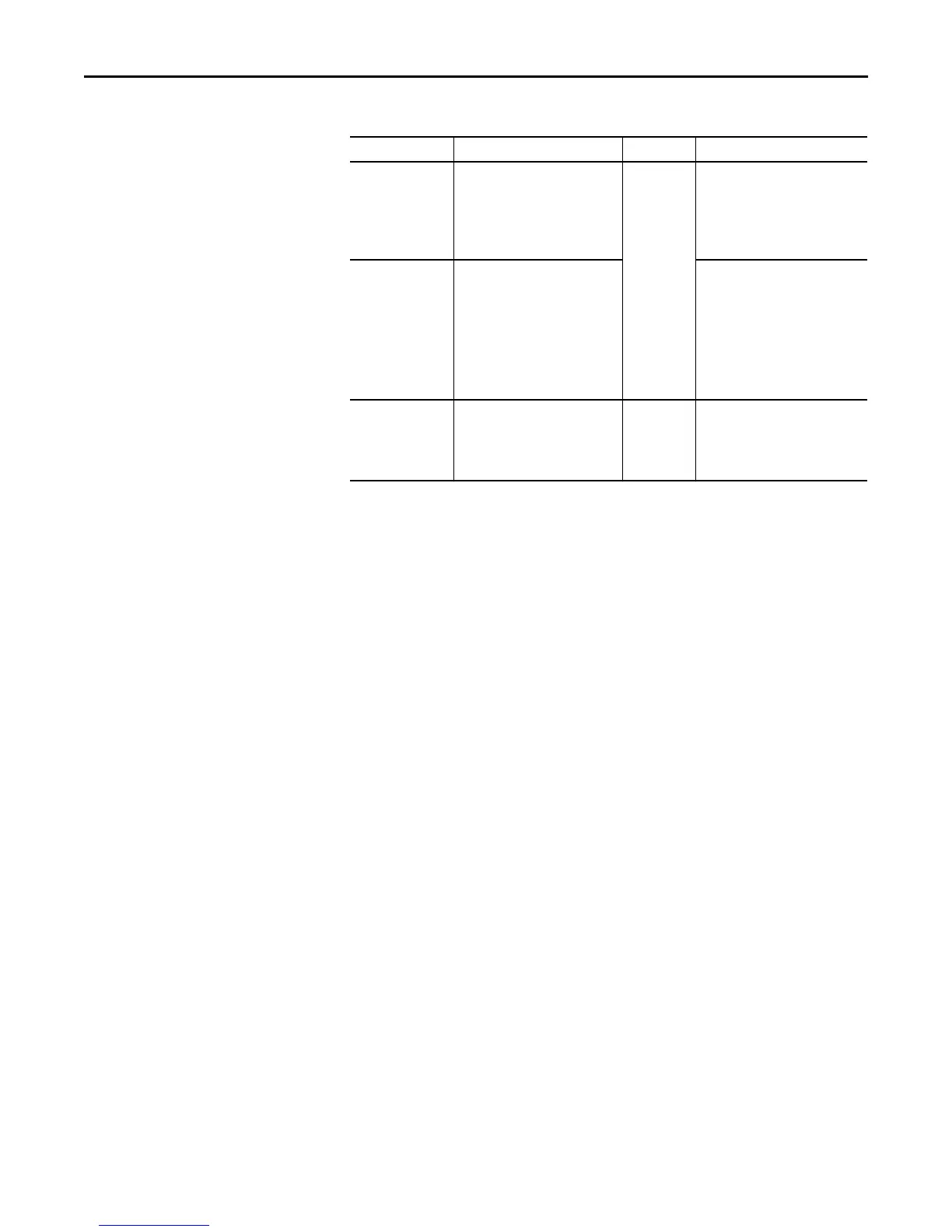54 Rockwell Automation Publication SYSLIB-RM044D-EN-P - February 2017
PowerFlex 753 Drive (P_PF753)
Stop Drive on
I/O Fault
Check to stop the drive if an I/O Fault
is detected.
Clear this checkbox to show only the
I/O Fault Status/Alarm and not stop
the drive if an I/O Fault
is detected.
Engineering
Configuration
(Code E)
Cfg_ShedOnIOFault
Stop Drive on Fail to
Start
Check to stop the drive on a failure to
start. A reset is required before
another start can be attempted.
Clear this checkbox to show only the
Fail to Start status and alarm on a
failure to start. The outputs are not
changed, so the instruction
continues to attempt to start the
motor.
Cfg_ShedOnFailToStart
Stop Drive on
Interlock Trip
The drive always stops on an
Interlock trip. This item cannot be
cleared. It is displayed as a reminder
that the Interlock Trip function
always stops the drive.
None None
Table 19 - Engineering Tab Page 3 Description
Function Action Security Configuration Parameters
