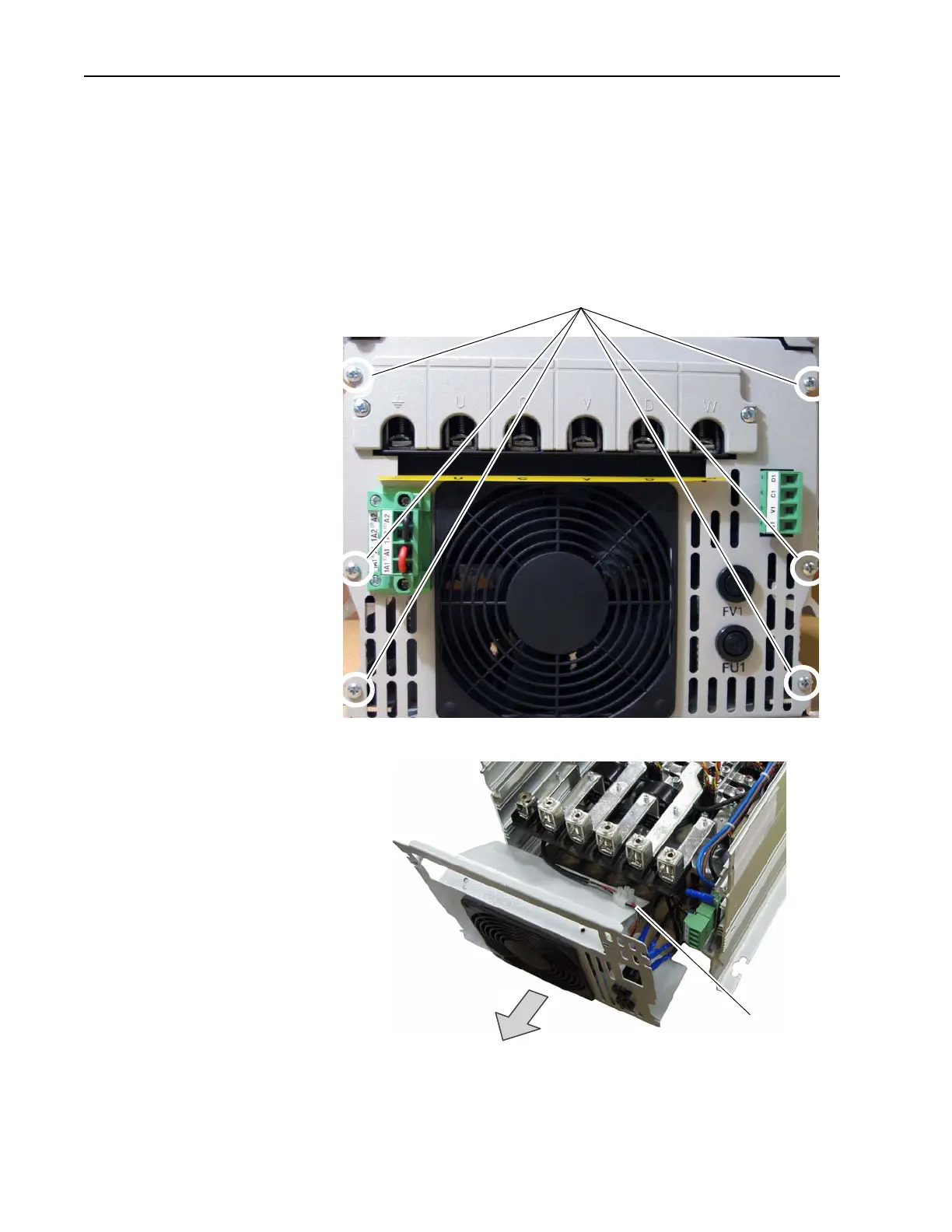4 PowerFlex® DC Drive - Cooling Fan for Frame A Drives Rated 73A and Higher with 230V and 460V AC Input
6. Remove the six screws that secure the air flow plate to the bottom of the
drive chassis and carefully pull the air flow plate and fan assembly
down and off the drive.
Important: Mark all connections and wires before removal to avoid
incorrect wiring during reassembly.
7. Disconnect the (black and red) wires from the fan terminal block
located on the air flow plate.
6. Remove six screws
6. Pull air flow plate and
fan out of drive chassis
7. Remove wires from
fan terminal block
