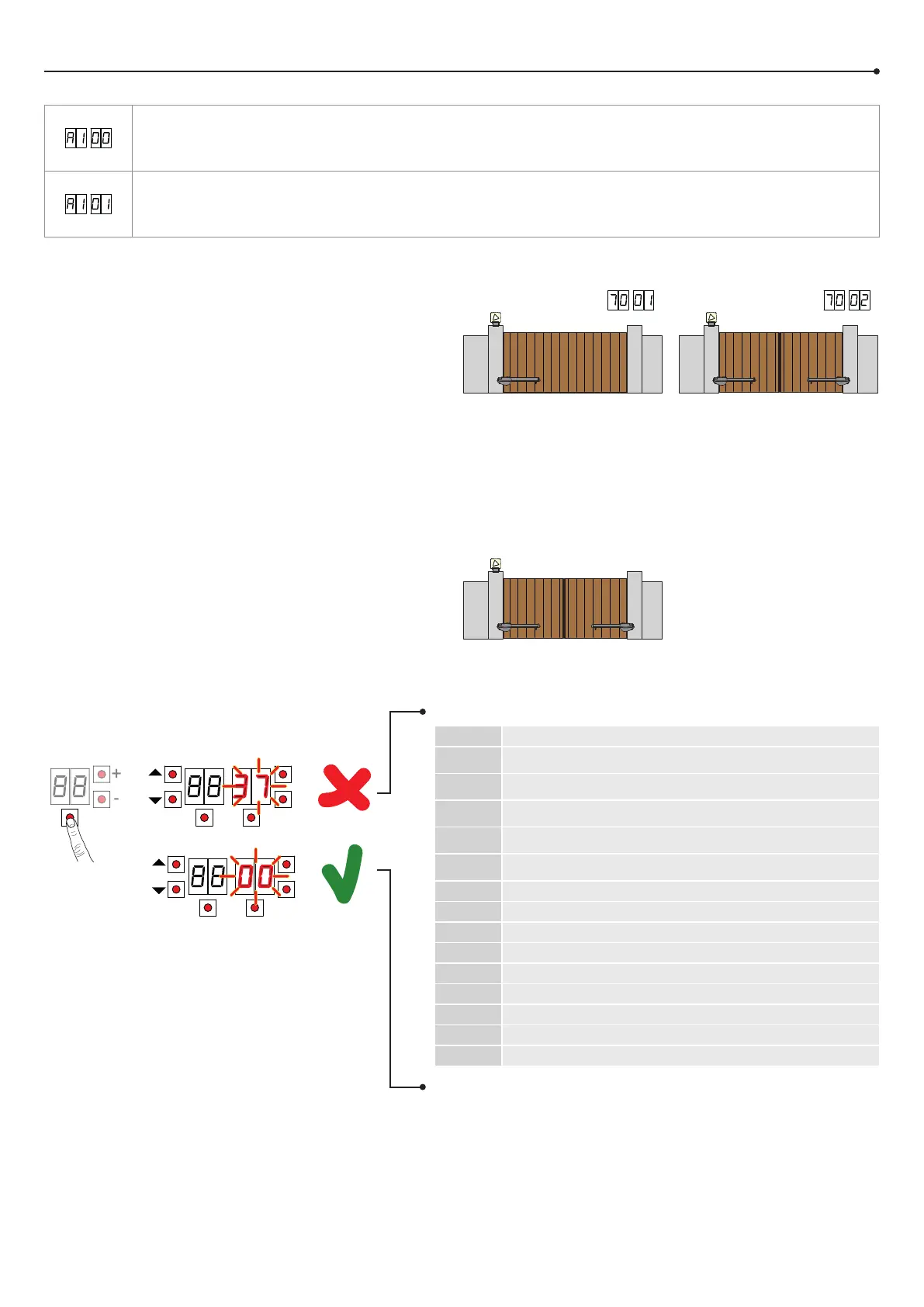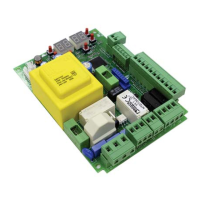4. Before starting ...
f) Select the appropriate self-acquisition procedure for your installation:
A) SELF-ACQUISITION PROCEDURE WITH ENCODER ENABLED, WITH OR WITHOUT LIMIT SWITCHES
B) SELF-ACQUISITION PROCEDURE WITHOUT ENCODER, WITH 2 LIMIT SWITCHES
C) SELF-ACQUISITION PROCEDURE WITHOUT ENCODER, ONLY OPEN LIMIT SWITCH
D) SELF-ACQUISITION PROCEDURE WITHOUT ENCODER AND WITHOUT LIMIT SWITCHES
d) Move the gate into the completely CLOSE position.
e) Press TEST button
Possible alarms and safety device messages:
SEE ACQUISITION PROCEDURE
00
No safety device in alarm state and no limit switch activated.
41
STOP contact (N.C.) open.
Jumper the STOP contact.
39
Sensing edge contact COS1 (N.C.) is open. Check connection. If sensing edge
is not installed, disable with 73 00.
38
Sensing edge contact COS2 (N.C.) is open. Check connection. If sensing edge
is not installed, disable with 74 00.
37
Photocell contact FT1 (N.C.) is open. Check connection. If photocell is not
installed, disable with 50 00.
36
Photocell contact FT2 (N.C.) is open. Check connection. If photocell is not
installed, disable with 53 00.
FE
More than 3 limit switches activated
FA
Gate completely open / Gate open limit switch activated
FC
Gate completely closed / Gate closed limit switch activated
F1
Limit switch on gate leaf 1 error
F2
Limit switch on gate leaf 2 error
20
MOTOR 1 open limit switch activated
21
MOTOR 1 closed limit switch activated
22
MOTOR 2 open limit switch activated
23
MOTOR 2 closed limit switch activated
PROG TEST
+
-
+
-
a) Select the automation system model installed with the parameter A1.
b) Select the number of motors installed with the parameter 70.
This parameter is set for two motors by default.
If the encoder is installed, select the correct setting to parameter 75.
If the limit switches are connected to the control panel, select the correct setting to parameter 72.
c) Position the mechanical stops in both the open and closed positions by tightening them very tightly.
1 MOTOR 2 MOTORS
Standard motor (4-pole) - (MONOS4/200 and all existing codes with the exception of the following codes for the value A1 01)
Slow motor (6pole) - (R20/302, R20/502, R21/368, H23/282, R41/832, R41/833)