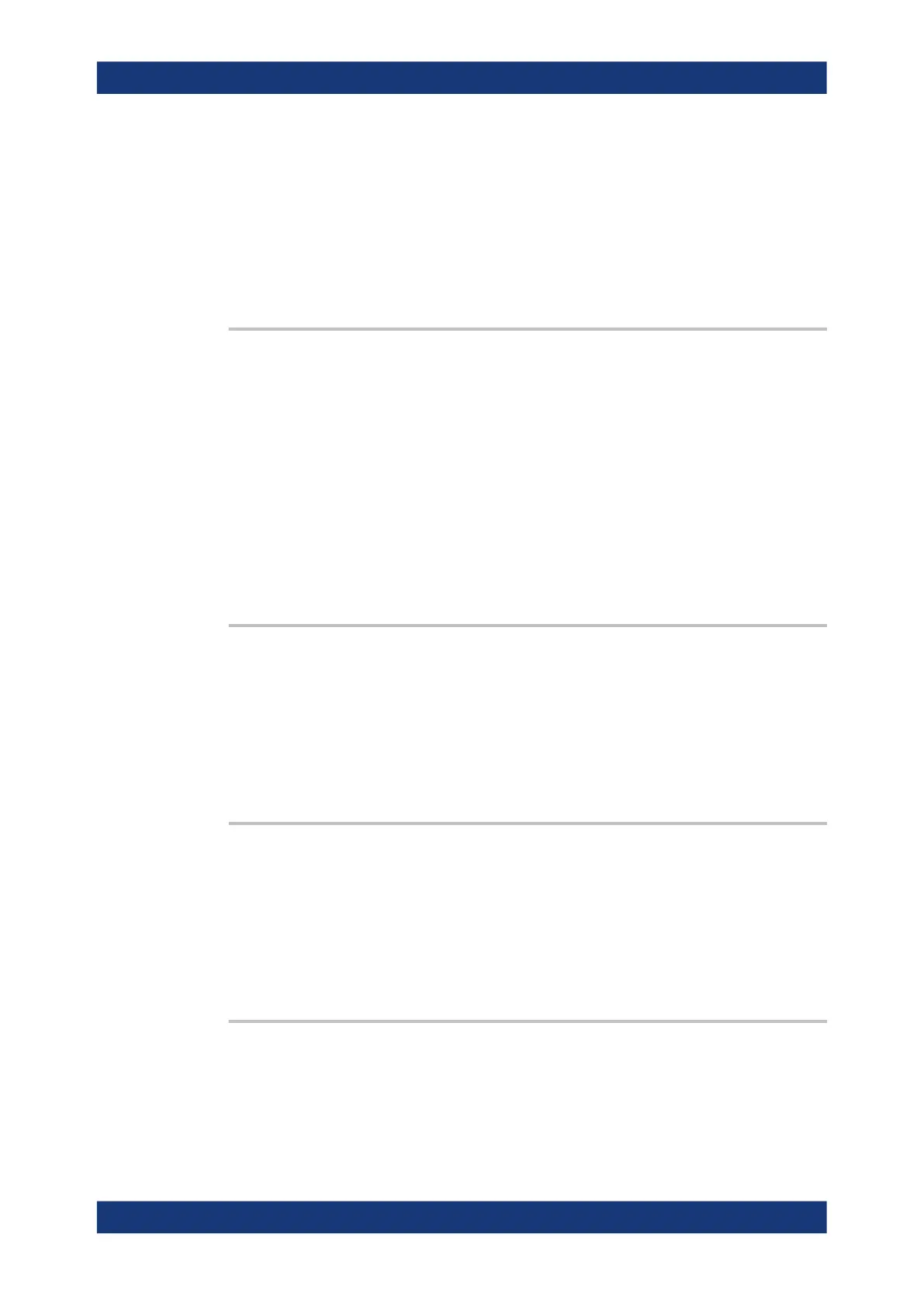Remote control commands
R&S
®
RTA4000
594User Manual 1335.7898.02 ─ 08
Setting parameters:
<MessageText> String
String that contains the message.
Example:
DISP:DIAL:MESS 'My message'
DISP:DIAL:CLOS
Usage: Setting only
DISPlay:GRID:STYLe <Style>
Defines how the grid is displayed.
Parameters:
<Style> LINes | RETicle | NONE
LINes
Displays the grid as horizontal and vertical lines.
RETicle
Displays crosshairs instead of a grid.
NONE
No grid is displayed.
*RST: LIN
DISPlay:INTensity:GRID <Intensity>
Defines the brightness of the grid lines in the diagram.
Parameters:
<Intensity> Range: 0 to 100
Increment: 1
*RST: not available, *RST does not change the intensity
Default unit: %
DISPlay:INTensity:WAVeform <Intensity>
Defines the brightness of the waveform lines in the diagram.
Parameters:
<Intensity> Range: 0 to 100
Increment: 1
*RST: not available, *RST does not change the intensity
Default unit: %
DISPlay:PALette <Palette>
Sets the color and brightness of the displayed waveform samples depending on their
cumulative occurance.
Parameters:
<Palette> NORMal | INVerse
General instrument setup
