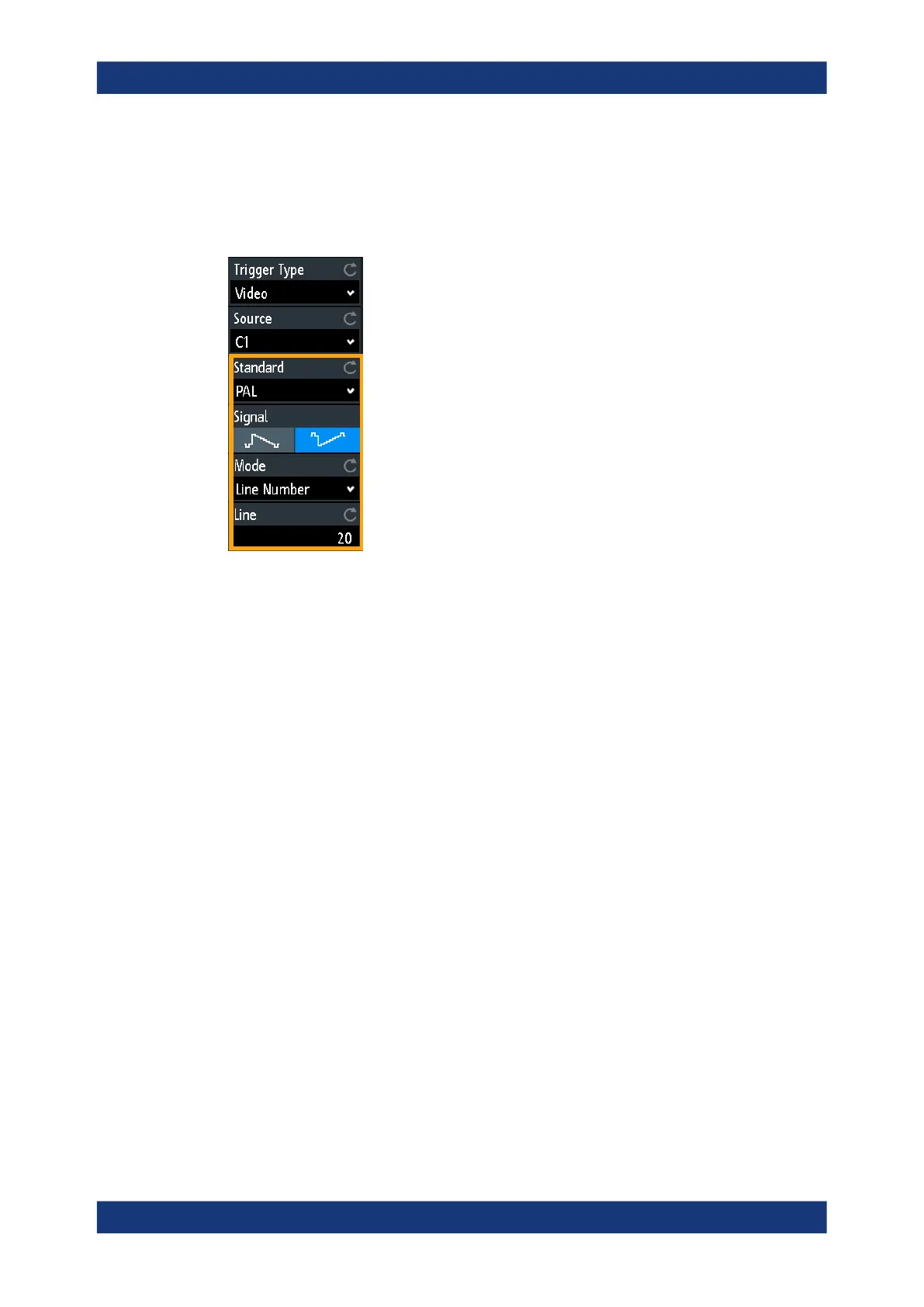Trigger
R&S
®
RTM3000
89User Manual 1335.9090.02 ─ 09
First select the standard and the signal polarity, then decide to trigger on lines or fields
and enter the specific settings.
► [Trigger] > "Trigger Type" = "Video"
Figure 6-5: Video trigger menu
Standard........................................................................................................................89
Signal............................................................................................................................ 90
Mode............................................................................................................................. 90
Line............................................................................................................................... 90
Standard
Selects the color television standard.
You can trigger on various standard-definition television (SDTV) signals:
●
"PAL"
●
"NTSC"
●
"SECAM"
●
"PAL-M"
●
"SDTV 576i" (PAL and SECAM)
High-definition television (HDTV) standards are indicated by the number of active lines
and the scanning system:
●
"HDTV 720p"
●
"HDTV 1080p" (p for progressive scanning)
●
"HDTV 1080i" (i for interlaced scanning)
Remote command:
TRIGger:A:TV:STANdard on page 467
Video trigger
