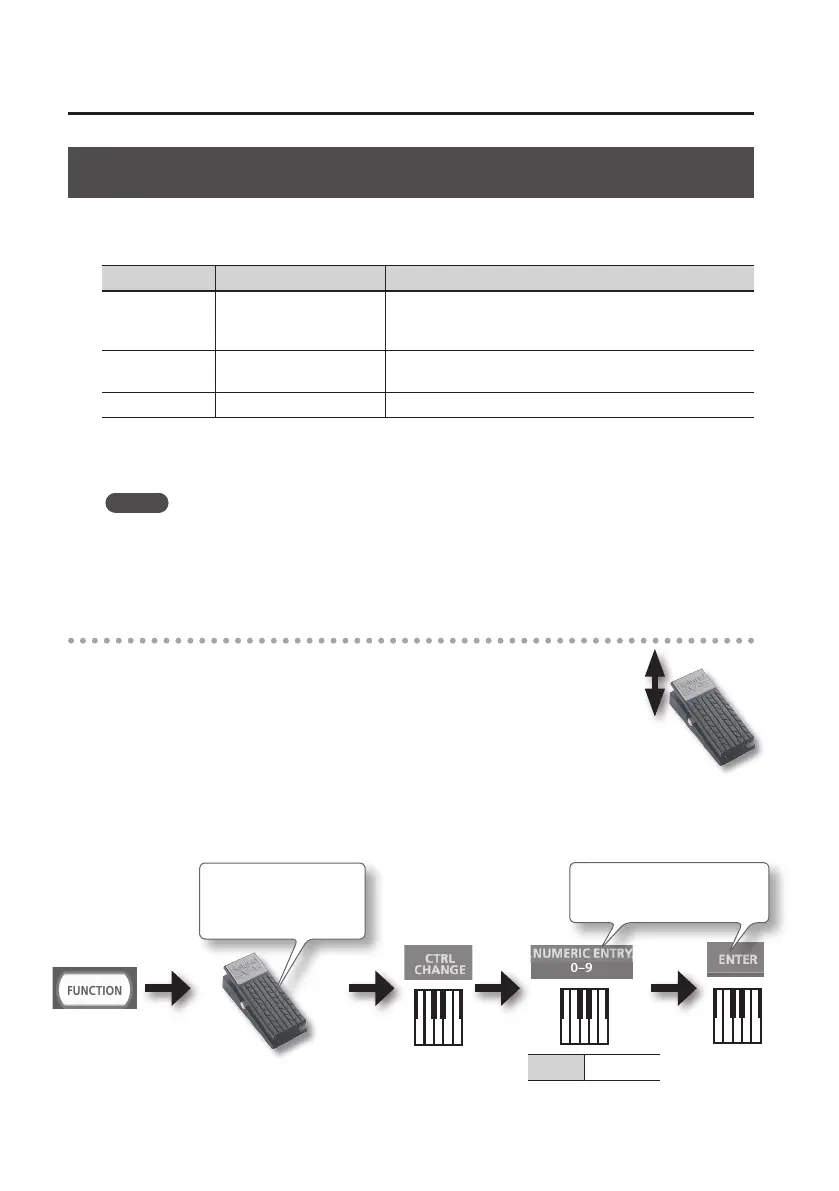Performing
38
Using the Pedals to Modify the Sound
The A-88 supports the use of an included damper pedal, a pedal unit (RPU-3; sold separately), an
expression pedal (EV-5, EV-7; sold separately) and a pedal switch (DP series; sold separately).
Jack Function Explanation
DAMPER Hold (CC#64)
Use this pedal to sustain the sound. While this pedal is held
down, notes will be sustained for an extended time even if
you release your ngers from the keyboard.
FC2 Sostenuto (CC#66)
The notes you are pressing when this pedal is depressed will
be sustained.
FC1 Soft pedal (CC#67) This pedal is used to make the sound softer.
* The eect that’s applied will depend on the sound module. For details, refer to the owner’s
manual of your sound module.
MEMO
If you want to assign a function other than those listed above, such as when you want to
connect an expression pedal and use it to control the volume (expression), refer to “Assigning
Functions to the Knobs, Buttons, and Jacks” (p. 43–p. 45).
Adding expression to your performance (Expression Pedal)
While playing the keyboard, raise or lower the expression pedal.
You can make your performance more expressive by varying the volume.
* Use only the specied expression pedal (EV-5, EV-7; sold separately). By
connecting any other expression pedals, you risk causing malfunction and/
or damage to the unit.
Example: Using an expression pedal connected to the FC2 jack to control
volume (expression: CC#11)
Value 11
0–9
Press 1, 1 and then ENTER.
Step on the expression
pedal connected to the
FC2 jack.
