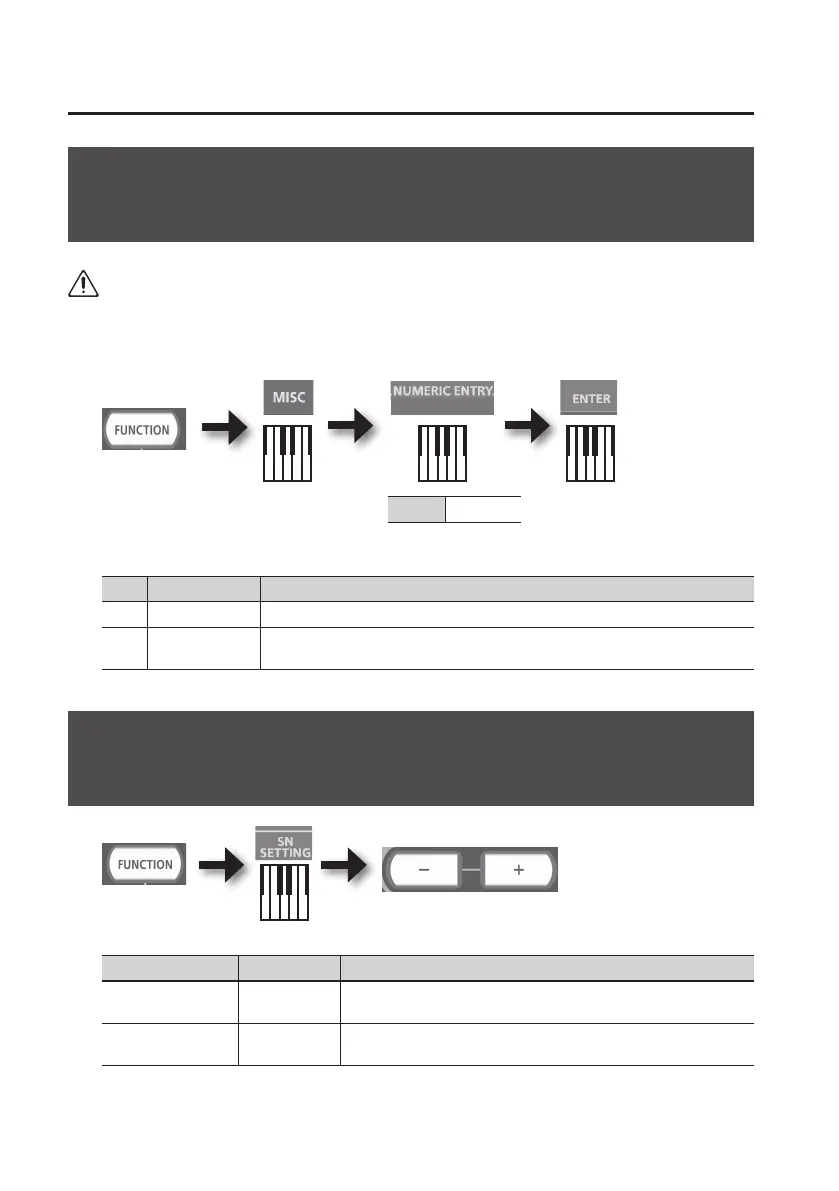Changing the A-88 Settings
42
Making the Power Automatically Turn O After a
Time (Auto O)
WARNING
When not connected to a computer, the A-88 will automatically be switched o four hours after
you stop playing or operating it (if the factory settings have been unmodied). If you don’t want
the unit to turn o automatically, change the “AUTO OFF” setting to “OFF” as described below.
For details on this value, refer to p. 12
Value 0–1
0–1
Value Settings Explanation
0 OFF The power will not turn o automatically.
1 ON (default)
When not connected to a computer, the A-88 will automatically be switched o
four hours after you stop playing or operating it.
Switching the Function of the [C2] Knob in
SuperNATURAL Mode (SN SETTING)
Button Setting Explanation
[+] button MODE 1
General purpose controller 4 (CC#19) will be assigned to the [C2]
knob.
[–] button
MODE 0
(default)
General purpose controller 2 (CC#17) will be assigned to the [C2]
knob.
* The eect that’s applied will depend on the sound module. For details, refer to the owner’s
manual of your sound module.
