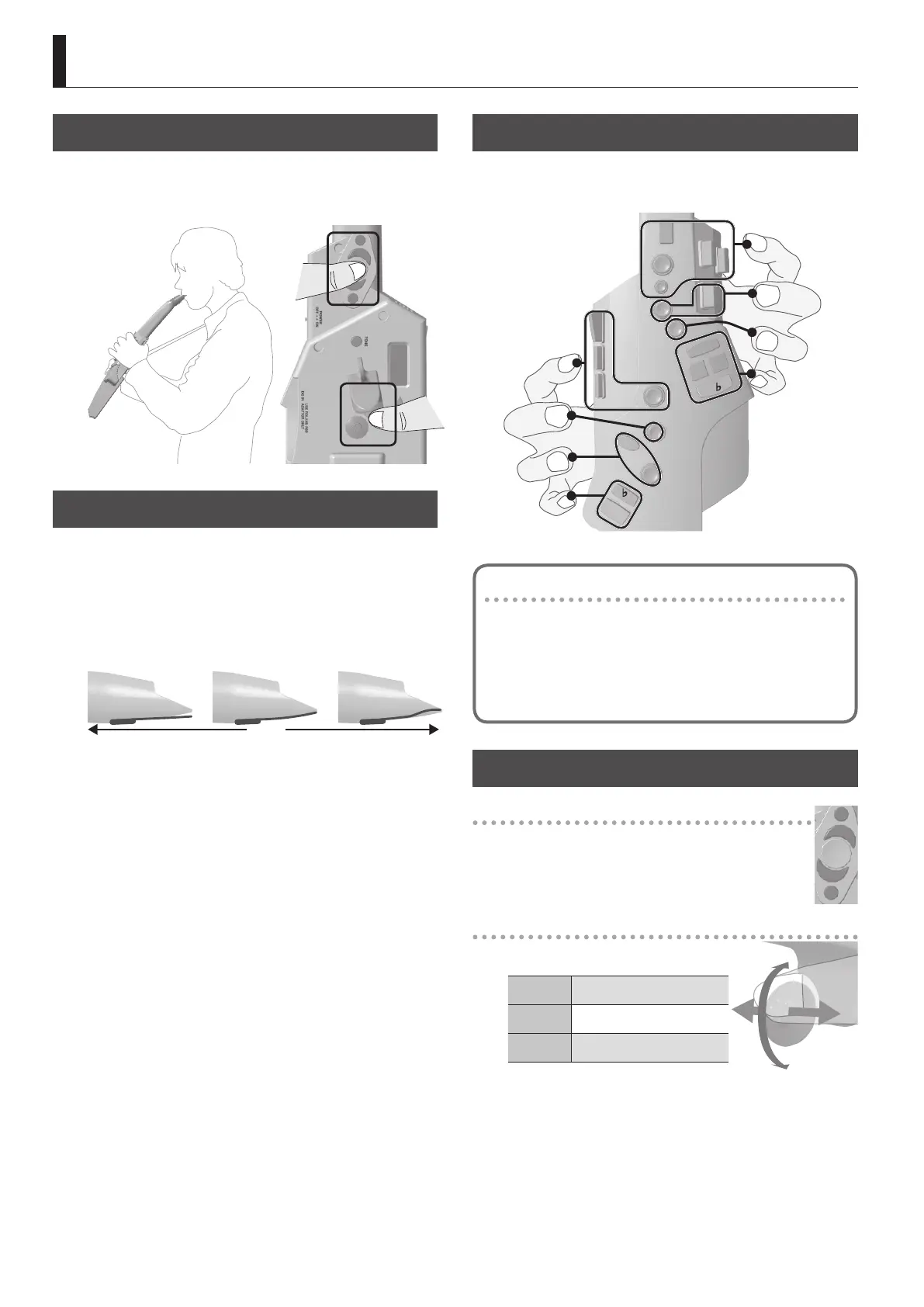4
Playing Saxophone Tones
Holding the Aerophone
Attach the neck strap, put the strap around your neck, and hold the
Aerophone as shown in the illustration.
Place your left thumb in the middle of the octave keys, and place
your right thumb on the thumb hook.
Embouchure
Hold the mouthpiece lightly between your lips and teeth, and blow
into it in the same way as a conventional saxophone.
5 The strength of your breath aects not only the volume but also
the sound itself.
5 By using tonguing (using your tongue to control your breath)
and legato you can control the sound more expressively.
5 The force with which you bite the reed will raise or lower the
pitch (producing vibrato) just as a conventional saxophone.
Pitch falls
Basic state
Pitch rises
Pressing the Performance Keys
These are the performance keys. You can perform using the same
ngering as on a saxophone.
&
For details, refer to “Fingering Chart” at the end of this manual.
Right index nger
X
P
2
3
G
#
B
C
#
B
4
5
T
f
6
E
C
1
C
2
C1
C4
C3
Tc
Ta
Left index nger
* Use the ball of the nger to press the side keys (C1–C4, Tc, Ta).
Playing harmonics (overtones)
By using special ngering and blowing techniques on a saxophone, you can
produce harmonics (overtones) that sound notes in a range above the normal
range.
5 On the Aerophone, you can easily produce harmonics simply by pressing the
performance keys, without having to adjust your breath in a special way.
5 For the ngering, refer to the “Fingering Chart” at the end of this manual.
5 You can also edit the ngering to suit your preference (p. 8).
Using the Thumb
Octave keys
Switch the octave. Operate them using the left-hand
thumb.
* The octave keys can be assigned to +1 / ±2 / ±3
octaves (p. 8).
Thumb controller
Use your right thumb to operate this
controller.
Bend up/
Down
Bends the pitch up/down.
Portamento
Makes the pitch change
smoothly.
Growl
Applies a saxophone’s growl
technique.
* With the factory settings, these are
the functions when a saxophone tone is selected. The operation
diers depending on the tone that you select.
+2
+1
-1
-2
Bend up
Portamento
Growl
Bend down
