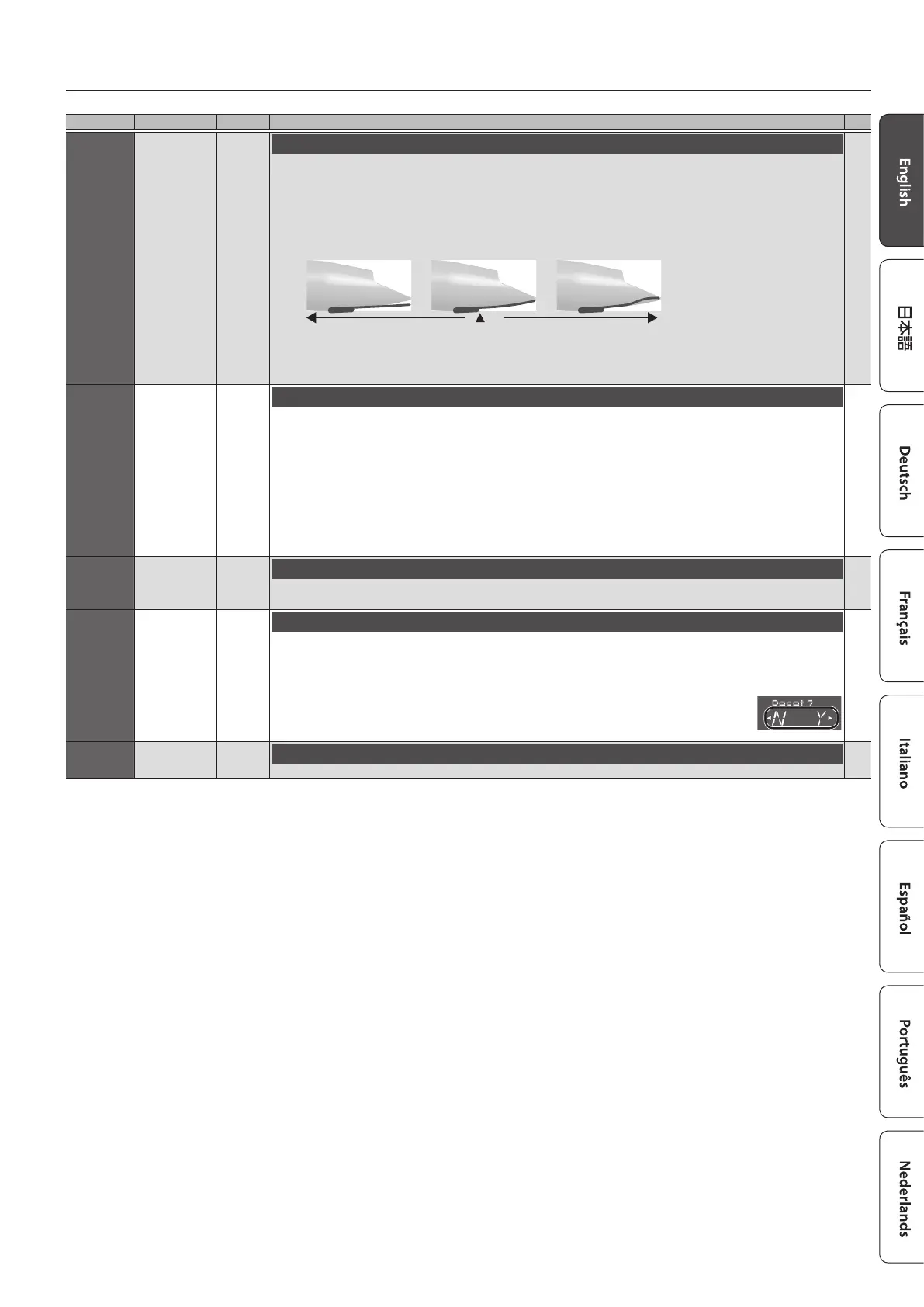9
Menu Settings
Menu Value Default Explanation
Bite Adj
AUTO,
-50–0–+50
AUTO
Bite Sensor Center Adjustment
This lets you adjust the normal state of the bite sensor (which detects the strength with which you bite the mouthpiece).
Typically, you’ll set this to “AUTO” so that the sensitivity is adjusted automatically when the power is turned on.
If you want to adjust it manually, proceed as follows.
1. Set the value to 0.
2. Bite the mouthpiece with normal strength, and blow.
Sound is heard only in this state
Basic state
3. If sound is heard only when you bite harder than normal, decrease the value.
If sound is heard only when you bite less than normal, increase the value.
S
BiteSens
AUTO,
-50–0–+50
AUTO
Bite Sensor Sensitivity Setting
This lets you adjust the sensitivity of the bite sensor (which detects the strength with which you bite the mouthpiece).
Typically, you’ll set this to “AUTO” so that the sensitivity is adjusted automatically when the power is turned on.
If you want to adjust it manually, proceed as follows.
1. Set the value to 0.
2. Play while changing the force with which you bite the mouthpiece.
3. If the bite sensor has too much eect, decrease the value.
If the bite sensor does not have enough eect, increase the value.
S
MIDI Ch
1–16 1
MIDI Transmit Channel Settings (MIDI Transmit Ch)
This setting species the MIDI channel on which the unit will transmit.
This unit will receive all sixteen channels (1–16).
FctReset
Returning to the Factory Settings (Factory Reset)
Here’s how to return the Aerophone to its factory-set state.
1. Select “
FctReset
” in the upper, and then press the [MENU] button.
A conrmation message appears.
2. To execute the Factory Reset, press the [
A
] (Y) button.
If you decide to cancel, press the [
C
] (N) button.
–
Version
Version Information
Displays the version of the unit’s system program.
