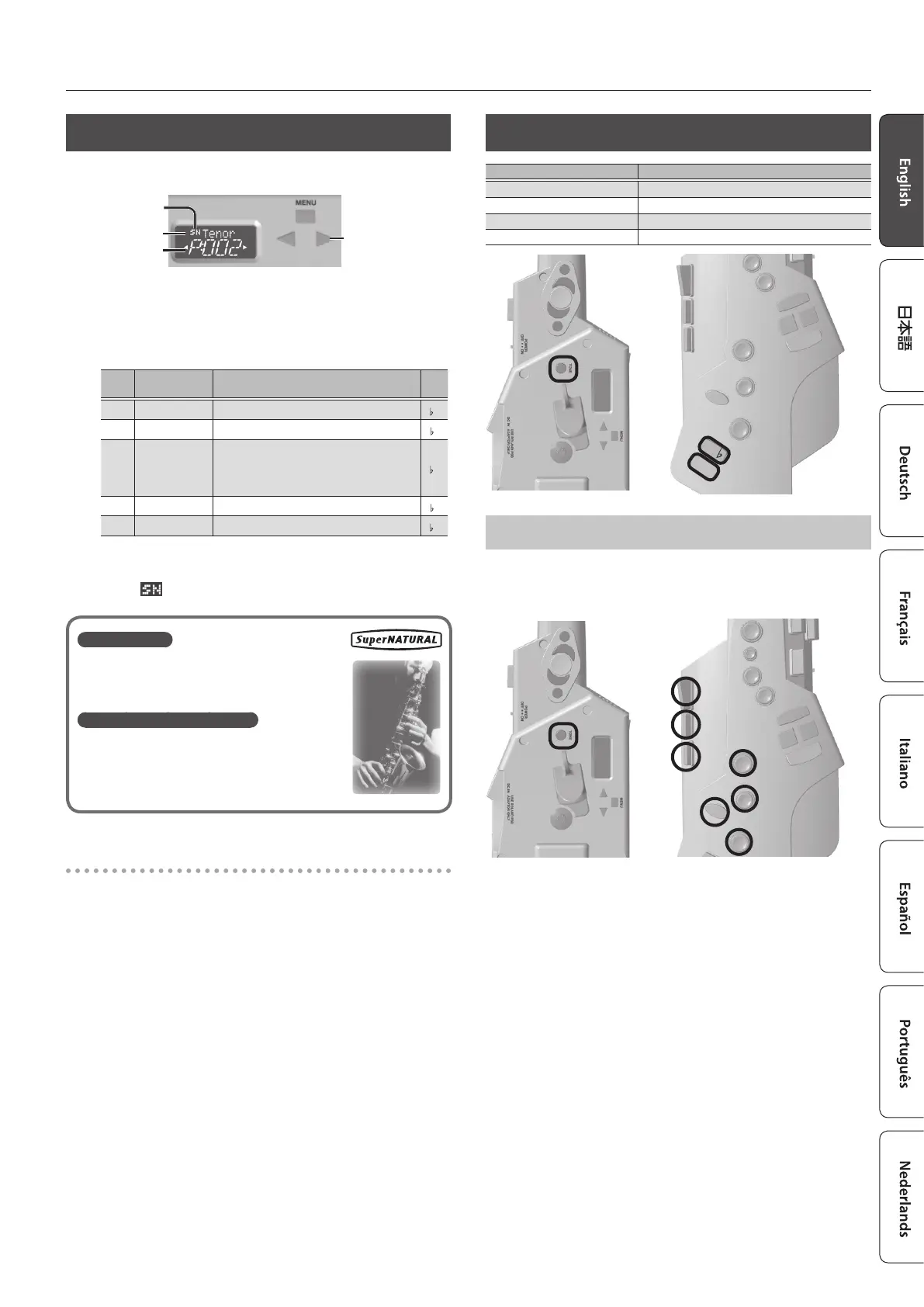5
Playing Saxophone Tones
Selecting a Saxophone Tone
Here’s how to select a typical saxophone tone.
Tone name
SuperNATURAL icon
Tone number
[
C
] [
A
] buttons
1. Hold down the [TONE] button and then press the [
C
] [
A
]
buttons to select the tone number.
Use the [TONE] + [
C
] [
A
] buttons to select the following tone
number.
# Tone Name Explanation
Base
Key
P:001 Alto Sax Eb Alto saxophone
E
P:002 Tenor Sax Bb Tenor saxophone
B
P:012 Full Sax Eb
Full range saxophone
Depending on the pitch range in which you
play, the sound automatically changes from
baritone through soprano saxophone sound.
E
P:013 Soprano Sax Bb Soprano saxophone
B
P:014 Baritone Sax Eb Baritone saxophone
E
* The base key is the pitch that sounds when you play the “C”
ngering of the “Fingering Chart” at the end of this manual.
* The
icon is shown if a SuperNATURAL tone is selected.
SuperNATURAL
These are proprietary Roland sounds created using
Behavior Modeling Technology, which enables natural
and rich expression that was dicult to achieve on earlier
sound generators.
Behavior Modeling Technology
Not only physical modeling of the instruments, Roland
takes it a step further by modeling the instrument’s
distinctive behavior that responds to how the performer
plays, resulting in true-to-life, expressive sounds in
realtime.
Playing Various Tones
&
For details, refer to “Tone List” (PDF).
http://www.roland.com/manuals/
Short Cut
Buttons Explanation
Hold down [
C
] and press [
A
]
Decrease the value rapidly
Hold down [
A
] and press [
C
]
Increase the value rapidly
[TONE] + Performance Key [E
²
]
Decrement the tone number
[TONE] + Performance Key [C] Increment the tone number
[TONE] button
Increment the tone number
Decrement the tone number
E
C
Instantly Recalling a User Tone
User tones U:001–U:007 can be recalled instantly by holding down
the [TONE] button and pressing one of the [1]–[7] performance
keys. This is a convenient way to switch tones during a live
performance.
[TONE] button
7
4
5
6
1
2
3
