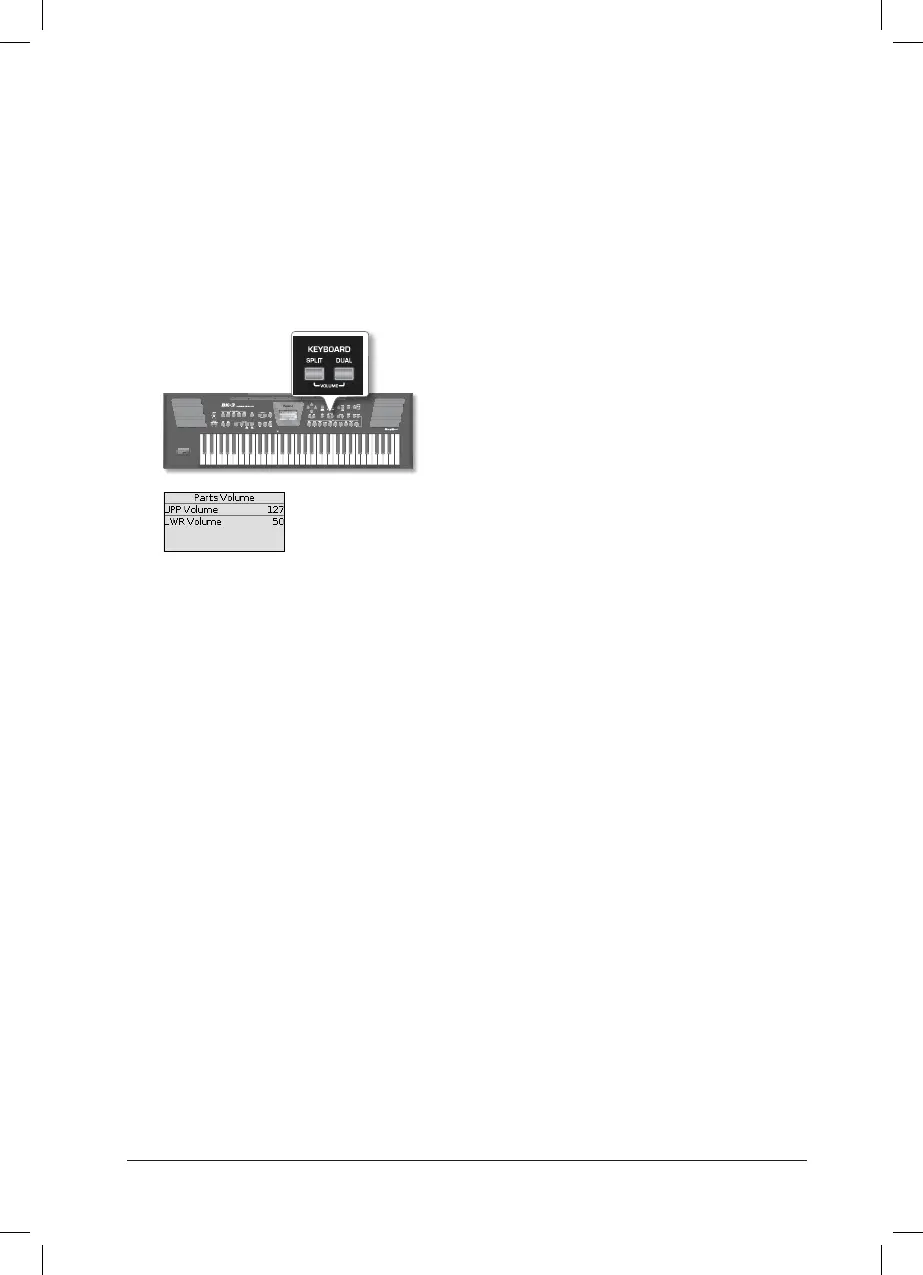QUICK GUIDE 21
Indstil Volume for Liveparterne (Upper og Lower)
BK-3 har en genvej vej til at ændre Volumen (balancen) på Upper- og Lowerparterne:
1. Tryk samtidigt på [SPLIT] og [DUAL] knapperne for åbne ”Parts Volume” siden.
2. Brug [UP] eller [DOWN] knapperne for at vælge det ønskede UPP eller LWRvolume
felt.
3. [INC] eller [DEC] for at indstille det ønskede styrkeforhold mellem UPP/LWR parterne.
Playing the BK-3’s Real-Time Parts
20
The BK-3 is now in Split mode: note numbers below the split point
are used to transpose rhythm playback in real-time and to play the
Lower part (if it is active). Note numbers above the split point can
be used to play melodies using the Upper part.
C4 (default)
Lower (LWR)
Upper (UPP)
Split Point
2. Press the [DUAL] button to activate the Lower part.
The [DUAL] button lights.
3. Play the keyboard.
The notes you play with your left hand sound the Lower part (LWR) ,
while the notes you play with your right sound the Upper part.
MEMO
The default setting for the split point is note number 60 (C4).
You can change the split point to a dierent note (see “Split
Point” p. 47.
Using the ‘Numeric’ function to Select
Tones, Rhythms and Performances
The “Numeric” function can be used to enter the number of the Tone,
Rhythm or Performance memory you want to use, which is faster than
scrolling with the [UP] and [DOWN] buttons.
Below please nd an example that shows you how to use the “NUMERIC”
function for selecting Tones.
In the following example, we will assign a dierent sound to the Upper
part.
1. Press the TONE button that contains the instrumental
sound that you want to play.
MEMO
By pressing and holding one of these buttons, you activate the
lock function for Tone selection, which means that Tones no
longer change when you select Performance memories (See
“Filtering Performance Memories Settings (Lock function)” p.
39).
2. Press the [NUMERIC] button to open the following
window:
The TONE buttons ash.
3. Press the TONE buttons that correspond to the gures you
want to enter ([0]~[9]).
For Tones, you can enter up to 4 digits. To select Tone 6, for instance,
simply pressing the [6] button is enough (the display will show
“0006”).
NOTE
If you make a mistake, the quickest way to correct it is by
pressing the [0] button four times (to enter “0000”) and then
restarting.
For Rhythms and Performance memories, up to 3 digits can be
entered.
NOTE
If you try to enter a higher number than possible for the current
item, a warning is displayed (“Tone doesn’t exist” ).
4. Press the [ENTER] button to conrm your entry.
The “Numeric” pop-up disappears and the display jumps to the
Tone (and family) you selected.
5. Press the [EXIT] button to return to the main page.
Setting the volume of the real-time
parts (Upper and Lower)
The BK-3 provides an easy way to change the volume balance of the Upper
and Lower parts.
1. Simultaneously press the [SPLIT] and [DUAL] buttons to
call up the “Parts Volume” page.
2. Use the [UP] or [DOWN] button to select the UPP or LWR
volume eld.
3. Use the [INC] or [DEC] button to select the desired
volume.
Playing the BK-3’s Real-Time Parts
20
The BK-3 is now in Split mode: note numbers below the split point
are used to transpose rhythm playback in real-time and to play the
Lower part (if it is active). Note numbers above the split point can
be used to play melodies using the Upper part.
C4 (default)
Lower (LWR)
Upper (UPP)
Split Point
2. Press the [DUAL] button to activate the Lower part.
The [DUAL] button lights.
3. Play the keyboard.
The notes you play with your left hand sound the Lower part (LWR) ,
while the notes you play with your right sound the Upper part.
MEMO
The default setting for the split point is note number 60 (C4).
You can change the split point to a dierent note (see “Split
Point” p. 47.
Using the ‘Numeric’ function to Select
Tones, Rhythms and Performances
The “Numeric” function can be used to enter the number of the Tone,
Rhythm or Performance memory you want to use, which is faster than
scrolling with the [UP] and [DOWN] buttons.
Below please nd an example that shows you how to use the “NUMERIC”
function for selecting Tones.
In the following example, we will assign a dierent sound to the Upper
part.
1. Press the TONE button that contains the instrumental
sound that you want to play.
MEMO
By pressing and holding one of these buttons, you activate the
lock function for Tone selection, which means that Tones no
longer change when you select Performance memories (See
“Filtering Performance Memories Settings (Lock function)” p.
39).
2. Press the [NUMERIC] button to open the following
window:
The TONE buttons ash.
3. Press the TONE buttons that correspond to the gures you
want to enter ([0]~[9]).
For Tones, you can enter up to 4 digits. To select Tone 6, for instance,
simply pressing the [6] button is enough (the display will show
“0006”).
NOTE
If you make a mistake, the quickest way to correct it is by
pressing the [0] button four times (to enter “0000”) and then
restarting.
For Rhythms and Performance memories, up to 3 digits can be
entered.
NOTE
If you try to enter a higher number than possible for the current
item, a warning is displayed (“Tone doesn’t exist” ).
4. Press the [ENTER] button to conrm your entry.
The “Numeric” pop-up disappears and the display jumps to the
Tone (and family) you selected.
5. Press the [EXIT] button to return to the main page.
Setting the volume of the real-time
parts (Upper and Lower)
The BK-3 provides an easy way to change the volume balance of the Upper
and Lower parts.
1. Simultaneously press the [SPLIT] and [DUAL] buttons to
call up the “Parts Volume” page.
2. Use the [UP] or [DOWN] button to select the UPP or LWR
volume eld.
3. Use the [INC] or [DEC] button to select the desired
volume.
