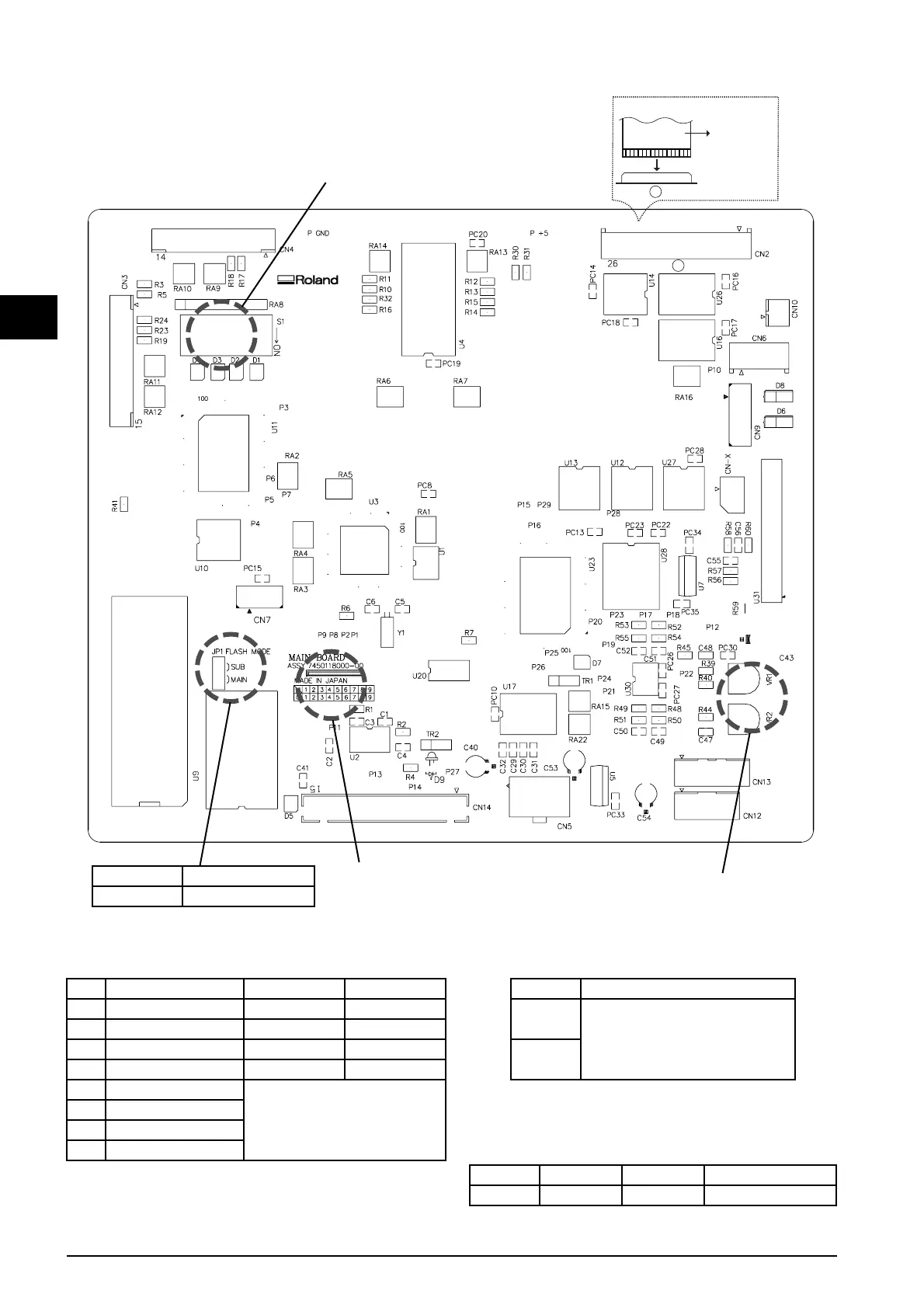2 Electrical Section
10
2
2-2 MAIN BOARD ASS'Y
FUJIKURA
FUJIKURA
KURA
FUJIKU
Character
printed side.
A
CABLE CARD 26P 350L BB
A
Indicates revision of the circuit board.
Electric Maintenance Part
1 DIP SW
** BIT#4 is a function to make the pen wait for 0.5 seconds after the
pen down before cutting. Set OFF usually.
MAIN Flash Memory
SUB EP ROM
2 VR
1
2
DESCRIPTION
NO. FUNCTION OFF ON
1 Model selection – CM-500
2 Model selection – CM-400
3 Model selection – CM-300
** 4 Pen Down Wait Wait time OFF Wait time ON
5 Reserved
6 Reserved Always OFF
7 Reserved
8 Reserved
VR.No. Description
VR1
(1KVR) They are used for Pen Pressure
VR2 Adjustment. (page 34.)
(22KVR)
IC.No. Parts No. Description Function
U31 15189105 MTD2005 Solenoid Driver
