
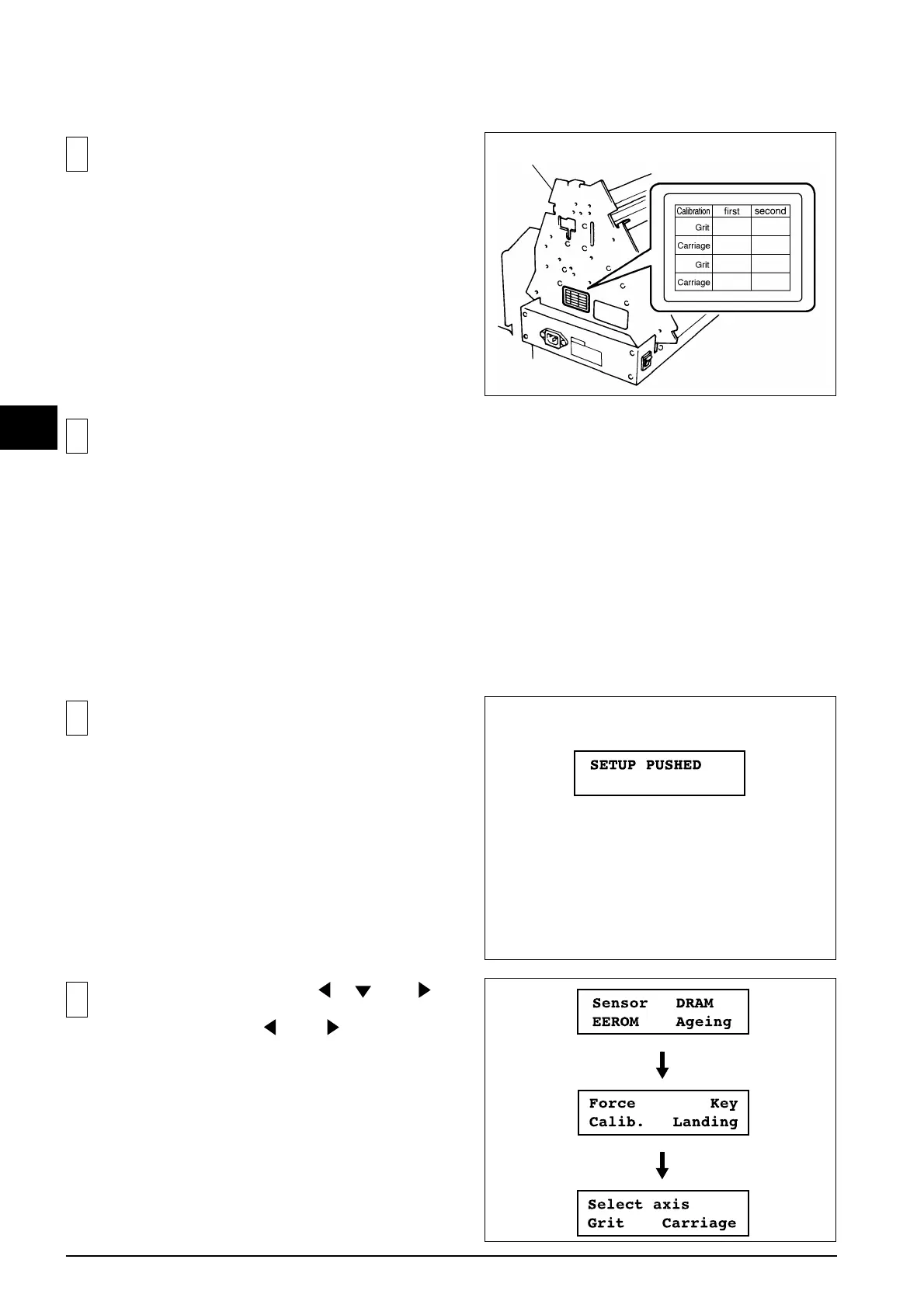 Loading...
Loading...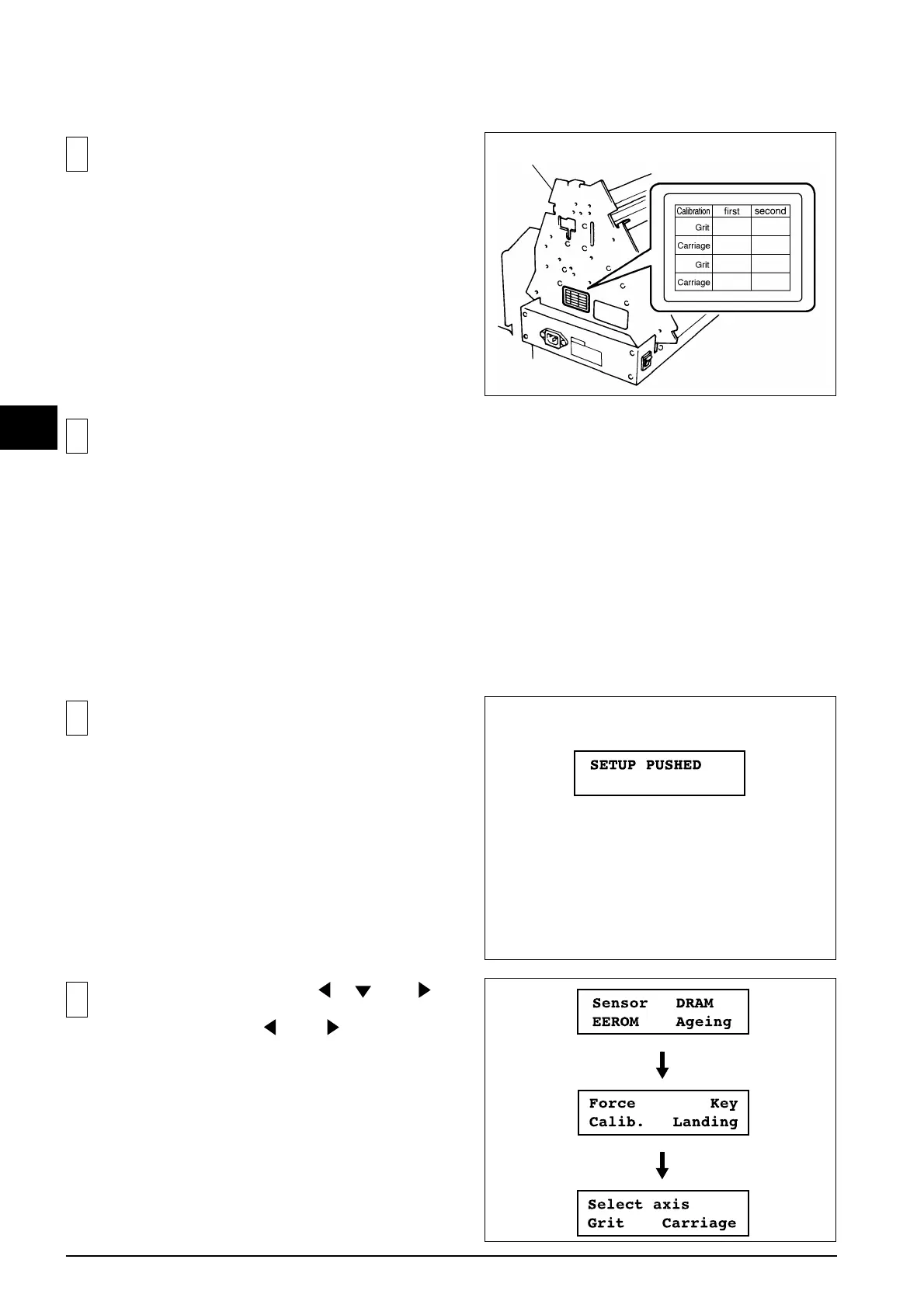
Do you have a question about the Roland CAMM-1 PRO CM-500 and is the answer not in the manual?
| Category | Plotter |
|---|---|
| Repeatability | ±0.1 mm |
| Model | CAMM-1 PRO CM-500 |
| Cutting Width | 500 mm |
| Cutting Force | 350 gf |
| Interface | RS-232C serial |
| Media Thickness | 0.1 mm |
| Resolution | 0.025 mm/step |











