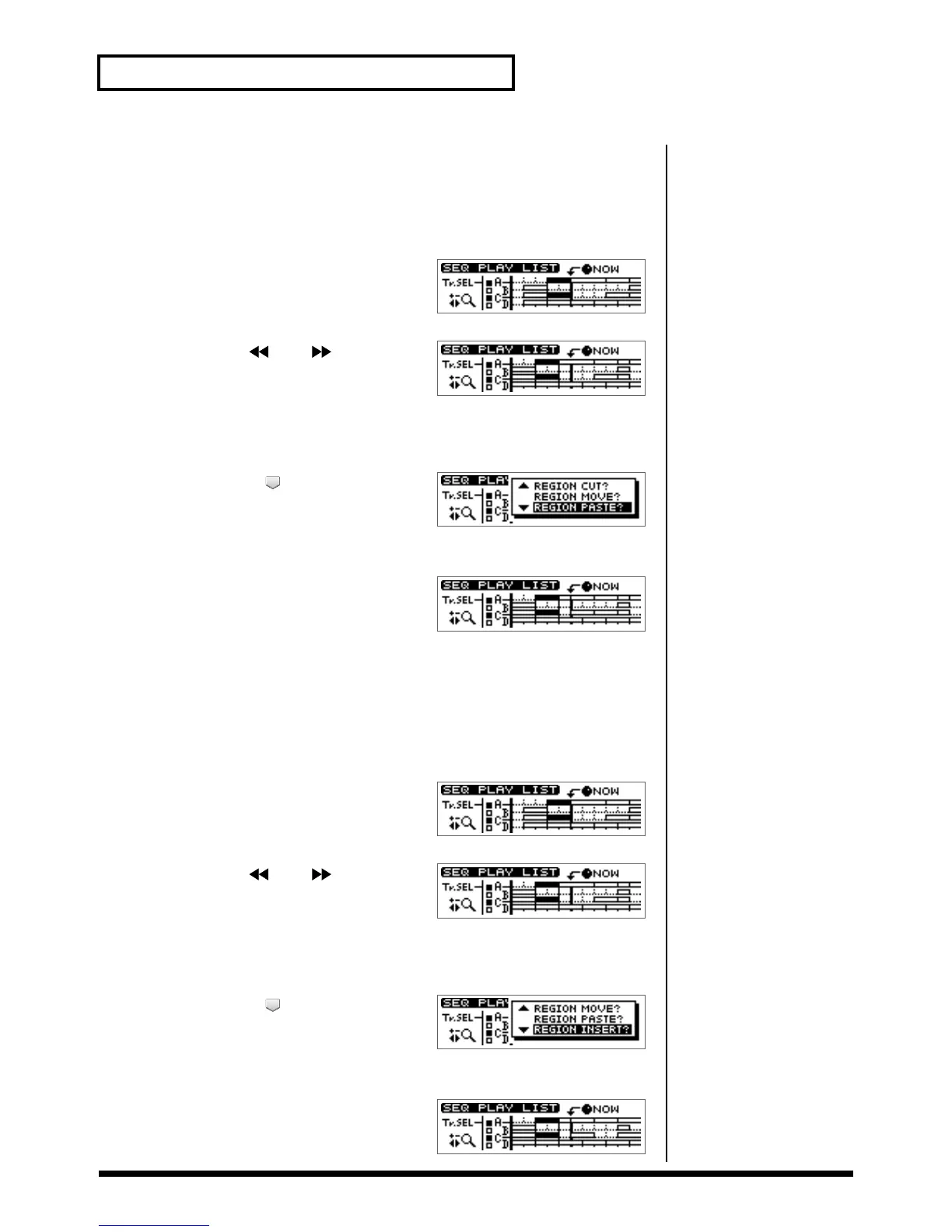12
Editing a specified region of a sequence track
Pasting to a Another Location—Paste
This operation pastes the phrases of the specified region to another location. If there
were any phrases in the paste-destination, they will be overwritten by the phrases
from the specified region.
1. Specify the region that you want to paste,
as described in “Specifying the editing
region” (p. 9) of this booklet.
2. Use the REW[ ] /FF [ ] or the
TIME/VALUE dial to set the paste-
destination “NOW” (current location).
3. Press [YES/ENTER].
A mini-menu appears.
4. Press CURSOR [ ] to select the
“REGION PASTE?”
5. Press [YES/ENTER].
The specified region are pasted.
Inserting to a Another Location—Insert
This operation inserts the phrases of the specified region to another location. If there
ware any phrases in the inserting location of backward, they will be moved back for
duration of specified region.
1. Specify the region that you want to insert,
as described in “Specifying the editing
region” (p. 9) of this booklet.
2. Use the REW[ ] /FF [ ] or the
TIME/VALUE dial to set the insert-
destination “NOW” (current location).
3. Press [YES/ENTER].
A mini-menu appears.
4. Press CURSOR [ ] to select the
“REGION INSERT?”
5. Press [YES/ENTER].
The specified region are inserted.