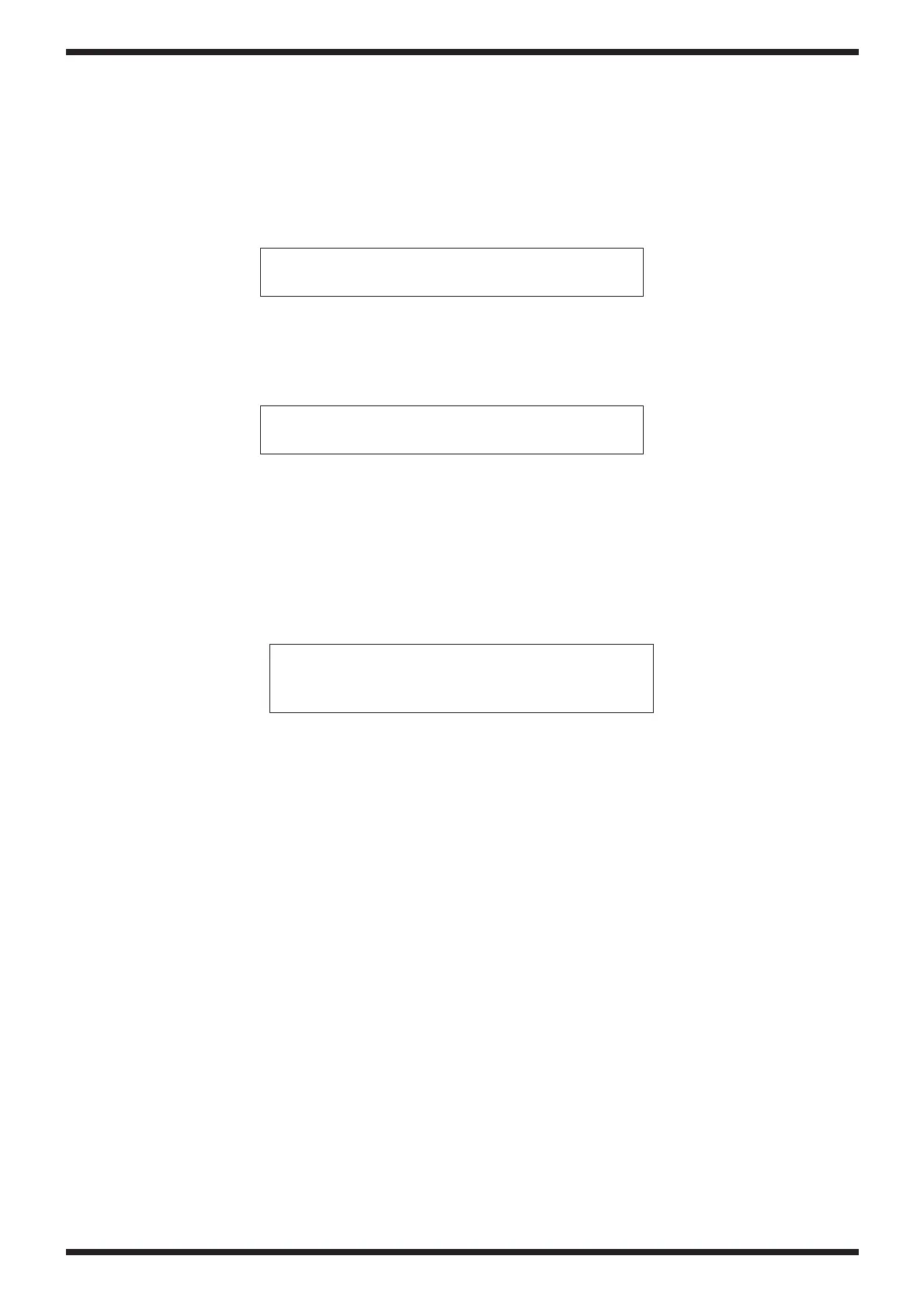(P2) Rear Panel Test
NOTE:
In this test you cannot test the USB port. To carry out the USB test, you can connect the
EXR-7 to your computer and check if the computer recognises the EXR-7 as an external
drive.
Go to main menu and press button 2. The display visualizes:
Connect a Sustain Pedal (ie.:DP-2) to EXR-7 FOOT SWITCH output.
Press button 1 to select the pedal test. Nothing is visualized on the display.
Press and release the pedal. The display visualizes:
XXX: ON if the pedal is full pressed; OFF if the pedal is released.
To exit, press button 0 (Exit).
Foot MIDI
Sus XXX
MIDI Test
Pressing button 2, the display visualizes:
fter connecting the Midi cable by short-circuiting the IN / OUT sockets, the display visualizes:
OK (successful connection) or
ER (connection failed).
To exit press button 0 (Exit) twice.
IN < - > OUT