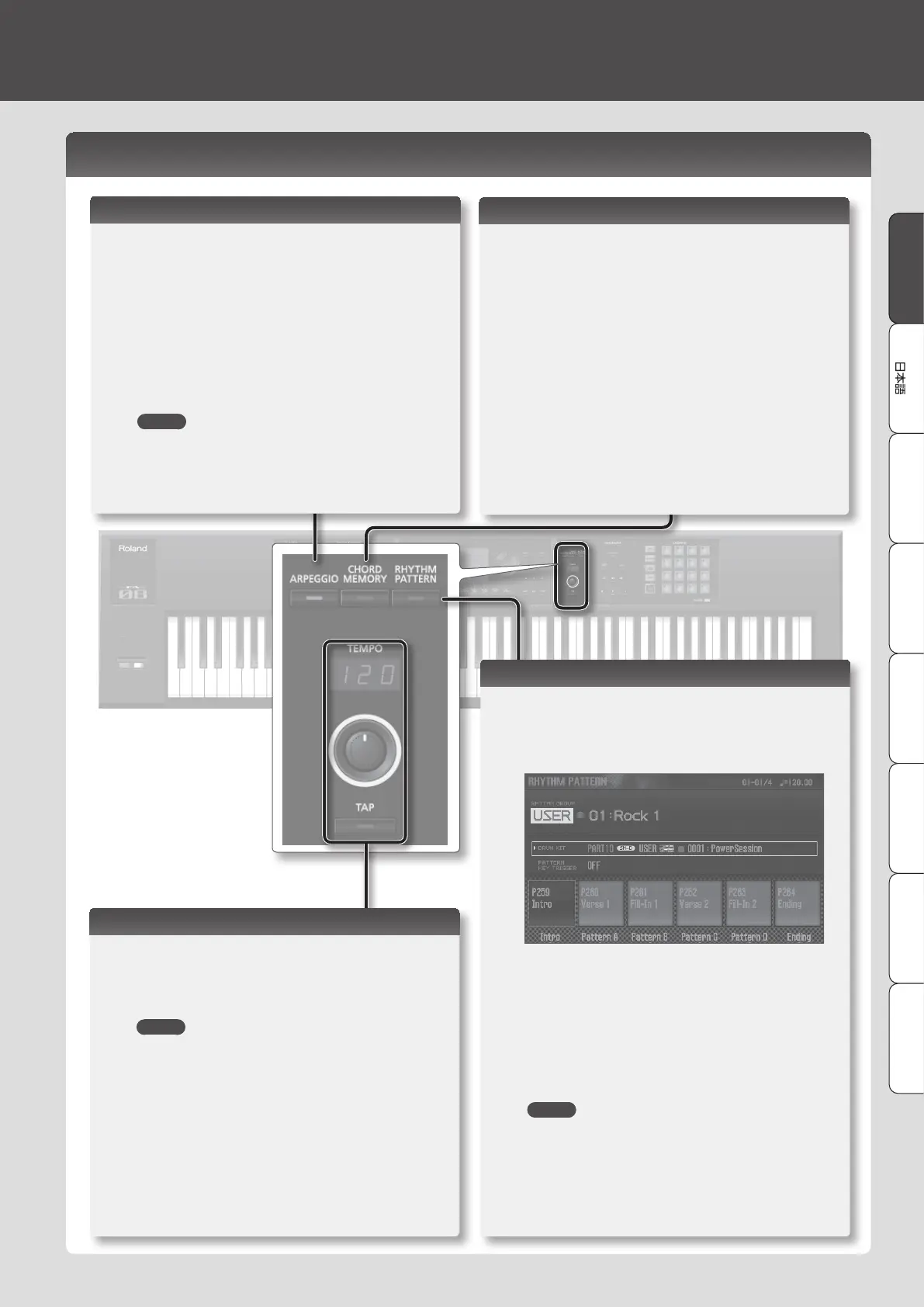Deutsch Français Italiano Español Português NederlandsEnglishEnglish
Using Performance Functions
Selecting/Playing Rhythm Patterns
This unit lets you perform while a rhythm pattern plays.
1. Press the [RHYTHM PATTERN] button to access the
RHYTHM PATTERN screen.
2. Select a rhythm group and drum kit.
1. Move the cursor to “RHYTHM GROUP” or “DRUM KIT.”
2. Turn the dial to select a drum kit or a rhythm group.
3. Press one of the [2] (Intro)–[7] (Ending) buttons to
select the rhythm pattern that you want to play.
The rhythm pattern plays.
MEMO
To stop, press the button of the rhythm pattern that’s
sounding.
Playing Arpeggios
The arpeggiator is a function that automatically produces an
arpeggio based on the keys that you press.
1. Press the [ARPEGGIO] button to make it light.
2. Play a chord on the keyboard.
An arpeggio consisting of the notes you hold down starts
playing.
3. To turn o this function, press the [ARPEGGIO]
button once again to make it go dark.
MEMO
By using this in conjunction with the chord memory
function, you can easily play a variety of arpeggio sounds
using just one nger.
Playing Chords (Chord Memory)
Chord memory is a function that sounds a pre-registered
chord form when you play a single note on the keyboard.
1. Press the [CHORD MEMORY] button to make it light.
2. Play the keyboard.
A chord sounds according to the currently selected chord
form.
3. To turn o this function, press the [CHORD MEMORY]
button once again to make it go dark.
Changing the Tempo
You can change the tempo of the arpeggiator or rhythm
pattern.
1. Turn the [TEMPO] knob.
MEMO
• You can set the tempo by pressing the [TAP] button at
the desired interval (tap tempo). Press the button three
or more times at quarter-note intervals of the tempo you
want.
• When you press the [TAP] button, the Tempo window
appears. In this state, you can hold down the [SHIFT]
button and turn the dial to adjust the value in units below
the decimal point.
13