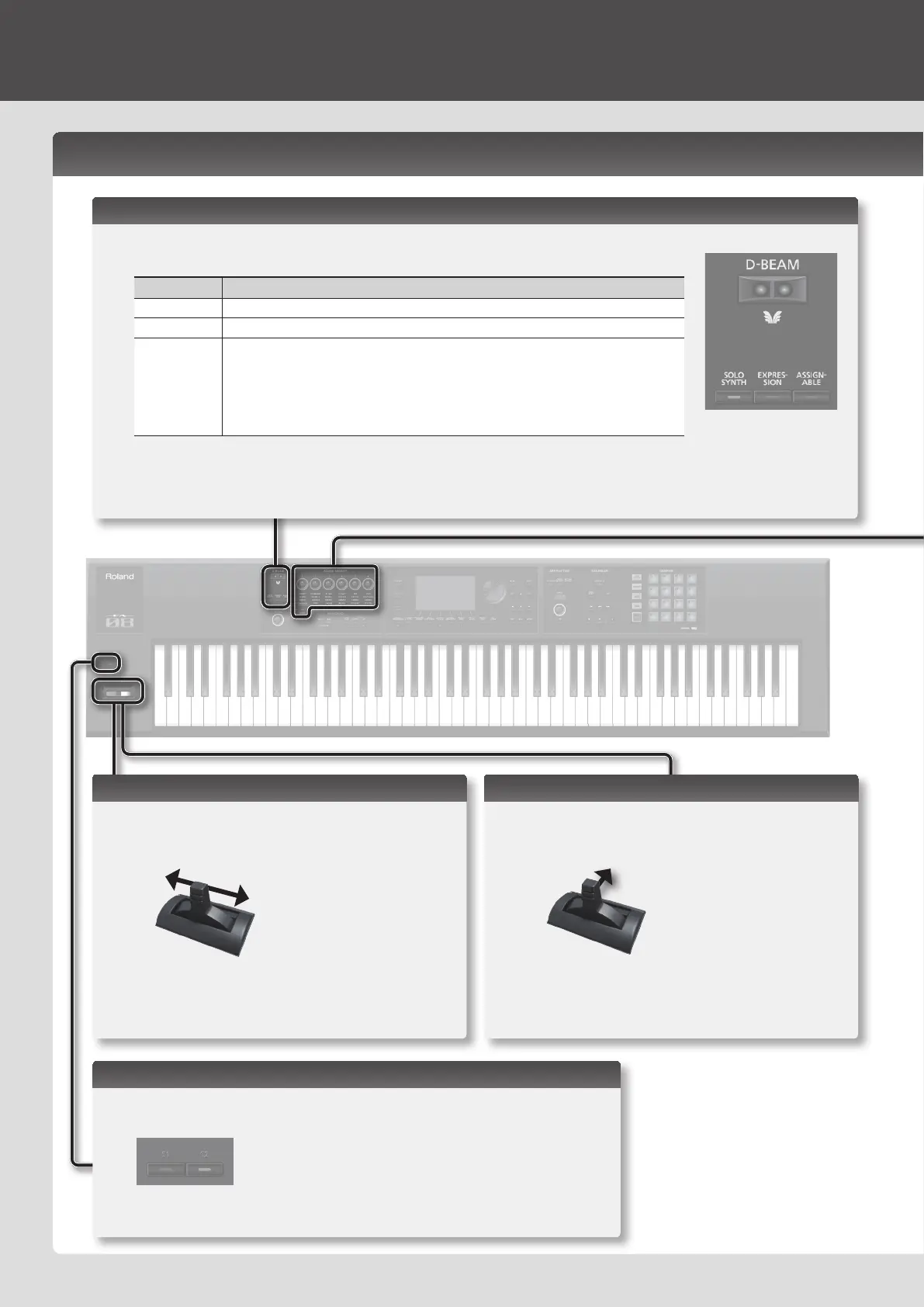Synthesizer (Performing)
Using an Assigned Function to Vary the Sound ([S1] [S2] buttons)
1. While playing the keyboard, press the [S1] [S2] buttons.
The sound changes according to the functions that are assigned to the [S1] [S2] buttons.
Modifying the Sound by Moving Your Hand (D-BEAM Controller)
1. Press a button to select the eect that the D-BEAM controller will have.
Button Explanation
[SOLO SYNTH]
Play a monophonic synthesizer by moving your hand above the D-BEAM controller.
[EXPRESSION] Use the D-BEAM controller to control volume.
[ASSIGNABLE]
Various parameters and functions can be assigned.
The eect that’s most appropriate for each tone is applied.
Hold down the [SHIFT] button and press this button to access a screen where you can assign a
function.
You can also assign a parameter by holding down the [ASSIGNABLE] button and turning the SOUND
MODIFY knob or pressing a pad.
2. While playing the keyboard, place your hand above the D-BEAM controller.
An eect is applied according to the button that you pressed.
Modifying the Sound in Real Time
Adding Vibrato or Dynamics (Modulation)
1. Move the pitch bend/modulation lever away from
yourself.
Moving the lever away from yourself applies vibrato or
dynamics.
Changing the Pitch in Real Time (Pitch Bend)
1. Move the pitch bend/modulation lever to left or
right.
While playing the keyboard, move the lever toward the left to
lower the pitch, or toward the right to raise the pitch.
14