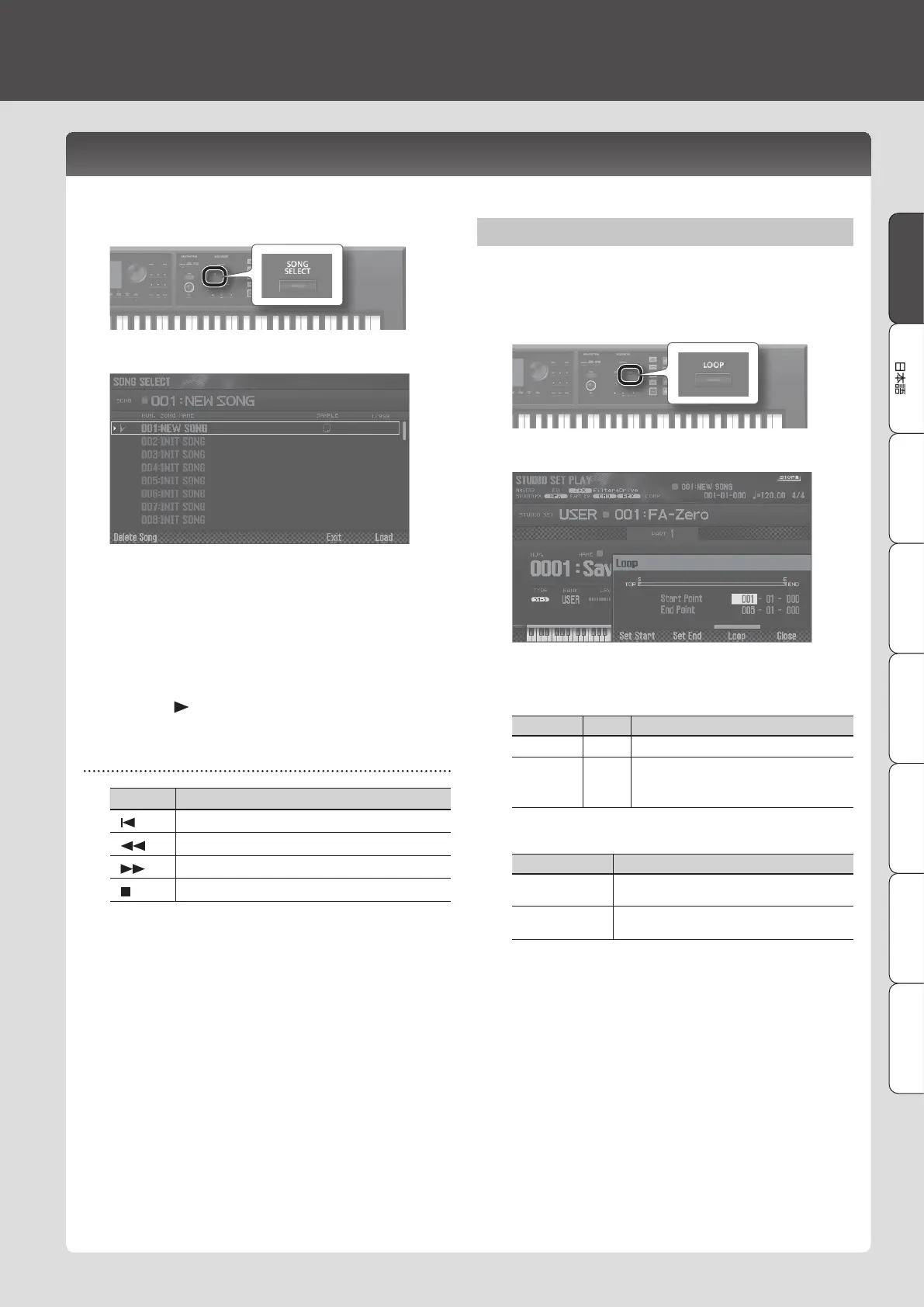Deutsch Français Italiano Español Português NederlandsEnglishEnglish
1. Press the [SONG SELECT] button.
The SONG SELECT screen appears.
2. Turn the dial to select a song.
3. Press the [7] (Load) button.
A conrmation message appears.
4. Press the [6] (OK) button.
The song is selected.
5. Press the [ ] button.
The song starts playing.
Button operations
Button Explanation
[
]
Returns the song position to the beginning.
[
]
Rewinds the song.
[
]
Fast-forwards the song.
[
]
Stops the song.
Loop-playing a Song
You can make the song play repeatedly over the region you
specify (loop playback).
1. Hold down the [SHIFT] button and press the [LOOP]
button.
The Loop window appears.
2. Use the cursor buttons to select a parameter, and use
the dial to change the value.
Parameter Value Explanation
Start Point
001–
Species the measure at which looping starts.
End Point
002–
Species the measure at which looping ends.
The location specied here is not included in
the loop region.
You can use the buttons to perform the following operations.
Button Explanation
[4] (Set Start)
Species the current measure of the song as the
start measure.
[5] (Set End)
Species the current measure of the song as the
end measure.
3. Press the [EXIT] button.
4. Press the [LOOP] button to make it light.
5. Play the song.
Playback repeats over the region you specied.
6. To cancel loop playback, press the [LOOP] button once
again to make it go dark.
Selecting/Playing a Song
Here’s how to select and play a song.
Sequencer (Creating Songs)
21