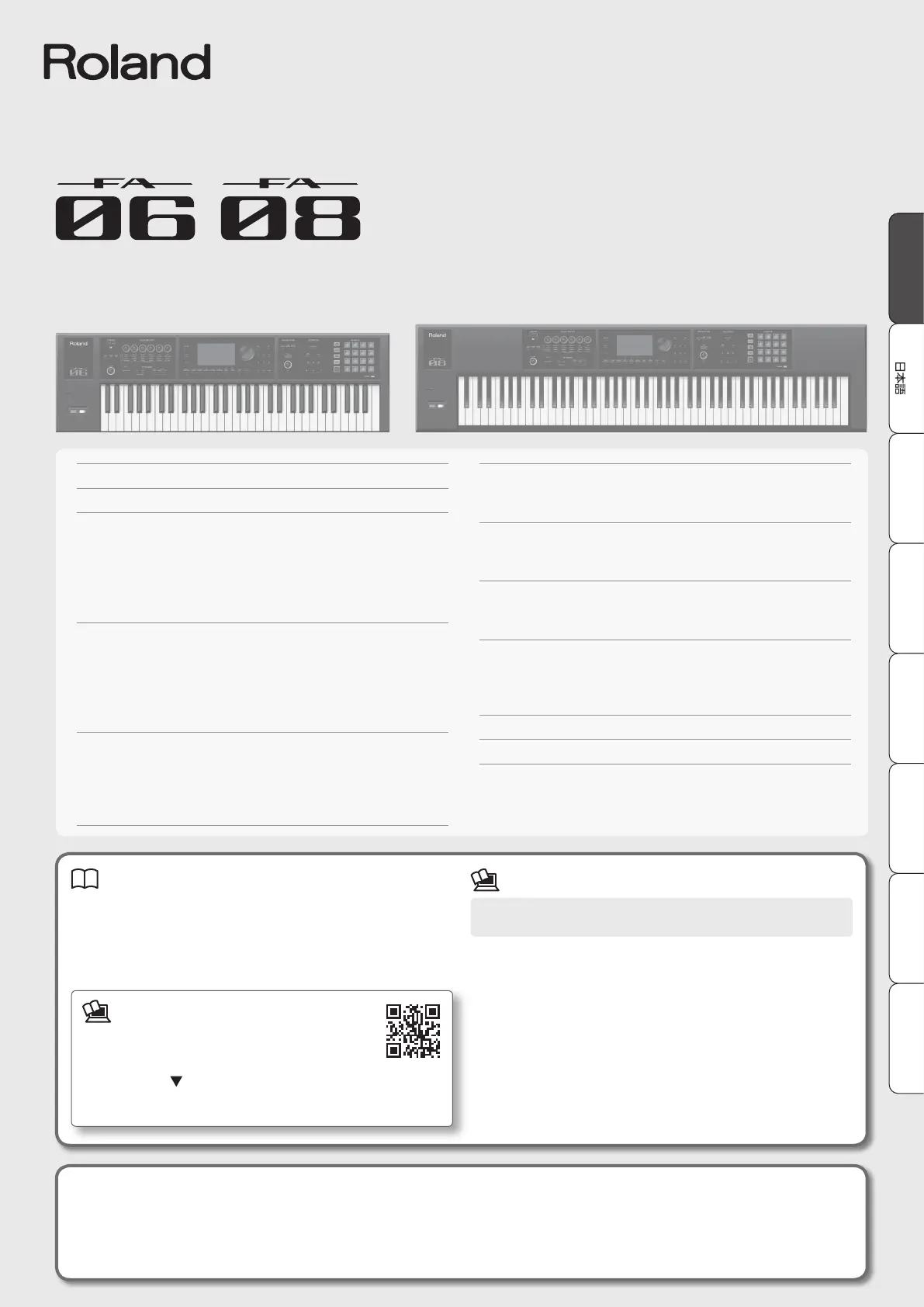Printed Manual
• Quick Start (this document)
This explains basic operation.
• Using the Unit Safely (separate leaet)
Read this rst. It contains precautions that you must observe in
order to use the unit safely.
PDF Manual (download from the Web)
The PDF manual lets you quickly search for a term, and view a section of interest
simply by clicking a link.
• Reference Manual
This explains all functions of the unit.
• Parameter Guide
This explains parameters of the unit.
• Sound List
This lists the sounds that are built into the unit.
• Application Guide
This explains specic ways to play and use the unit.
• MIDI Implementation
This is detailed reference material regarding MIDI messages.
To obtain the PDF manual
1.
Enter the following URL in your computer.
http://roland.cm/om
2. Choose “FA-06” or “FA-08” as the product name.
Before using this unit, carefully read the sections entitled “USING THE UNIT SAFELY” and “IMPORTANT NOTES” (leaet “USING THE UNIT SAFELY” and
Quick Start (p. 27)). These sections provide important information concerning the proper operation of the unit. Additionally, in order to feel assured that
you have gained a good grasp of every feature of your new unit, read Quick Start in its entirety. This Quick Start should be saved and kept on hand as a
convenient reference.
Copyright © 2014 ROLAND CORPORATION
All rights reserved. No part of this publication may be reproduced in any form without the written permission of ROLAND CORPORATION.
Deutsch Français Italiano Español Português NederlandsEnglishEnglish
Introduction (A Message from the Developers) . . . . . . . . . . . . . . . . . . . . 2
Main Features . . . . . . . . . . . . . . . . . . . . . . . . . . . . . . . . . . . . . . . . . . . . . . . . . . . 3
Getting Ready . . . . . . . . . . . . . . . . . . . . . . . . . . . . . . . . . . . . . . . . . . . . . . . . . . . 4
Panel Descriptions . . . . . . . . . . . . . . . . . . . . . . . . . . . . . . . . . . . . . . . . . . . . . . 4
An Overview of This Unit . . . . . . . . . . . . . . . . . . . . . . . . . . . . . . . . . . . . . . . . 8
Turning the Power On/O . . . . . . . . . . . . . . . . . . . . . . . . . . . . . . . . . . . . . . . 9
Playing the Demo Songs . . . . . . . . . . . . . . . . . . . . . . . . . . . . . . . . . . . . . . . . 9
Basic Operation . . . . . . . . . . . . . . . . . . . . . . . . . . . . . . . . . . . . . . . . . . . . . . . .10
Synthesizer (Performing) . . . . . . . . . . . . . . . . . . . . . . . . . . . . . . . . . . . . . . . .11
Selecting a Tone . . . . . . . . . . . . . . . . . . . . . . . . . . . . . . . . . . . . . . . . . . . . . . . .11
Performance Settings . . . . . . . . . . . . . . . . . . . . . . . . . . . . . . . . . . . . . . . . . .12
Using Performance Functions . . . . . . . . . . . . . . . . . . . . . . . . . . . . . . . . . . .13
Modifying the Sound in Real Time . . . . . . . . . . . . . . . . . . . . . . . . . . . . . .14
Registering/Recalling Favorite Sounds (Favorites) . . . . . . . . . . . . . . .16
Synthesizer (Editing) . . . . . . . . . . . . . . . . . . . . . . . . . . . . . . . . . . . . . . . . . . . .17
Editing a Studio Set . . . . . . . . . . . . . . . . . . . . . . . . . . . . . . . . . . . . . . . . . . . .17
Editing a Tone . . . . . . . . . . . . . . . . . . . . . . . . . . . . . . . . . . . . . . . . . . . . . . . . . .17
Editing the Eects . . . . . . . . . . . . . . . . . . . . . . . . . . . . . . . . . . . . . . . . . . . . . .18
Saving a Studio Set, Tone, or Song . . . . . . . . . . . . . . . . . . . . . . . . . . . . . .18
Sampler (Recording) . . . . . . . . . . . . . . . . . . . . . . . . . . . . . . . . . . . . . . . . . . . .19
Playing Samples . . . . . . . . . . . . . . . . . . . . . . . . . . . . . . . . . . . . . . . . . . . . . . . .19
Sampling . . . . . . . . . . . . . . . . . . . . . . . . . . . . . . . . . . . . . . . . . . . . . . . . . . . . . .20
Sequencer (Creating Songs) . . . . . . . . . . . . . . . . . . . . . . . . . . . . . . . . . . . . .21
Selecting/Playing a Song . . . . . . . . . . . . . . . . . . . . . . . . . . . . . . . . . . . . . . .21
Recording a Performance (Realtime Recording) . . . . . . . . . . . . . . . . .22
DAW Control . . . . . . . . . . . . . . . . . . . . . . . . . . . . . . . . . . . . . . . . . . . . . . . . . . . .24
Loading a MIDI Track into a DAW Software . . . . . . . . . . . . . . . . . . . . . .24
Using This Unit as a DAW Controller . . . . . . . . . . . . . . . . . . . . . . . . . . . . .25
Settings . . . . . . . . . . . . . . . . . . . . . . . . . . . . . . . . . . . . . . . . . . . . . . . . . . . . . . . .26
Detailed Function Settings (Menu) . . . . . . . . . . . . . . . . . . . . . . . . . . . . . .26
Backing Up User Data (Backup/Restore) . . . . . . . . . . . . . . . . . . . . . . . . .26
Restoring the Factory Settings (Factory Reset) . . . . . . . . . . . . . . . . . . .26
USING THE UNIT SAFELY . . . . . . . . . . . . . . . . . . . . . . . . . . . . . . . . . . . . . . . . .27
IMPORTANT NOTES . . . . . . . . . . . . . . . . . . . . . . . . . . . . . . . . . . . . . . . . . . . . .27
Quick Start