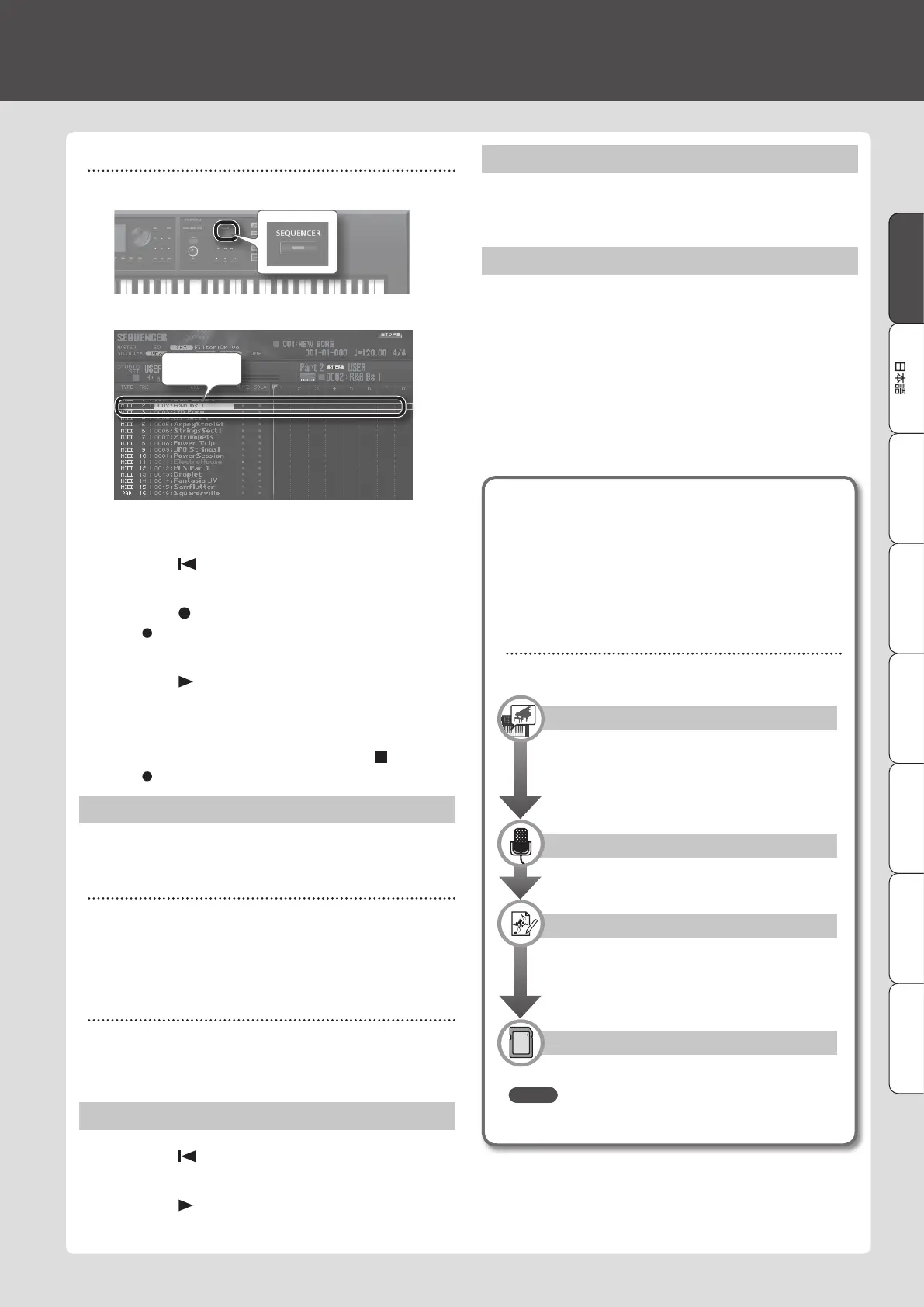Deutsch Français Italiano Español Português NederlandsEnglishEnglish
Recording on track 2
1.
Press the [SEQUENCER] button.
The SEQUENCER screen appears.
Track 2
Track 2 is selected because you selected the part 2 tone in step 2
of “Selecting a tone for track 2” (p. 22).
2. Press the [ ] button.
The song position returns to the beginning of the song.
3. Press the [ ] button.
The [ ] button blinks, and this unit is in the record-standby state.
The Realtime Rec Standby window appears.
4. Press the [ ] button.
After a one-measure count, recording starts.
5. Play the keyboard.
6. When you’ve nished recording, press the [ ] button.
The [ ] button goes dark, and recording ends.
Cancelling a Recording or an Edit (Undo/Redo)
You can cancel a recording or editing operation and return to the
prior state (undo). You can also cancel the undo (redo).
Returning to the previous state (Undo)
1.
Hold down the [SHIFT] button and press the [6] (Undo)
button.
Undo is executed; the previous recording or editing operation is
cancelled.
Cancelling the undo (Redo)
1.
Hold down the [SHIFT] button and press the [6] (Redo)
button.
Redo is executed; the previous undo operation is cancelled.
Playback
2.
Press the [ ] button.
The song position moves to the beginning of the song.
3. Press the [ ] button.
The song starts playing.
Saving the Song
The song you record is temporary. It will be lost when you turn o
the power or select another song.
If you want to keep the recorded song, save it to an SD card (p. 18).
Deleting a Song
Here’s how to delete a song that was saved on the SD card.
1. Press the [SONG SELECT] button.
2. Turn the dial to select the song that you want to delete.
3. Press the [2] (Delete Song) button.
A conrmation message appears.
If you decide to cancel, press the [7] (Cancel) button.
4. Press the [6] (OK) button.
The song is deleted.
More things you can do
In addition to conventional realtime recording, this unit’s
sequencer can also do the following.
• Switch tracks while using non-stop realtime loop
recording
• Enter notes and rests one by one (step recording)
• Edit the performance data that you recorded
Recording workow
Here’s the workow when recording a new song on this
unit.
Prepare for Recording
1: Select the song that you want to record
2: Select the tone that you want to record
3: Specify the time signature of the song
4: Specify the tempo of the song
Record the Song
Realtime Recording
Step Recording
Edit the Song
Edit Performance Data for Entire Tracks (Track Modify)
Edit Individual Items of Performance Data (Microscope)
Adjust the Pan or Volume Balance (Mixer)
Save the Song
Save the Studio Set if necessary.
MEMO
For more about the sequencer, refer to “Sequencer (Creating
Songs)” in “Reference Manual” (PDF).
Sequencer (Creating Songs)
23