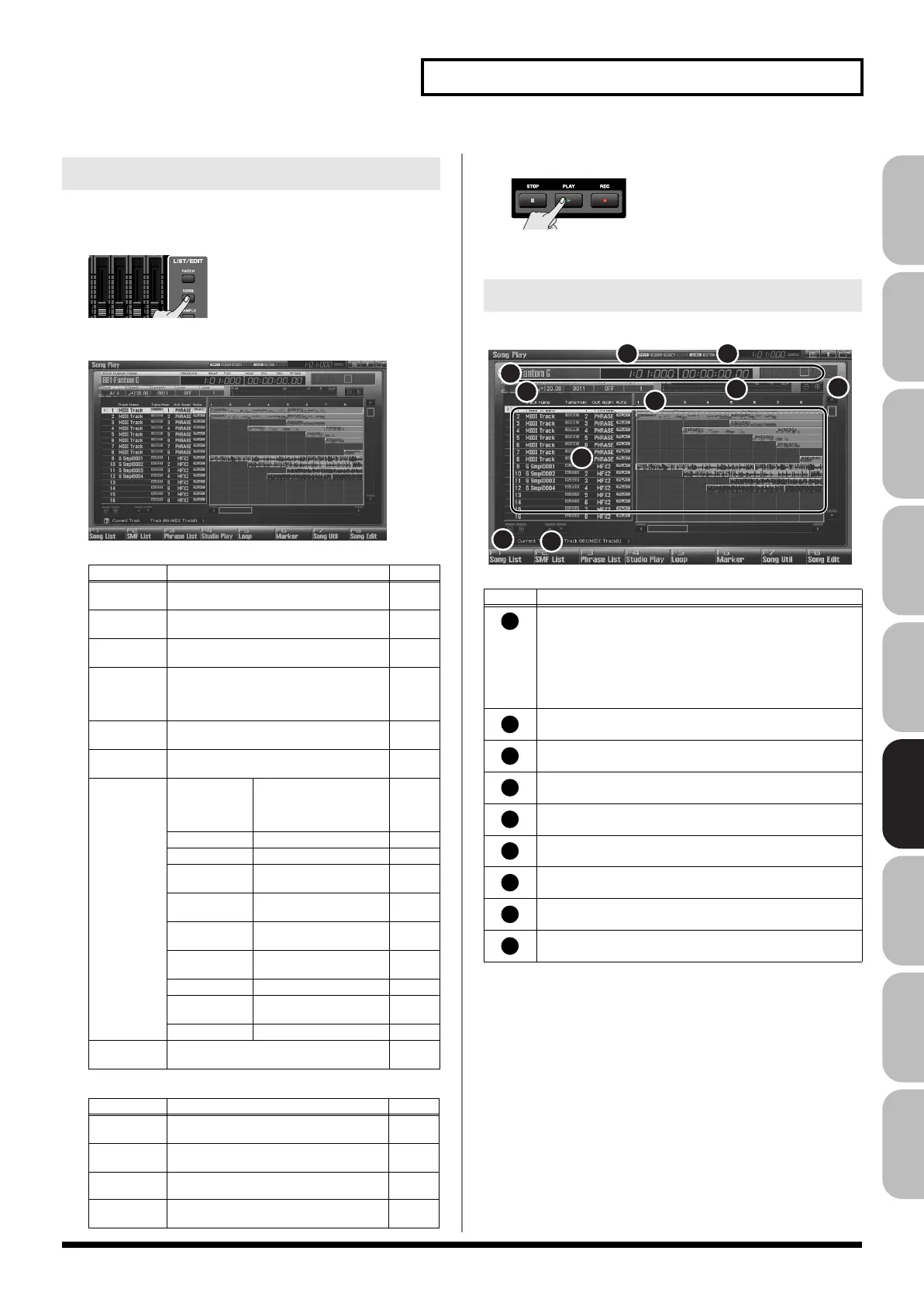205
Playing Back a Song
Overview Sound 1 Sound 2 Sound 3 Pad Sampler
Menu/System
AppendixSequencer
Here’s how to play the song you loaded in the Song Play screen (p. 204).
1.
Press [SONG].
The Song Play screen will appear.
fig.17-001
F-key operations in the Song Play screen
SHIFT + F-keys operations in the Song Play screen
2.
Press [PLAY] to start playback.
Playback will stop automatically when the song ends. If you
want to stop before the end of the song, press [STOP].
fig.08-002.j
Playing a Song (Song Play)
F-key Explanation Page
F1
Song List
Displays the Song List, where you can load
a song.
p. 204
F2
SMF List
Displays the SMF List, where you can play
or import SMF data.
p. 212
F3
Phrase List
Displays the MIDI Phrase List, where you
can audition or edit phrases.
p. 214
F4
Studio Play/
Live Play/
Single Play
Displays the Studio Play/Live Play/Single
Play screen.
–
F5
Loop
Opens the Loop window, where you can
specify the loop region.
p. 208
F6
Marker
Opens the Marker window, where you can
set markers.
p. 208
F7
Song Util
Zoom/
Track Order
Zooms in/out on the
track, and changes the or-
der in which the tracks
are displayed.
p. 209
Song Clear Erases the song. p. 211
Track Clear Erases the track. p. 235
Track Name Assigns a name to the
track.
p. 235
Track Edit
Insert
Inserting a Blank Mea-
sure
p. 237
Track Edit De-
lete
Deleting Unwanted Mea-
sures
p. 237
Track Edit
Copy
Copying Measures p. 237
Tempo Track Changes the tempo. p. 235
Beat Track Changes the time signa-
ture.
p. 236
Save As SMF Save As an SMF File p. 256
F8
Song Edit
Opens the Song Edit screen, where you can
edit a song.
p. 232
F-key
Explanation Page
SHIFT + F1
Trk Edit Ins
Inserting a Blank Measure p. 237
SHIFT + F2
Trk Edit Del
Deleting Unwanted Measures p. 237
SHIFT +F3
Trk Edit Copy
Copying Measures
p. 237
SHIFT +F8
Zoom
Zooms the track display, or changes the
displayed order of the tracks.
p. 209
Operations in the Song Play Screen
Number
Explanation
Indicates the on/off status of each effect.
PFX Patch multi-effect
MFX1 Multi-effect 1
MFX2 Multi-effect 2
IFX Input effect
CHO Chorus
REV Reverb
MAS Mastering effect
Indicates the current location of the song, and the
status of the sequencer.
Indicates the number and name of the currently selected song,
the current location, and the status of the sequencer.
Track zoom button (for a USB mouse).
Level meter for the Output jacks.
Indicates the song’s time signature, tempo, and loop play on/off
status.
Indicates markers and measures.
Indicates the track name and track information.
Track order change button (for USB mouse).
1
2
3
4
5
6
7
8
9
Fantom-G_r_e.book 205 ページ 2009年7月2日 木曜日 午後2時55分
