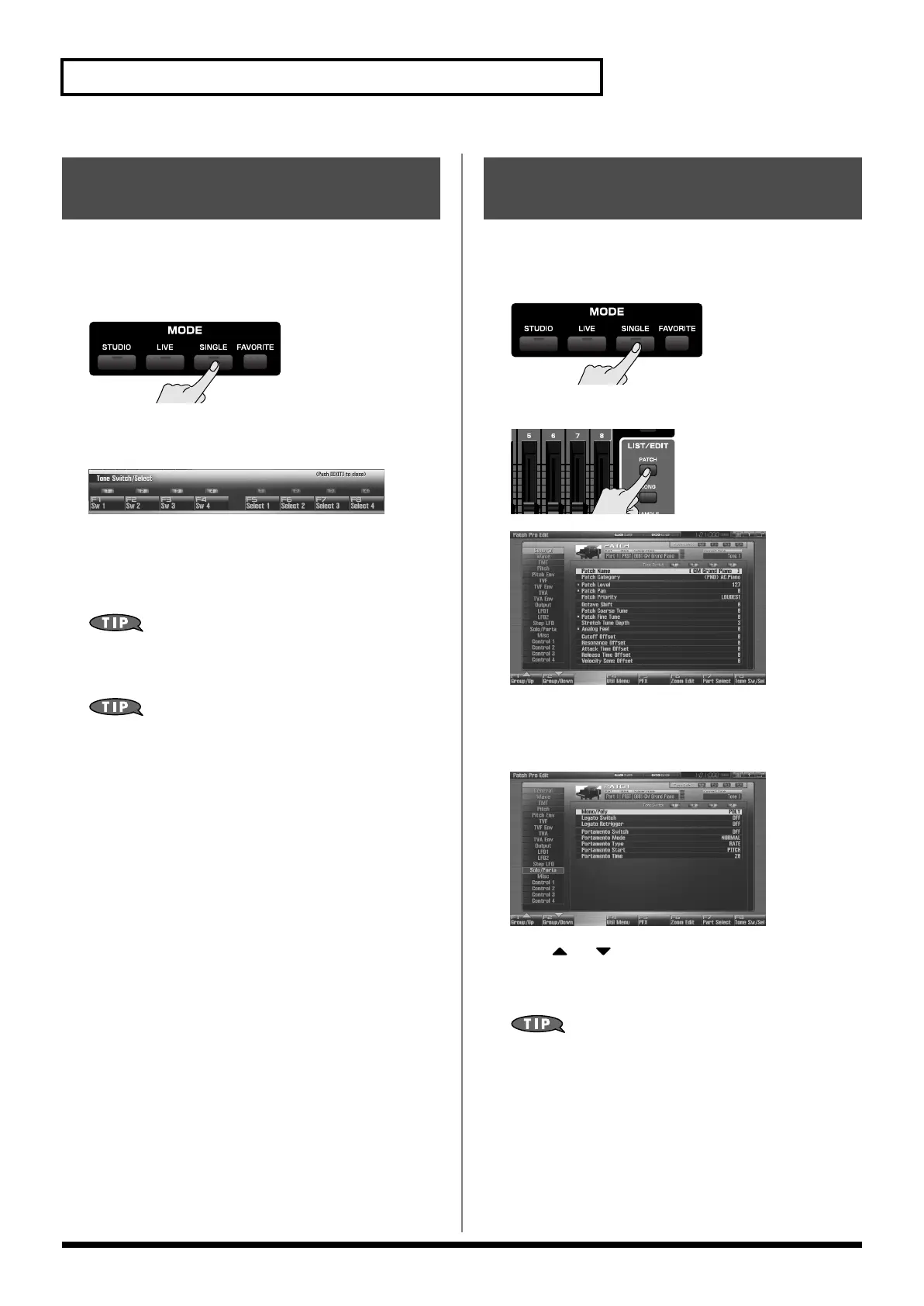50
Playing in Single Mode
Since a patch is a combination of up to four tones, you can switch
unwanted (tones out of the four) off and get just the sound of a
specific tone.
1.
Press [SINGLE] to access the Single Play screen.
2.
Press [F8 (Tone Sw/Sel)].
The Tone Switch/Select window appears.
fig.05-014_50
3.
Press [F1 (Tone Sw)]–[F4 (Tone Sw)] to turn each tone on/
off. The setting will switch on/off each time you press the
button.
4.
Press [EXIT] to close the window.
If you want just one or two tones to sound in a patch, turn the
others off and store that setting on a patch. This cuts
nonessential use of the Fantom-G’s simultaneous voices.
You can also use the pads to select tones and switch them on/
off (p. 197).
When using a patch for a naturally monophonic instrument such as
sax or flute, it is effective to play in mono.
1.
Press [SINGLE] to access the Single Play screen.
2.
Press [PATCH] twice to access the Patch Pro Edit screen.
3.
Press [F1 (Up)] or [F2 (Down)] to select the “Solo/Porta”
tab.
A screen like the one shown below appears.
fig.05-015_50
4.
Press or to move the cursor to “Mono/Poly.”
5.
Turn the VALUE dial or press [DEC] to select “MONO.”
Now you can play in mono mode.
If you assign “MONO/POLY” as a function to be controlled by
the assignable switch ([S1] [S2]), you can easily switch between
mono/poly by pressing a button (p. 77).
Selecting the Tones That Will
Sound (Tone On/Off)
Playing Single Notes
(Monophonic)
Fantom-G_r_e.book 50 ページ 2009年7月2日 木曜日 午後2時55分
