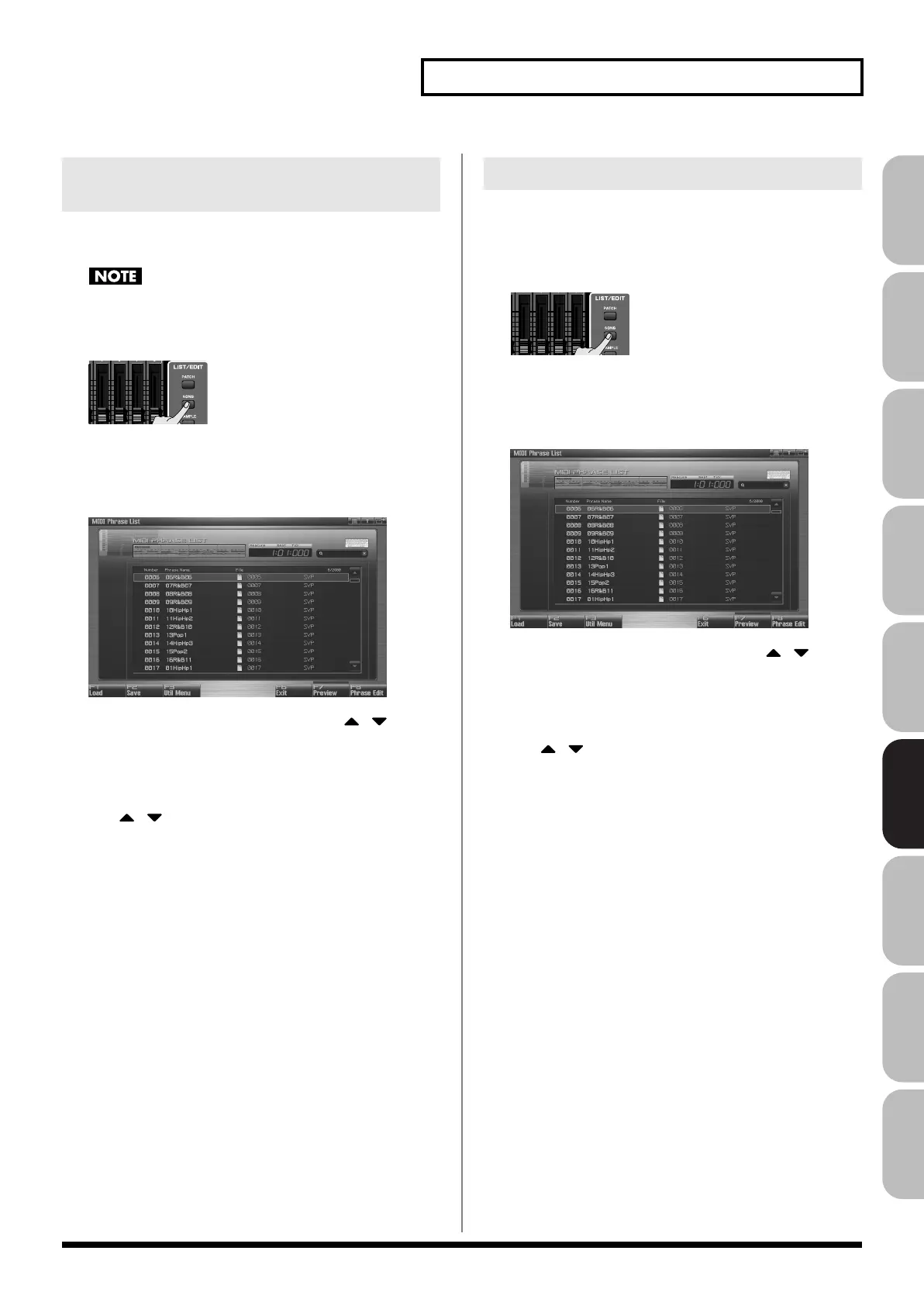215
Playing Back a Song
Overview Sound 1 Sound 2 Sound 3 Pad Sampler
Menu/System
AppendixSequencer
This operation will completely delete a phrase from the project along
with its file.
If that phrase is used by a song within the project, the portion of
the song occupied by that phrase will no longer sound.
1.
Press [SONG].
The Song Play screen will appear.
2.
Press [F3 (Phrase List)].
The MIDI Phrase List screen will appear.
3.
Turn the VALUE dial or use [INC] [DEC] or
/ to
select a phrase.
4.
Press [F3 (Util Menu)].
The Phrase Utility Menu window will appear.
5.
Use
/ to choose “Delete Phrase,” and press [F8
(Select)].
To cancel, press [F7 (Cancel)].
A confirmation message will appear.
6.
Press [F7 (OK)].
If you decide to cancel, press [F8 (EXIT)].
This operation will duplicate a phrase to a vacant number in the list.
You can use this to create variations by modifying an existing
phrase.
1.
Press [SONG].
The Song Play screen will appear.
2.
Press [F3 (Phrase List)].
The MIDI Phrase List screen will appear.
3.
Turn the VALUE dial or use [INC] [DEC] or
/ to
select a phrase.
4.
Press [F3 (Util Menu)].
The Phrase Utility Menu window will appear.
5.
Use / to choose “Duplicate,” and press [F8 (Select)].
To cancel, press [F7 (Cancel)].
A confirmation message will appear.
6.
Press [F7 (OK)] to execute.
If you decide to cancel, press [F8 (EXIT)].
When you execute, the selected
phrase
will automatically be
duplicated to a vacant number in the
phrase
list.
Deleting a Phrase from the Project
(Delete Phrase)
Duplicating a Phrase (Duplicate)
Fantom-G_r_e.book 215 ページ 2009年7月2日 木曜日 午後2時55分
