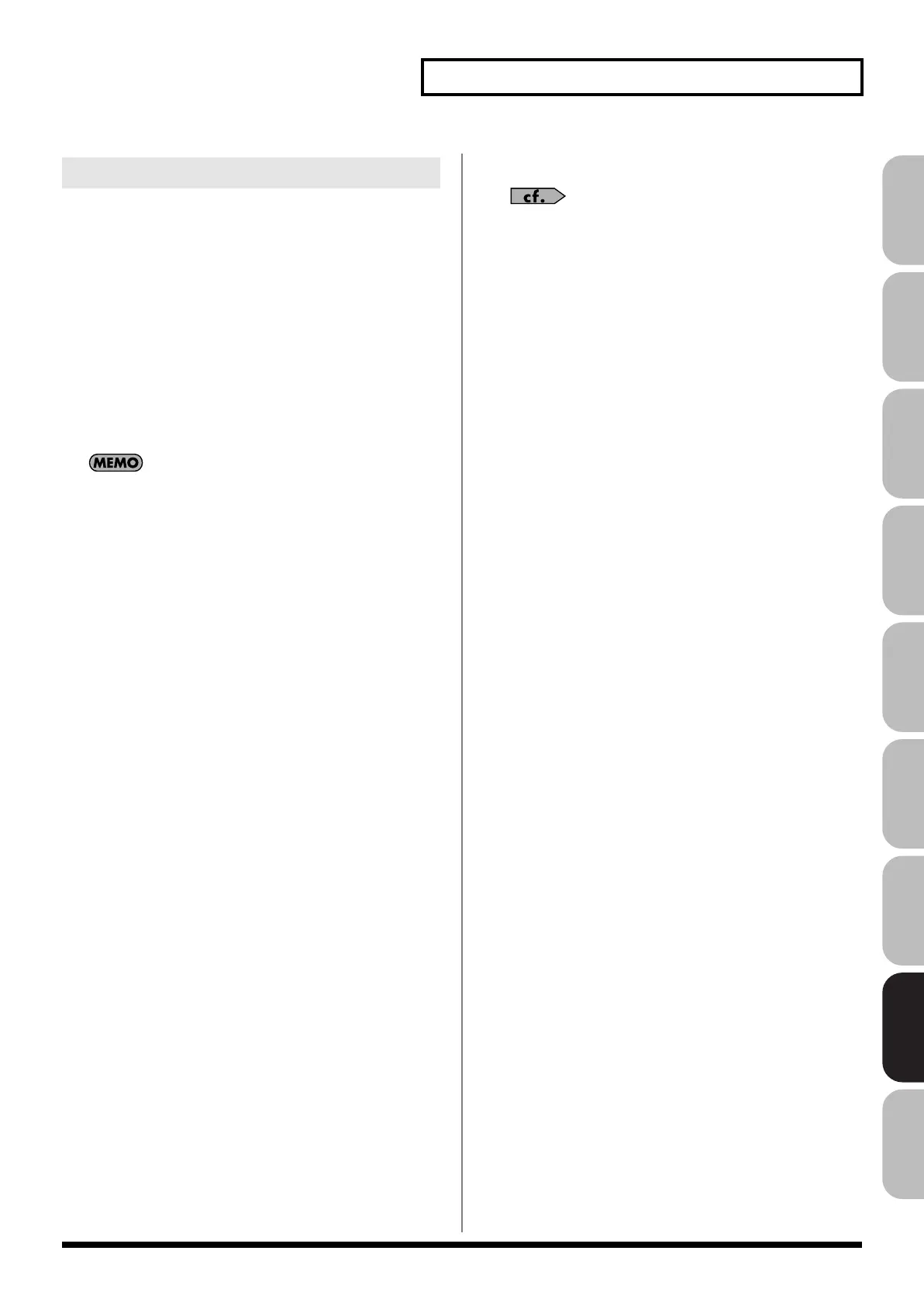287
Menu Reference
Overview Sound 1 Sound 2 Sound 3 Pad Sampler
Menu/System
AppendixSequencer
Copying a standard MIDI file (SMF)
from your computer to the Fantom-G
Here’s how to copy a standard MIDI file from your computer to the
Fantom-G.
1.
On your computer, prepare the standard MIDI file (.MID) that
you want to copy.
2.
Use the USB Storage function (p. 285) to copy the standard
MIDI file (.MID) to the following folder of the Fantom-G’s
internal memory or the USB memory.
“FantomG.Prj/SEQ/SMF” folder
“
FantomG.Prj
” is the name of the project folder in the
Fantom-G’s internal memory. Multiple projects can be saved in
USB memory. By default, the project folder name will be
numbered as “
FantomG001.Prj
,” “
FantomG002.Prj
,”
etc., but the portion preceding the filename extension will be the
project name you assign when saving the project.
Importing Audio file (Import Audio)
“Import Audio”
(p. 289)
Examples of Using Storage Mode
Fantom-G_r_e.book 287 ページ 2009年7月2日 木曜日 午後2時55分