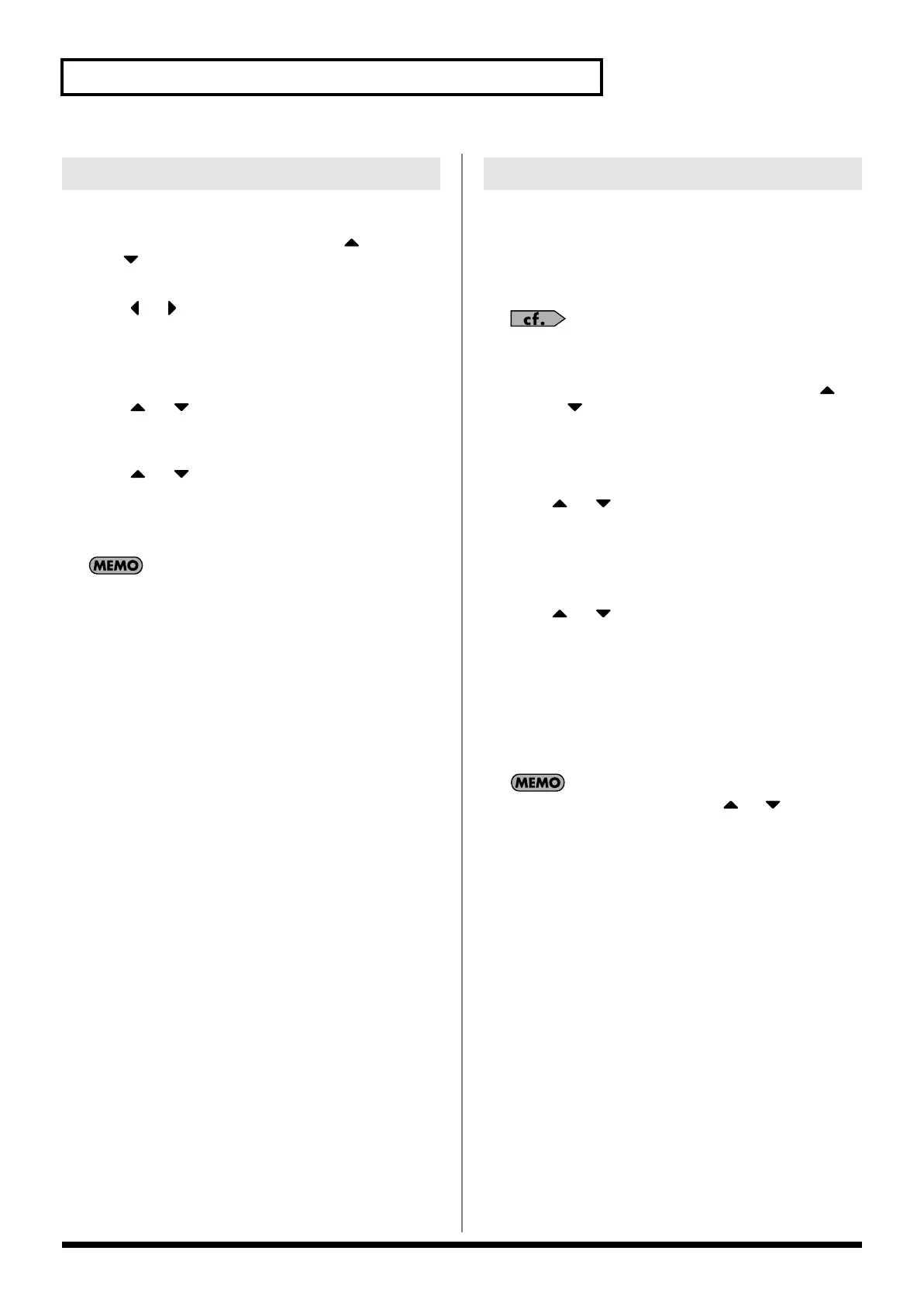56
Creating a List of Frequently Used Sounds (Favorite)
Here’s how to register a song instead of a sound.
1.
In the Favorite Edit screen, press [F1 Bank
] or [F2
Bank ] to select the bank in which you want to register a
song.
2.
Press
or to select the number (step) in which you
want to register a song.
3.
Press [F6 (Util Menu)].
The Favorite Utility Menu window will appear.
4.
Press
or to select “Set Song,” and press [F8
(Select)].
The Song Select screen will appear.
5.
Press
or to select a song.
6.
Press [F8 (Select)] to register the song.
For example if you register the song in number 02 of bank 1, the
display will indicate “Regist to 1-02.”
Songs can be recalled in the same way as recalling sounds.
You can create a text file on your computer, and import it into the
Fantom-G so that it can be displayed in the Favorite screen.
1.
Use the USB Storage function to place the text file in the
“IMPORT” folder of the Fantom-G’s internal memory or the
USB memory.
“Exchanging Files with Your Computer (USB Storage)”
(p.
285)
2.
Access the Favorite Edit screen, and press [F1 Bank ] or
[F2 Bank ] to select the bank in which you want to
display the text.
3.
Press [F6 (Util Menu)].
The Favorite Utility Menu window will appear.
4.
Press
or to select “Import Text,” and then press
[F8 (Select)].
5.
Press [F1 (Internal)] or [F2 (USB Memory)] to select the
import-source area (either internal memory or USB
memory).
6.
Press
or to select the file that you want to import.
7.
Press [F8 (Import Text)].
The file to be imported will appear.
* If you decide to cancel, press [F7 (Cancel)].
8.
Press [F8 (Execute)].
The file will be imported.
* If you decide to cancel, press [F7 (Cancel)].
You can scroll the screen by pressing
or .
Registering a Song (Set Song)
Importing a Text File (Import Text)
Fantom-G_r_e.book 56 ページ 2009年7月2日 木曜日 午後2時55分
