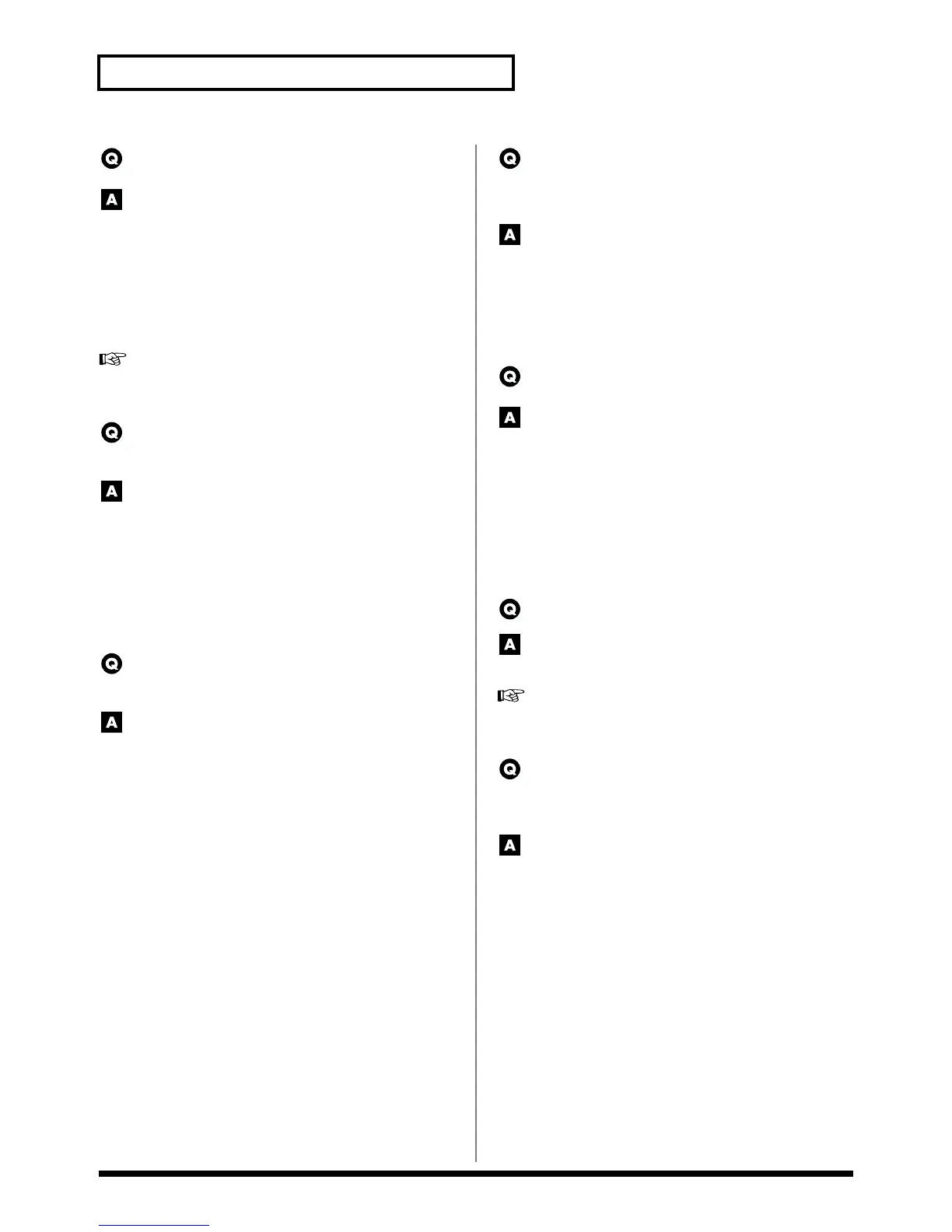10
Troubleshooting
The Modulation or other controller is always
on.
Check the Matrix Controller settings.
The Fantom allows you to use the Matrix Control to control
Patches in real time. The Matrix Control functions as the control
source for the Control Change and other MIDI messages received by
the Fantom, and makes changes to the various Patch parameters
based on these messages.
Depending on these settings, the Fantom may be responding to
MIDI messages sent from external MIDI devices, and may result the
Patches sounding different than intended.
For more detailed information on the Matrix Control, refer to the
Owner's Manual (Owner’s Manual; p. 54).
Raising the chorus or reverb send level for
each part of a performance/multitimbre still
does not cause the effect to be applied sufficiently.
Although you can make Send level (PERFORMANCE,
MULTITIMBRE/Effects) settings to the Chorus and Reverb
for each individual Part in a Performance/Multitimbre, these values
only set the upper limit of the Chorus and Reverb Send levels for the
Patch used. Accordingly, even when the value is set to the maximum
of 127, if the Send level is lowered in the Patch being used, there will
be no effect. In addition, different Patch Chorus and Reverb Send
level settings can be used according to whether or not the multi-
effects are used.
Using the Matrix Control or other such means
to control the LFO results in noise when the
Pan is changed suddenly.
Lower the change in speed (LFO Rate).
Due to the specialized processing used for the Pan, which
alters the volume level in each of the left and right sides, sudden Pan
movements causing rapid changes in these levels creates large
changes in volume, and noise from this may be audible as a result.
Multi-effect 19: TRIPLE TAP DELAY or other
delay time value is set to the note, and then
the tempo is slowed down, does the delay time not
change beyond a fixed length?
Such Delay time settings have an upper limit, so if the upper
limit of a value set to the note is exceeded when the tempo is
retarded, that upper value cannot rise any further. The upper time
limit for each is the maximum value that can be set other than the
numerical value for the beat.
Issues Related to Saving Data
The Performance/Multitimbre sounds different
than when it was written.
If you have modified the settings of a patch used by a
performance/multitimbre, or if the temporary patch of the
performance/multitimbre has been modified by an external MIDI
device, these patches must also be saved.
If patches used by a performance/multitimbre have been edited
when you write that performance/multitimbre, the Fantom will
display a message asking whether you want to save these patches. If
you are saving, the Write window for the edited patch will be
displayed. Perform the Write operation (Owners Manual; p. 93, p.
114).
Patches sound different than when written.
The write operation cannot be used to save Patches as
changed in Patch mode using Control Change messages from
an external MIDI device.
Refer to “MIDI Implementation” (Sound /Parameter List) for
more on the Control Change messages that are received.
Even when I set the Power Up Mode
parameter (SYSTEM/General) to “LAST SET,”
the performance/multitimbre/patch settings are
different than when the power was turned off.
If the Power Up Mode parameter is set to “LAST SET,” the
Fantom will remember the last-selected mode and
performance/multitimbre/patch numbers, and will call this data
into the temporary area when the power is turned on. This means
that if you edit or otherwise change the settings, and turn off the
power without writing them into memory, the state of the
performance/multitimbre/patch settings will not be remembered
even the Power Up Mode parameter is set to “LAST SET.”