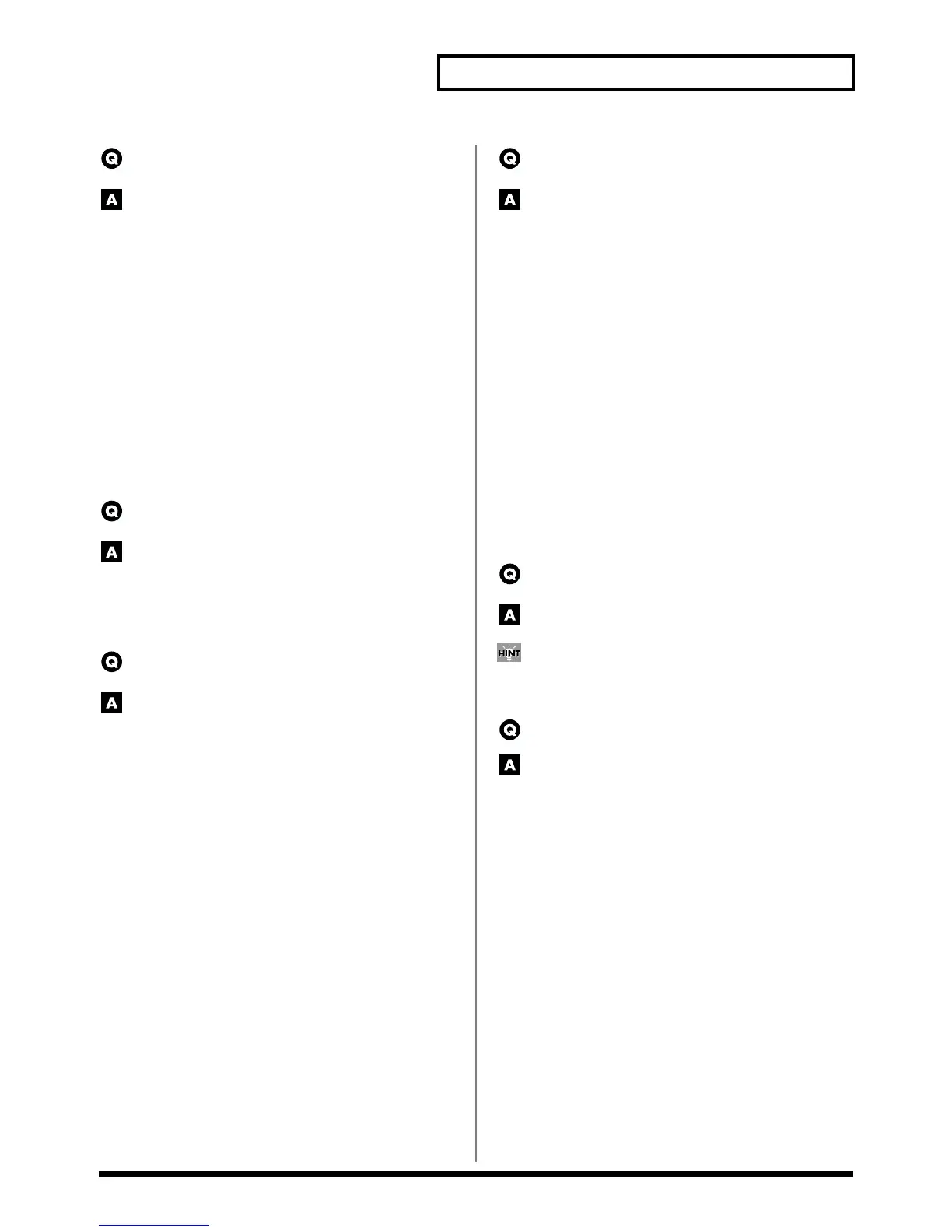15
Taking advantage of the Fantom
Can multi-effect settings be modified in real
time from an external MIDI device?
You can change this by setting MFX Control. However, the
parameter that can be controlled and the MIDI message that
will be used are fixed, and cannot be changed.
Use the following procedure to make settings.
1. Select the performance/multitimbre/patch that you want to
use.
2. If you have selected a performance or multitimbre, use the
MFX Control Channel parameter (PERFORMANCE,
MULTITIMBRE/MFX) to select the MIDI receive channel.
3. Set the following parameters (PERFORMANCE,
MULTITIMBRE, PATCH/MFX).
• Source: Specifies the MIDI message which is used for
control.
• Destination: Sets which parameter is controlled.
• Sens: Specifies how deeply the parameter is to be
controlled.
How can I synchronize the Fantom to an
external sequencer?
Set the Sync Mode parameter (SYSTEM/Sequencer) to
“SLAVE MIDI.”
Issues Related to Controlling External
MIDI Devices
How can I use the Fantom to select sounds on
an external MIDI device?
Set the Fantom's transmit channel to match the external MIDI
device's receive channel. The Fantom's transmit channel is
determined by the following parameters.
In Patch Mode
Patch/Rhythm Tx Ch parameter (SYSTEM/MIDI)
In Performance Mode
Transmit Channel parameter (PERFORMANCE/Zone)
Can I simultaneously switch the sounds of
multiple external MIDI devices?
With the Fantom, you can set the Bank Select and Program
Change number for each individual Zone so as to match the
Tones of the desired external MIDI device. This way, you can switch
Tones on multiple external MIDI devices all at once just by switching
the Performance.
Use the following procedure to make settings.
1. Select the Performance.
2. Select the Zone to be used to control the external MIDI
device.
3. For each zone, set the following parameters
(PERFORMANCE/Zone).
• Transmit Channel parameter
• Ext Switch parameter = ON
• Ext Bank Select MSB parameter
• Ext Bank Select LSB parameter
• Ext Program Number parameter
4. Save the Performance.
Issues Related to Patch (Mode)
How can I strengthen the character of the
filter?
If you want to reinforce filter characteristics, set Structure
Type to 2, and series-connect the TVFs of Tones 1 and 2.
If the result is difficult to hear, turn off each effect unit (Multi-
effects, Chorus, Reverb).
Can I turn a knob to adjust pan in real time?
Yes. Assign the Assign parameters (PATCH/Controller) to
“PANPOT.”