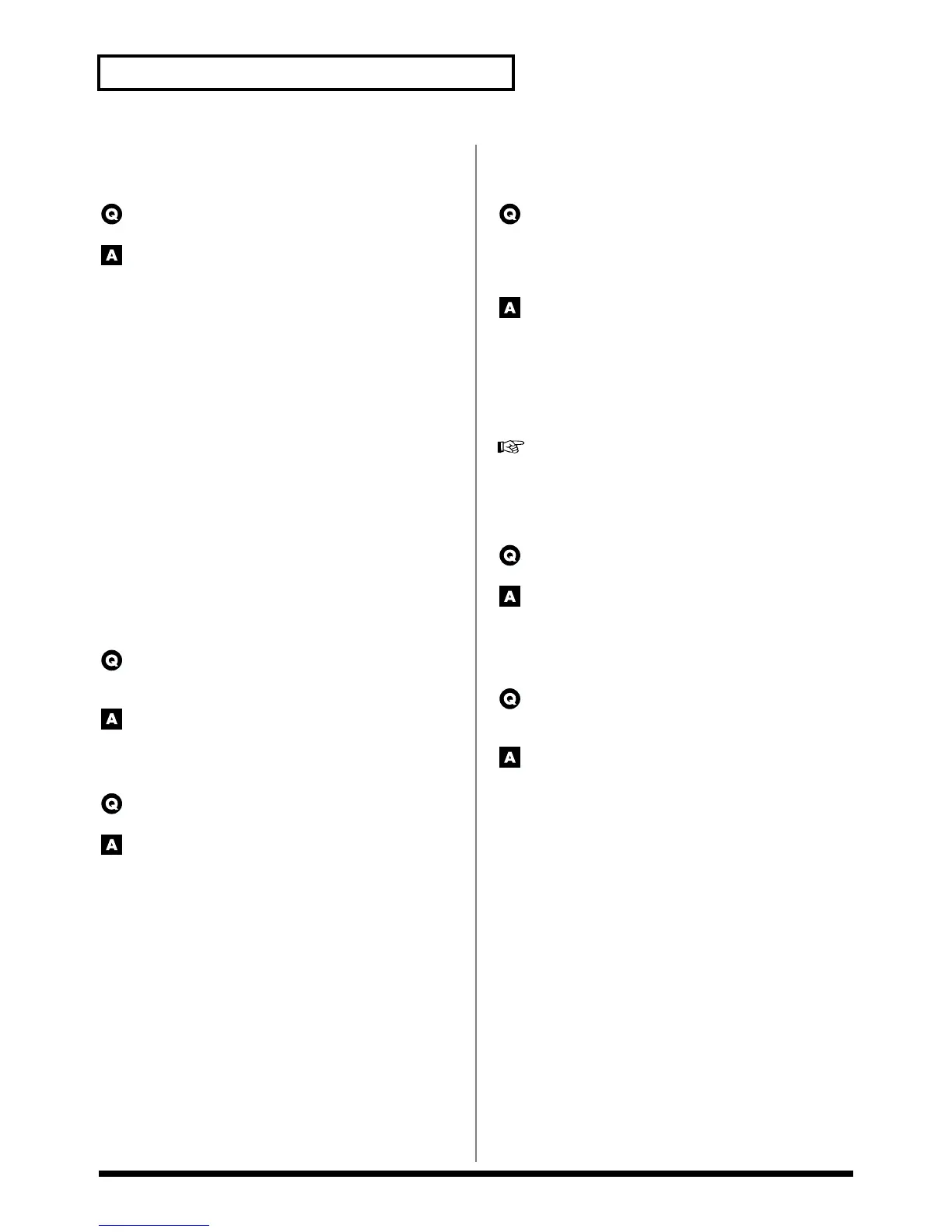4
About the Fantom
Issues Common to Patch/Multitimbre/
Performance Modes
What is the difference between Patch mode,
Multitimbre mode, and Performance mode?
In order to ideally meet the needs of various situations, the
Fantom provides three modes: Patch mode, Multitimbre
mode, and Performance mode. Each mode has the following
features.
Patch mode: the mode in which you can play the keyboard using a
single sound (patch or rhythm set). If a rhythm set is selected, you
can play percussion instruments from the keyboard. The keyboard
controller section and the sound generator section are connected by a
single MIDI channel (the patch receive channel).
Multitimbre mode: ideal when you want to use the sequencer to
create a song, or when you want to play song data. When creating
songs or playing song data, a different MIDI channel is assigned for
each Patch used in a Part. The keyboard controller section and the
sound generator section are connected by a single MIDI channel (the
receive channel of the current part).
Performance mode: where you can combine multiple sounds
(patches or rhythm sets) to create complex sounds, or use the
Fantom as a master keyboard. You can also create and play layers
(patches played together) or splits (separate patches played from
different areas of the keyboard). The keyboard controller section and
sound generator section are connected according to the Zone
settings.
Is it possible to restore the USER area to the
condition it was in when the Fantom was first
purchased?
Yes. Please refer to p. 195 in the Owner's Manual. Note,
though, that executing this operation completely wipes out all
user-created Performance and Multitimbre data. Save the data to a
floppy disk as necessary.
What happens to edited tones when the
Fantom is turned off?
They are lost unless the write operation is used to write them
to the Fantom's USER area. When you want to save edited
tones, carry out the write operation before switching tones or
turning off the power to the Fantom.
For playback or editing, the Fantom transfers the patch, performance
(including zone), and multitimbre data to another area, and uses this
data. This area is referred to as the Temporary Area. The existence of
area allows restoration of Patches and other data to previous
conditions, even after they have been edited; System Exclusive
messages and other data is also sent to the Temporary area from an
external MIDI devices, allowing performances of compositions
without destroying data in the Fantom's internal USER area. This
temporary data is overwritten when tones are switched, meaning any
tone in the process of being edited is lost. Furthermore, any data held
in the Temporary area when the power is turned off is lost.
The write operation is the operation used to write this data to the
USER area, where it is not erased even when the power is turned off.
Issues Common to Performance Mode
and Multitimbre Mode
What will happen if the Performance Control
Channel and the Receive Channel of a part in
the performance have the same setting, or if the
Multitimbre Control Channel and the multitimbre
Receive Channel have the same setting?
If only a program change is received, the Performance Control
Channel/Multitimbre Control Channel will take priority, and
the performance or multitimbre will be changed. Other MIDI
messages are treated in the same manner as Parts. Furthermore,
using a combination of Bank Select and Program Change messages,
you can also set it up so that the Fantom is able to distinguish on the
same MIDI channel whether the channel is to be used for switching
Performances/Multitimbres or Patches.
For more about the relationship between the Bank Select MSB/
LSB and corresponding tone groups, refer to <Bank Select and
Program Change Correspondence Chart> (Sound/Parameter
List).
Can I use two or more Rhythm Sets in a
Performance/Multitimbre?
With the Fantom, there is no limit on the number of Rhythm
Sets that can be used in Performances/Multitimbres. You can
also use Rhythm Sets in all of the sixteen Parts simultaneously. For
more information on how to make these settings, refer to the
Owner's Manual (p. 100).
Is there anything I should note when using
Patches from the User Memory, or Wave
Expansion Boards in a Performance/Multitimbre?
In a Performance/Multitimbre, information designating the
number for the kind of Patch assigned to a Part is stored in
form of a Group number. Even though Patches in the User Memory
may have identical numbers, since the Patch data may be
overwritten, even if Patches with the same number are used in a
Performance/Multitimbre, the content (sounds) may differ. You
need to be careful when using data from such areas, in which data
can be overwritten and moved in a Performance/Multitimbre.