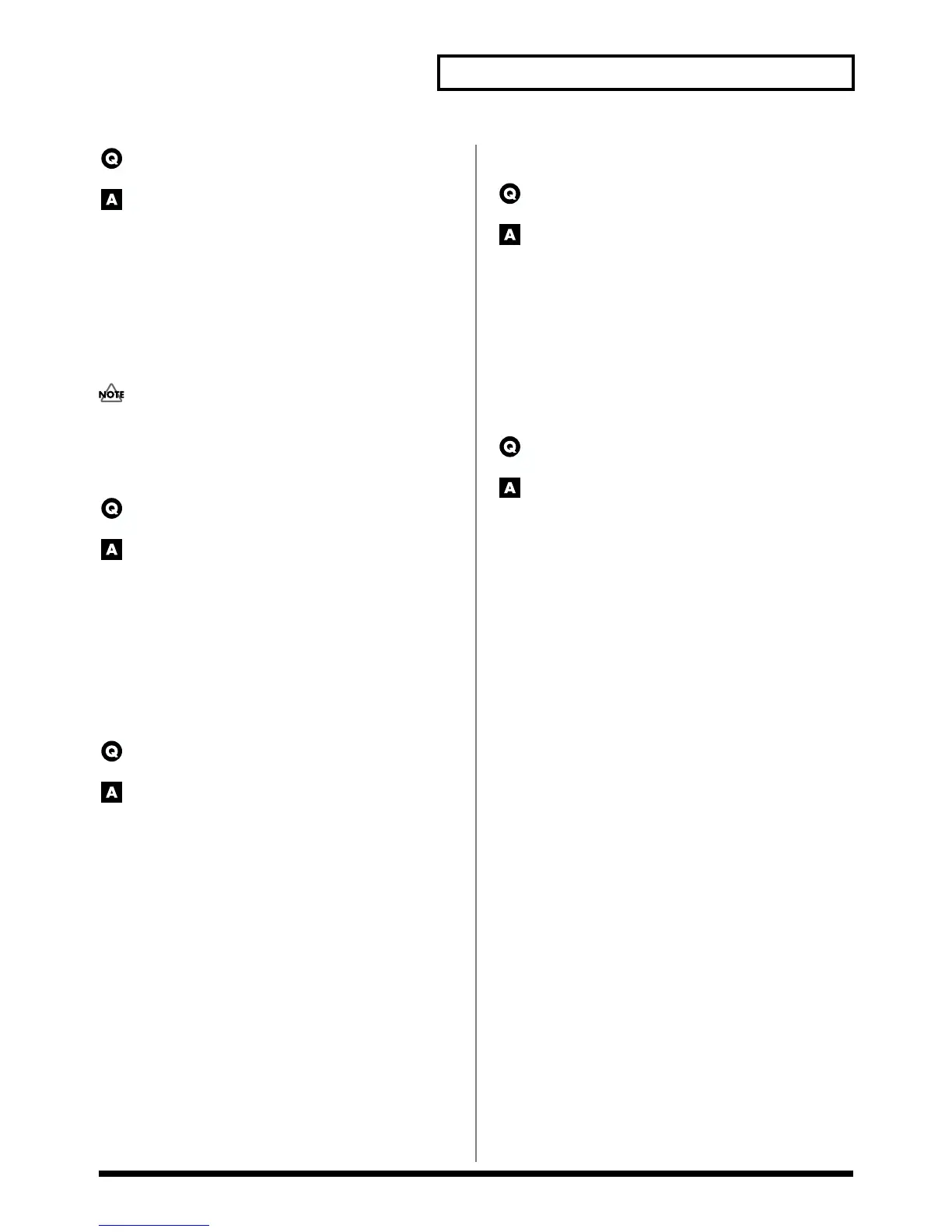17
Taking advantage of the Fantom
How can I synchronize a phrase loop to the
tempo of the sequencer?
Use the following procedure to make settings.
1. Select a patch that uses a phrase loop.
2. Set the Clock Source parameter (PATCH/General) to
“SEQUENCER.”
3. Select a tone that uses a phrase loop.
Waves for which a tempo is displayed in the wave name are
phrase loops.
4. Set the Tempo Sync parameter (PATCH/Wave) to “ON.”
5. Set the Tone Delay Time parameter (PATCH/General) to “0.”
If you select a value other than “0,” a delay will be applied, and
you will not be able to play the Patch normally.
6. Set the Sync Mode parameter (SYSTEM/Sequencer) to
“INTERNAL.”
Can the time at which a tone begins sounding
be matched to the tempo of the sequencer?
Yes. The tone delay time (a delay before the tone begins to
sound) can be synchronized to the tempo of the sequencer.
Use the following procedure to make settings.
1. Set the Clock Source parameter (PATCH/General) to
“SEQUENCER.”
2. Set the Delay Time parameter (PATCH/General) as a note
value relative to the tempo to which you want to
synchronize.
3. Set the Sync Mode parameter (SYSTEM/Sequencer) to
“MASTER.”
I want to apply an effect to a specific
instrument sound.
You can do this with the output settings for the Rhythm Tones
assigned to each key to determine whether or not the multi-
effects are used and setting the Chorus or Reverb send level for each
instrument sound. Please refer to p. 165 in the Owner's Manual.
Furthermore, by connecting any of the four separate OUTPUT jacks
to an external effects device and setting the output of a specified
instrument sound to that jack, you can add effects from the external
effects device to a specific instrument sound.
Issues Related to Effects
How can I control the multi-effect for a
performance/multitimbre?
You can control the Multi-effects in real time using Control
Changes and other MIDI messages (Multi-Effects Control). In
the case of these parameters, the parameters that can be controlled
for each multi-effect are fixed, and are set by means of the following
parameters (PERFORMANCE, MULTITIMBRE/MFX Control).
• Source parameter
Select the MIDI message that will be used for control.
• Destination parameter
Select the parameter that will be controlled.
• Sens parameter
Set the amount of change.
Which MIDI channel controls the multi-effect in
Performance mode/Multitimbre mode?
Setting the MFX-A Source parameter (PERFORMANCE,
MULTITIMBRE/Effects) to P 1–16 enables each Part’s MIDI
Receive channel, and when MFX-A Source parameter is set to PFM
(Performance) or MLT (Multitimbre), you can control the multi-
effects using MIDI messages on the MIDI Receive channels set in
MFX Control Channel parameter (ERFORMANCE,
MULTITIMBRE/MFX Control).