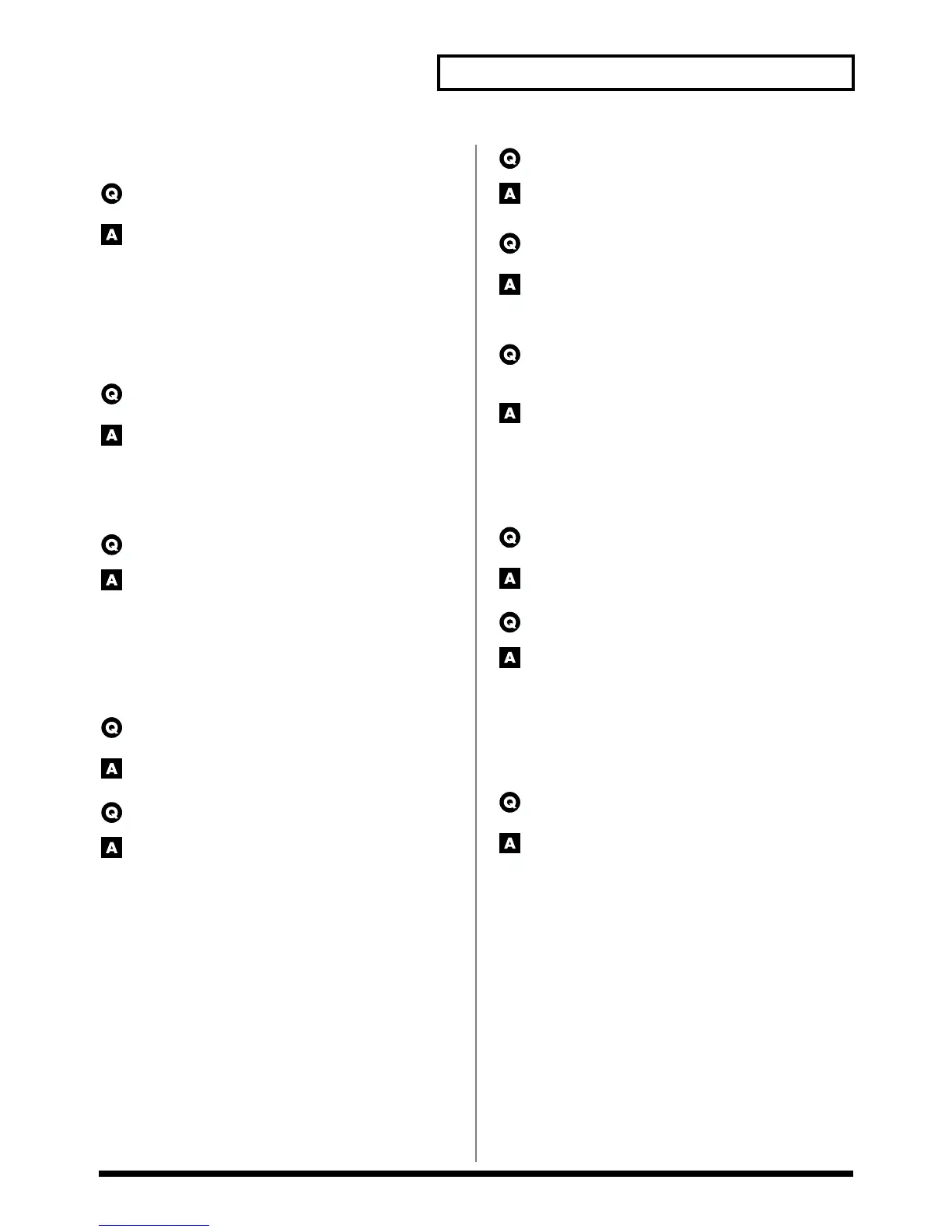5
About the Fantom
Issues Related to Multitimbre (Mode)
How are multitimbres different from the
“performances” of the JV/XP/XV series?
The Fantom's performances and multitimbres together form
what were called “performances” on the JV/XP/XV series. On
the Fantom, settings that allow only one part to be played from the
keyboard are called “multitimbres,” and settings that allow multiple
parts to be played simultaneously from the keyboard are called
“performances.”
Issues Related to Patch (Mode)
What Note Numbers can be used with Rhythm
Sets?
MIDI Note Numbers 21 through 108; or, using Key Numbers,
the 88 Keys A0 through C8.
Issues Related to the Internal
Sequencer
What types of data can be played back?
The following song data can be played back.
• MRC Pro songs (.SVQ)
Fantom, XP-50/60/80, and MC-80 song files
• S-MRC songs (.SNG)
MC-50 and MC-50mkII song files
• Standard MIDI Files (.MID)
Is it possible to play back various songs
successively?
Yes. Refer to Owner's Manual (p. 122).
In what ways can a song be recorded?
Recording can be done in the following two ways.
• Realtime recording
Realtime recording lets you record your keyboard performance and
the controller movements you make as you perform them.
• Step recording
This method is for inputting notes and rests one step at a time.
Use this when you want to input with accurate timing, such as when
inputting drums or bass. If you like, you can create a song by
combining Patterns besides notes.
Can I edit a recorded song?
Yes. You can edit a specified region of music data (Track Edit),
or edit individual events within the music data (Micro Edit).
Can I record a performance that uses the RPS
function, arpeggiator, or rhythm patterns?
RPS: Can be recorded.
Arpeggiator: Can be recorded.
Rhythm patterns: Can be recorded.
Are there points I should be aware of when
receiving a bulk dump from another MIDI
device?
The Fantom cannot receive system exclusive messages in
which one packet is larger than 512 bytes. Refer to the MIDI
implementation of the device you are using, and check the number
of bytes in the packets that it transmits.
Issues Related to Effects
How many types of Multi-Effects are there
altogether?
There are 90 types.
Can I use multiple Multi-Effects simultaneously?
In Performance mode and Multitimbre mode, a maximum of
three multi-effects can be used simultaneously.
Depending on the multi-effects you select, it may not be possible to
use three multi-effects simultaneously.
For details refer to Owner’s Manual (p. 170).
Issues Related to Favorite Sounds
What do I need to note when using the
Favorite Sound?
A Favorite Sound consists of stored information describing
the patch number, sound group, etc. of a sound. Please be
aware of the following points if you register a USER or XP group
patch.
• If the patch is rewritten after it has been registered, the patch that
is recalled will be different than it was when registered.
• If the type of wave expansion board is changed, the patch will not
be recalled, and there will be no sound.
Also, the contents of the patch data will not be registered if you
register in the Favorites list while you are still in the process of
editing, and have not yet saved the data in the user area.