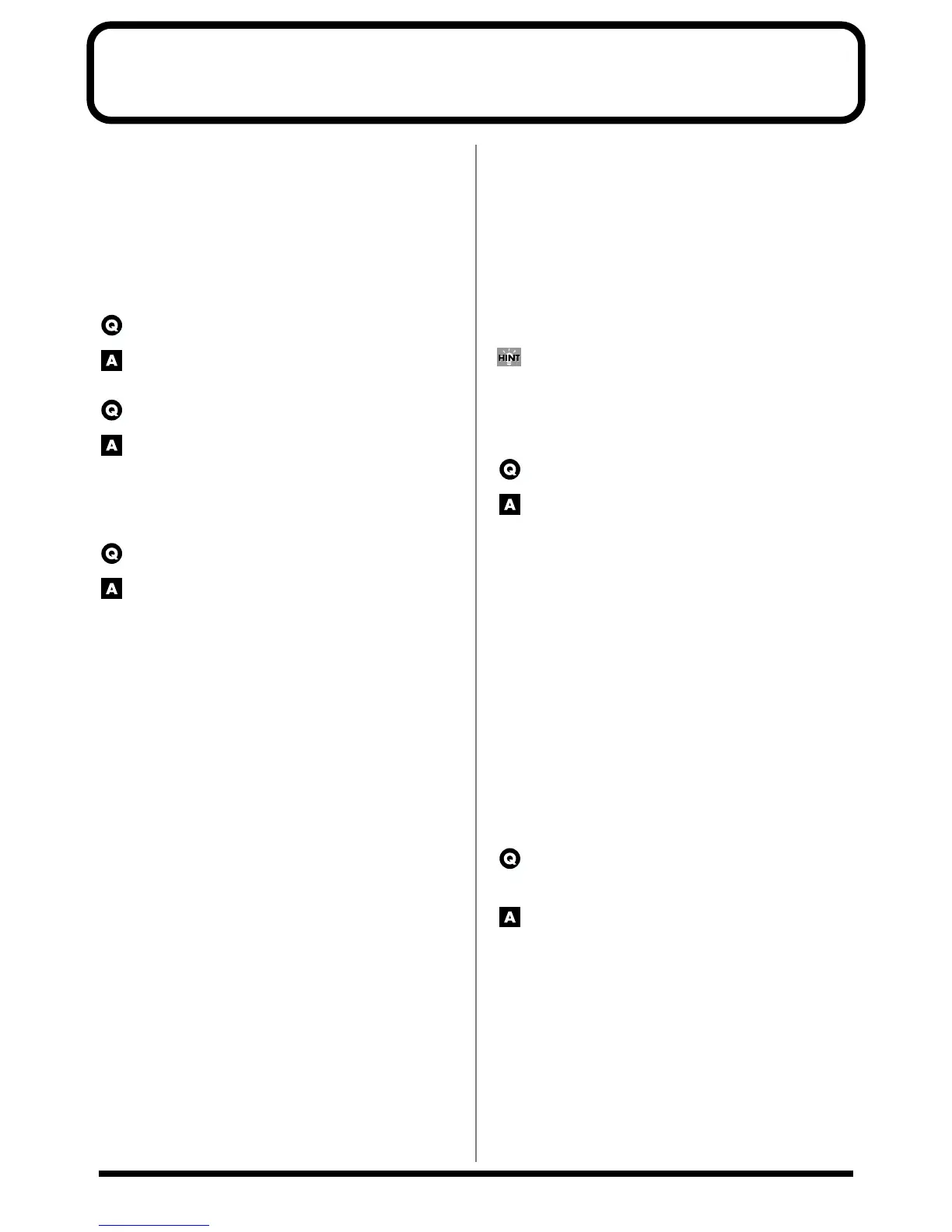7
Troubleshooting
If the Fantom does not function in the way you expect, first check the
following points. If this does not resolve the problem, consult your
dealer or a nearby Roland Service Station.
* If any sort of message is being displayed on the screen during an
operation, refer to “Error Messages” (Sound/Parameter List).
Problems Concerning the Entire
Fantom
The power does not turn on.
Make sure that the Fantom's AC cord is connected correctly to
its power inlet and to the AC outlet (Quick Start; p. 3).
I can't use a floppy disk
Is the floppy disk formatted?
An unformatted floppy disk cannot be used. Perform the
Format procedure (p. 191).
Issues Related to Sound
There is no sound.
Check the following points.
• Is the power for connected amps and speakers turned on? Is the
volume turned all the way down?
• Is the VOLUME slider turned all the way down?
• Have connections been made correctly?
• Can you hear sound through headphones?
If there is sound in the headphones, it is possible that the
connection cables are broken, or that your amp/mixer has
malfunctioned. Check your cables and amp/mixer system once
again.
• If you do not hear sound when you play the keyboard, check
whether the Local Switch is turned OFF.
Make sure that the Local Switch parameter (SYSTEM/General) is
turned on (Owner’s Manual; p. 179).
• In Performance mode, does the MIDI transmit channel match the
MIDI receive channel?
Check that the MIDI transmit channel (Transmit Channel
parameter (PERFORMANCE/Zone)) of the Zone matches the
MIDI receive channel (Receive Channel parameter
(PERFORMANCE/MIDI)) of the Part (Owner’s Manual; p. 98, p.
103).
• Have all tones in the patch been turned off?
In the Patch Edit screen, assign a check mark to “Tone Switch”
(Owner’s Manual; p. 36).
• The Part level settings may be too low.
Access the Level parameter (PERFORMANCE, MULTITIMBRE/
Part), and check the level of each part (Owner’s Manual; p. 100, p.
115).
• Are the Effect settings correct?
Check the Effect settings ON or OFF (Owner’s Manual; p. 165), in
the Effect Balance or Level.
• Are the settings for the output destination correct?
Check the various output assign settings (Owner’s Manual; p.
165–174).
• Is the Wave Expansion Board properly installed?
When selecting the settings that stipulate the use of XP-A–C
waves, Patches, or Rhythm Sets, check that the specified Wave
Expansion Board is installed properly in the specified slot
(Owner’s Manual; p. 197).
• Has the volume been lowered by pedal operations or by MIDI
messages (volume messages or expression messages) received
from an external MIDI device?
In the case of Performance mode or Multitimbre mode, the value
of volume messages (Volume) and expression messages
(Expression) can be viewed in the Part Information window
(Owner’s Manual; p. 90, p. 111).
A specific Part does not sound
Check the following points.
• Has the volume level of the part been lowered?
Adjust the Level parameter (PERFORMANCE, MULTITIMBRE/
Part) to raise the volume of the part that is not heard (Owner’s
Manual; p. 100, p. 115).
• Is the instrument set to receive MIDI messages?
Set the Receive Switch parameter (PERFORMANCE,
MULTITIMBRE/MIDI) to “ON” (Owner’s Manual; p. 103, p.
118).
• Is the part being muted?
Set the Mute Switch parameter (PERFORMANCE,
MULTITIMBRE/MIDI) to “OFF” (Owner’s Manual; p. 103, p.
119).
• Does the MIDI Receive channel of the Part match the MIDI
Transmit channel of the connected MIDI device?
Set the Receive Channel parameter (PERFORMANCE,
MULTITIMBRE/MIDI) to specify the MIDI receive channel of the
Part (Owner’s Manual; p. 103, p. 118).
Why is it that when I change a Zone's MIDI
channel, the sound no longer plays as I think it
should?
The Fantom has two internal sections, a keyboard controller
section (Zones) and a sound generator section (Performances
Parts), that are linked by MIDI channels, and performance data is
transmitted when the Zone MIDI channel used for sending
information matches the Performance's Part MIDI channel used for
receiving the data. For example, when the Zone 1 MIDI Transmit
channel is changed, Zone 1 no longer corresponds only to Part 1, but
can be linked to Part 2 or 3. Furthermore, when the same MIDI
channel is simultaneously used for Zone 1 and Parts 2 and 3, then
Zone 1 is played in both Part 2 and Part 3. Additionally, if the MIDI
Transmit channel set in Zone 1 does not match any Part's MIDI
Receive channel, then although the performance data for Zone 1 is
output from MIDI OUT, it is not played by the Fantom's internal
sound generator section.