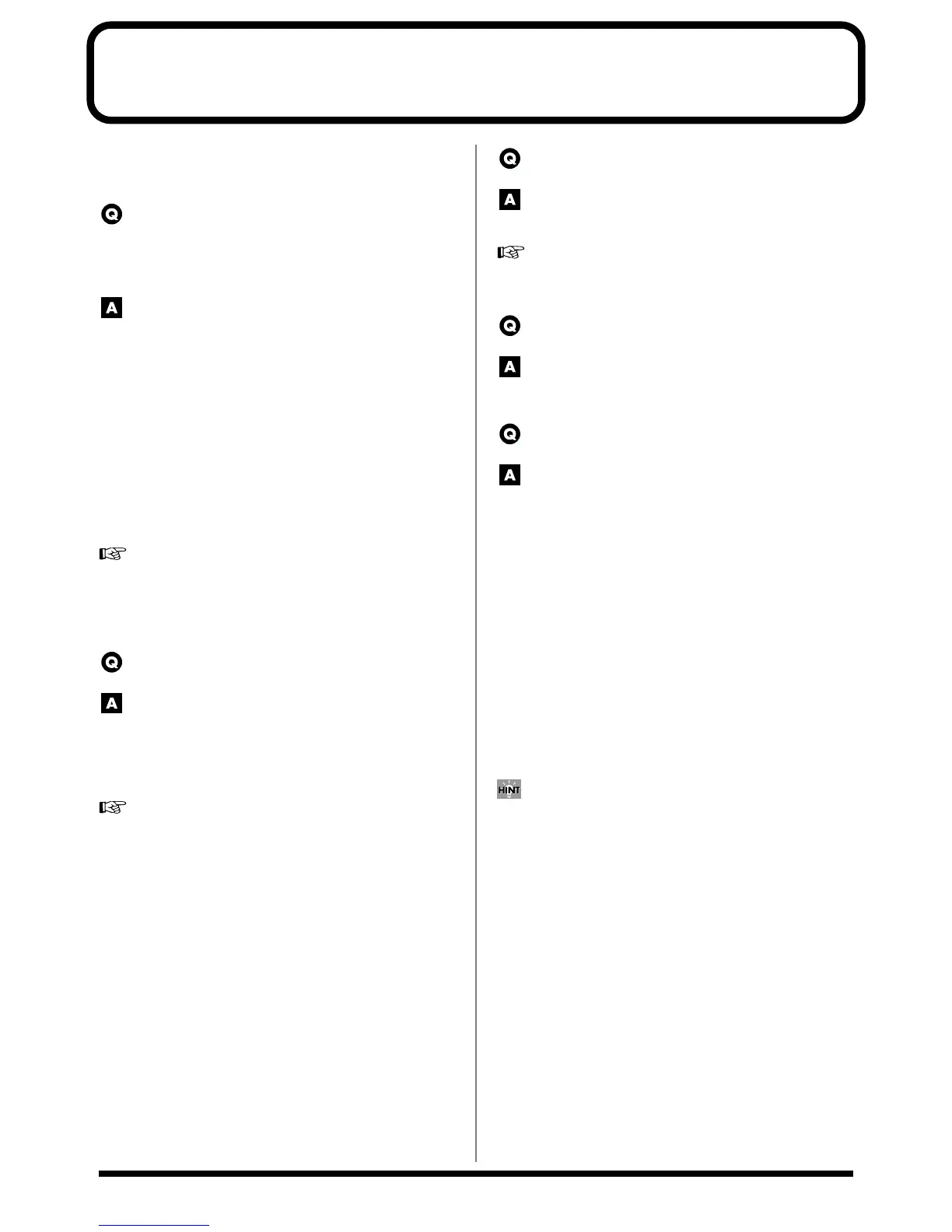14
Taking advantage of the Fantom
Regarding Control from the Fantom
and External MIDI Devices
How do I switch tones using an external
sequencer or other MIDI keyboard (in cases
such as when the sequencer software has no Tone
List map, or with Expansion Boards containing
more than 128 tones)?
You can switch tones with a combination of Control Change 0
Bank Select MSB and 32 Bank Select LSB, along with a
Program Change message.
The Fantom holds 896 tones as Preset Tones (including General
MIDI 2 Tones). While Program Changes are used in switching tones
with an external MIDI device, Program Change messages based on
MIDI standards can be used only to switch a maximum of 128 tones.
Thus, you need to select tones by using Control Change Bank Select
MSB 0 and Control Change Bank Select LSB 32, first designating the
major groups divided into 128 tones each, then using Program
Change messages to select the Patch numbers within each. You can
also switch tones on SR-JV80 and SRX Series and other Wave
Expansion Boards using this combination of Bank Select MSB/LSB
and Program Change messages.
For more about the relationship between the Bank Select MSB/
LSB and corresponding tone groups, refer to <Bank Select and
Program Change Correspondence Chart> (Sound/Parameter
List).
How do I switch Patches and Rhythm Sets
from a sequencer or other MIDI keyboard?
Sets of bank select and program change messages can be
transmitted by an external MIDI device to the Fantom to select
patches or rhythm sets without your having to operate the Fantom
itself. In Performance mode or Multitimbre mode, bank select and
program change messages can be transmitted to each part to switch
the patch or rhythm set of the desired part.
For more about the relationship between the Bank Select MSB/
LSB and corresponding tone groups, refer to <Bank Select and
Program Change Correspondence Chart> (Sound/Parameter
List).
I want to use external MIDI messages to
control Cutoff and Pan.
You can control these with Control Changes.
The Fantom can send a variety of Control Change messages
and control these parameters in real time.
Refer to “MIDI Implementation” (Sound /Parameter List) for
more on the Control Change messages that are received.
Is it possible to select sounds by using a pedal
switch?
Yes. Connect a pedal switch to the CTL 1/CTL 2 PEDAL jack,
and set the Pedal 1, 2 Assign parameter (SYSTEM/Controller)
to “PROG-UP.”
How can I play the sound generator of the
Fantom from an external MIDI device?
Make the following connections and settings.
1. Use a MIDI cable to connect the MIDI IN connector of the
Fantom to the MIDI OUT connector of the external MIDI
device.
2. Set the Fantom's receive channel to match the external MIDI
device's transmit channel.
The Fantom's receive channel is determined by the following
parameters.
In the Patch Mode
• Patch/Rhythm Rx Ch parameter
(SYSTEM/MIDI)
In the Performance Mode or Multi-timbre Mode
• Receive Channel parameter
(PERFORMANCE, MULTITIMBRE/MIDI)
• Receive Switch parameter
(PERFORMANCE, MULTITIMBRE/MIDI) = ON
If the Remote Keyboard Sw (SYSTEM/MIDI) is turned “ON,” it
won't matter which channel your external MIDI keyboard uses
for transmission.