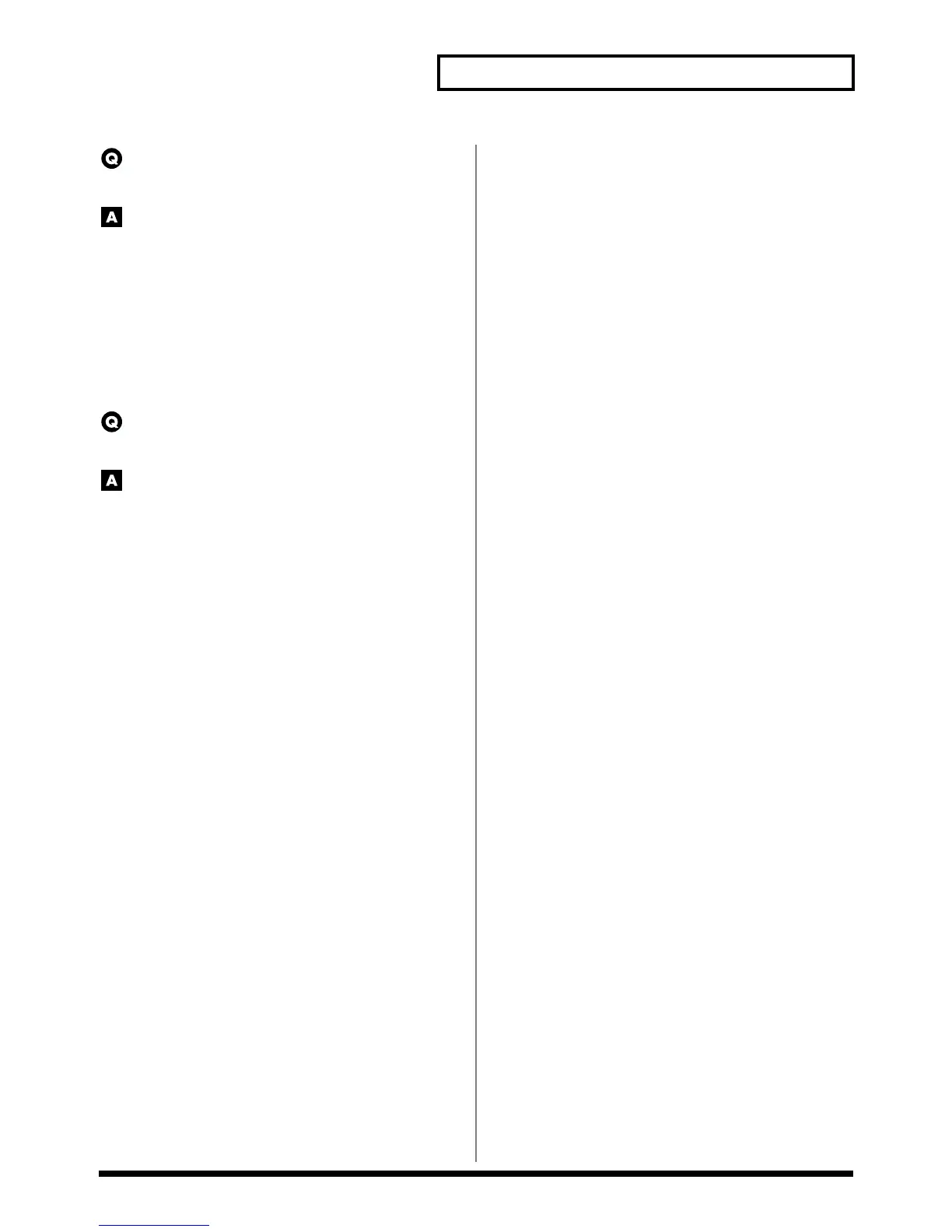13
Troubleshooting
When using sequencing software, operating
the knobs or other controls does not affect the
sound.
For some sequencing programs, System Exclusive messages
are not transmitted by the Thru function. If you are using such
sequencer software and want to record system exclusive messages,
turn on the following parameters.
• In Patch Mode
Local Switch parameter (SYSTEM/General) (Owner’s Manual; p.
179)
• In Performance Mode
Int Switch parameter (PERFORMANCE/Zone) (Owner’s
Manual; p. 98)
When the Bend Range for a Patch is increased
(48), the pitch does not rise sufficiently, even
when a MIDI Pitch Bend message is received.
While Patch Bend Ranges can be set anywhere between 0 and
48, when certain Waves in which the pitch is raised (in the +
direction) are used, the pitch may stop rising at a fixed point, rather
than continuing to go up. Although a value of 12 is ensured for the
upper limit of raised pitches, use caution when setting the Bend
Range above this figure.