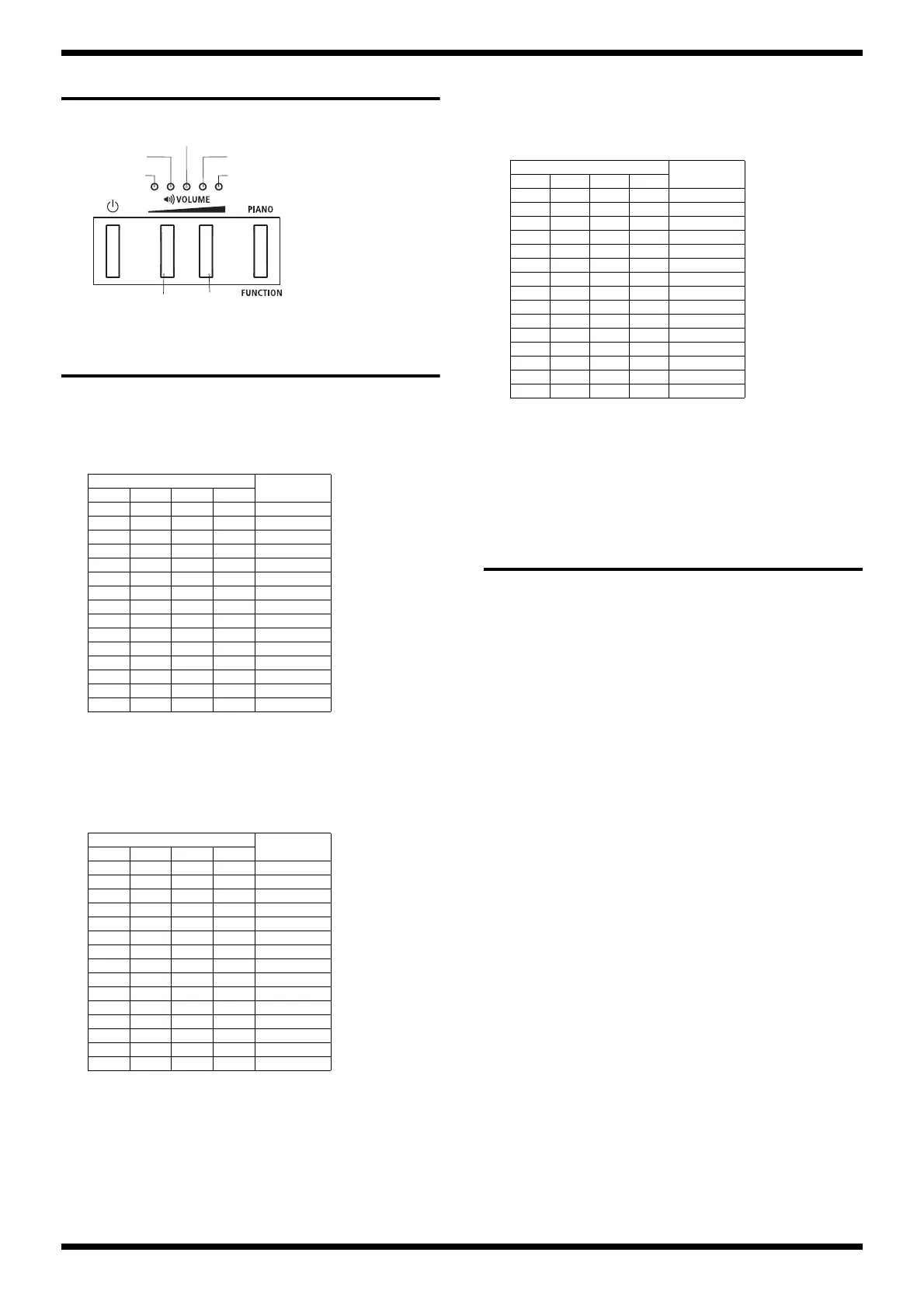22
FP-10-BK/BKL, KSCFP10-BKFeb. 2019
Notation of Buttons and LEDs
In this service notes, names of buttons and LEDs are described as belows.
fig.version.eps
Verifying the Version
1. Hold down Vol + and turn on the power.
2. When Vol 1 flashes, release your finger.
Vol 2–5 light up or go dark to display the Program version as shown
below.
Program (Vol 1 flashes)
o: lights up, -: goes off
3. Press Vol +.
Vol 1 lights up.
Vol 2–5 light up or go dark to display the Bluetooth LE version as shown
below.
Bluetooth LE (Vol 1 lights up)
o: lights up, -: goes off
* To return to the display of the Program Version (step 2) at this time, press
Vol -.
4. Press Vol +.
Vol 1 goes dark.
Vol 2–5 light up or go dark to display the Keyboard version as shown
below.
Keyboard (Vol 1 goes dark)
o: lights up, -: goes off
* To return to the display of the BLE Version (Step 3) at this time, press
Vol -.
5. Turn off the power.
Data Backup and Restore
Operations
Items Required
•Computer
• USB memory device
Backup Operation
1. Format a USB memory device using the FAT32 file system.
2. Connect the USB memory device just described to the Memory for
Update connector on the unit.
3. Hold down Vol + and turn on the power.
4. When Vol 1 flashes, release your finger.
The version information is displayed.
5. Hold down Function and press C1, E1 and G1 on the keyboard in this
order. (The leftmost: A0)
The LEDs become the following state.
Vol 1: Flashes
Vol 2: Flashes
Vol 3: Lights up
Vol 4: Lights out
Vol 5: Lights out
FUNCTION: Lights out
6. To execute the backup operation, press Vol +. To cancel, press
FUNCTION.
When Vol 1–5 flash, the back up operation has finished.
7. Detach the USB memory device and turn off the power.
* If the backup operation fails, Vol 1, 3, 5, and Vol 2, 4 flash alternately. Format
the USB memory device again and redo the operation from step 1.
* After backup operation has finished, the file of R072F_BAK.BIN is made in the
root folder of the USB memory device. For the fail of the restore operation, copy
the file to the computer.
* Pairing information of Bluetooth can not be backed up. When returning the
product to the customer, request him/her to pair by himself/herself again.
Vol Version
5 4 3 2
o - - - 1.00
- o - - 1.01
o o - - 1.02
- - o - 1.03
o - o - 1.04
- o o - 1.05
o o o - 1.06
- - - o 1.07
o - - o 1.08
- o - o 1.09
o o - o 1.10
- - o o 1.11
o - o o 1.12
- o o o 1.13
o o o o 1.14
Vol Version
5 4 3 2
o - - - 1.02
- o - - 1.03
o o - - 1.04
- - o - 1.05
o - o - 1.06
- o o - 1.07
o o o - 1.08
- - - o 1.09
o - - o 1.10
- o - o 1.11
o o - o 1.12
- - o o 1.13
o - o o 1.14
- o o o 1.15
o o o o 1.16
Vol 5
Vol 4
Vol 3
Vol 2
Vol 1
Vol -
Vol +
Vol Version
5 4 3 2
o - - - 1.01
- o - - 1.02
o o - - 1.03
- - o - 1.04
o - o - 1.05
- o o - 1.06
o o o - 1.07
- - - o 1.08
o - - o 1.09
- o - o 1.10
o o - o 1.11
- - o o 1.12
o - o o 1.13
- o o o 1.14
o o o o 1.15
