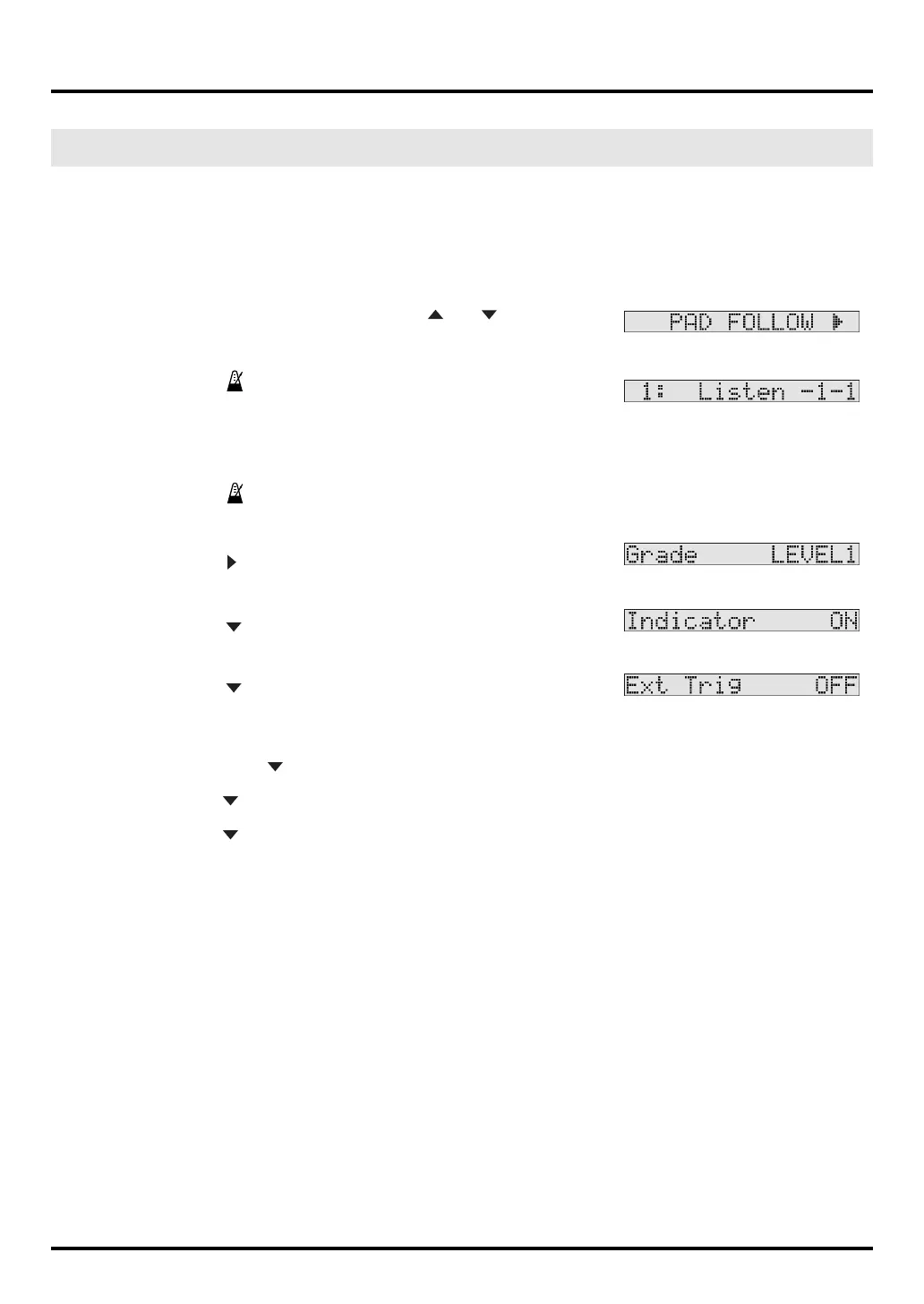19
Getting Familiar
Designed to help you become more familiar with the positions of the pads, it provides some challenging
variations. Remember this does NOT check your timing, but only your ability to know what sounds are on
which pads (or external triggers).
* This function uses all sounds assigned to all pads (and external triggers, if you have selected Ext Trig
ON). Be sure there is a sound assigned there or that the volume of that sound is not too low.
1.
Press the [COACH] button and use the [ ] or [ ] cursors until
you see <PAD FOLLOW> in the display.
2.
Press the [ ] button and within the 2 measure count in, you will
see <Listen> appear and then <Play>.
The display indicator will show you which pad has been played, and you just have to play the same one,
before the Coach advances to the next variation.
3.
Press the [ ] button again to stop.
This function operates in a similar way to the Rhythm Check function.
4.
Press the [ ] and you see:
There are 5 Grade levels. Level 1 is the easiest, and Level 5 is the most difficult.
5.
Press the [ ] again and you will see:
If you turn it OFF, then this will help you memorize which sounds are where.
6.
Press the [ ] again and you will see:
If you are using optional external foot switches or triggers, then turn this
to ON and it/they will be included in the PAD FOLLOW exercise.
7.
If you push the [ ] one more time, you can set the Tempo.
8.
Push the [ ] again and you’ll see <Beat>. Adjust as needed.
9.
Push the [ ] again and you’ll see <Metronome Vol>. Adjust as needed.
Pad Follow
HPD-10_e1.book 19 ページ 2006年4月7日 金曜日 午後2時14分
