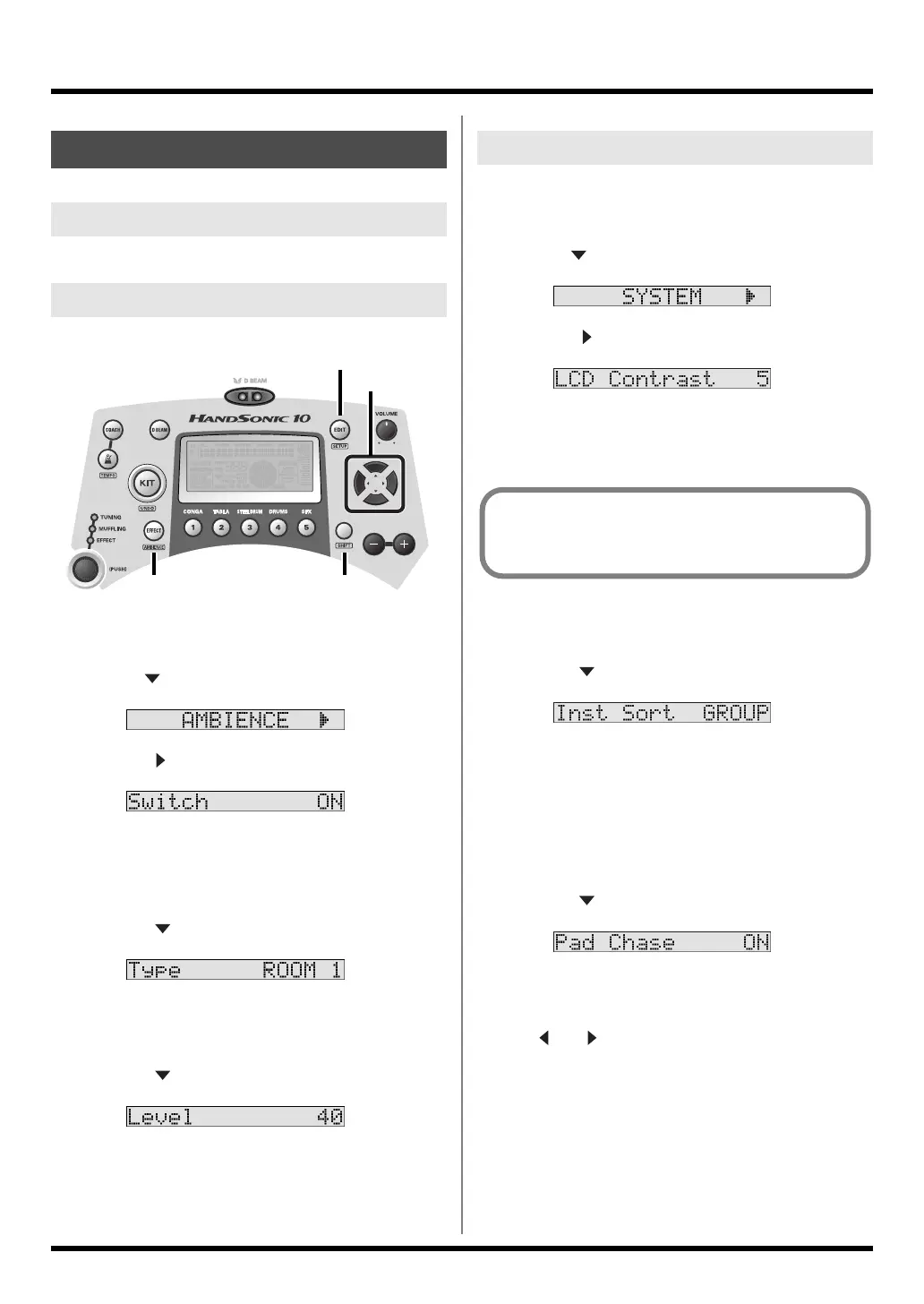24
Advanced Edit
Refer to page 14.
1.
While holding down the [SHIFT] button, press [EDIT].
2.
Use the [ ] until you see <AMBIENCE>.
3.
Press the [ ] once, and you’ll see:
You can also turn the AMBIENCE on and off, while
holding down the [SHIFT] button, and pressing the
[EFFECT] button. You will see the relative indication in the
display.
4.
Press the [ ] once, and you’ll see:
Here you can select from 5 different types of AMBIENCE.
The choices are:
STUDIO
,
ROOM 1
,
ROOM 2
,
THEATER
,
CHURCH
5.
Press the [ ] again, and you’ll see:
This is where you adjust the overall level of the
AMBIENCE. Remember that this is a global parameter,
meaning that when AMBIENCE is on, all sounds will be
included.
LCD Contrast
1.
While holding down the [SHIFT] button, press [EDIT].
2.
Use the [ ] until you see <SYSTEM> in the display.
3.
Press the [ ], and here you see:
Range: 1–10.
Depending on the lighting of where you are playing you
may need to adjust this.
Inst Sort (Instrument Selection Choices)
4.
Press the [ ] again, and you’ll see:
There are two choices.
GROUP
means that the instruments are arranged in 5
Groups.(LATIN, WORLD, ORCHESTRA, DRUMS, OTHERS)
ABC
means the instruments are arranged in alphabetical
order.
Pad Chase
5.
Press the [ ] again, and you’ll see:
If you turn this OFF, then when editing sounds, playing the
pads will NOT call up the triggered sound to the display,
requiring you to use just the combination of [SHIFT] and
the [ ] or [ ] to change the sound being edited.
Setup
METRONOME
AMBIENCE
EDIT Button
SHIFT Button
CURSOR
EFFECT Button
SYSTEM
Short Cut for Changing the Contrast
Press and hold down the [KIT] button, and use the
[+]/[-] buttons.
HPD-10_e1.book 24 ページ 2006年4月7日 金曜日 午後2時14分
