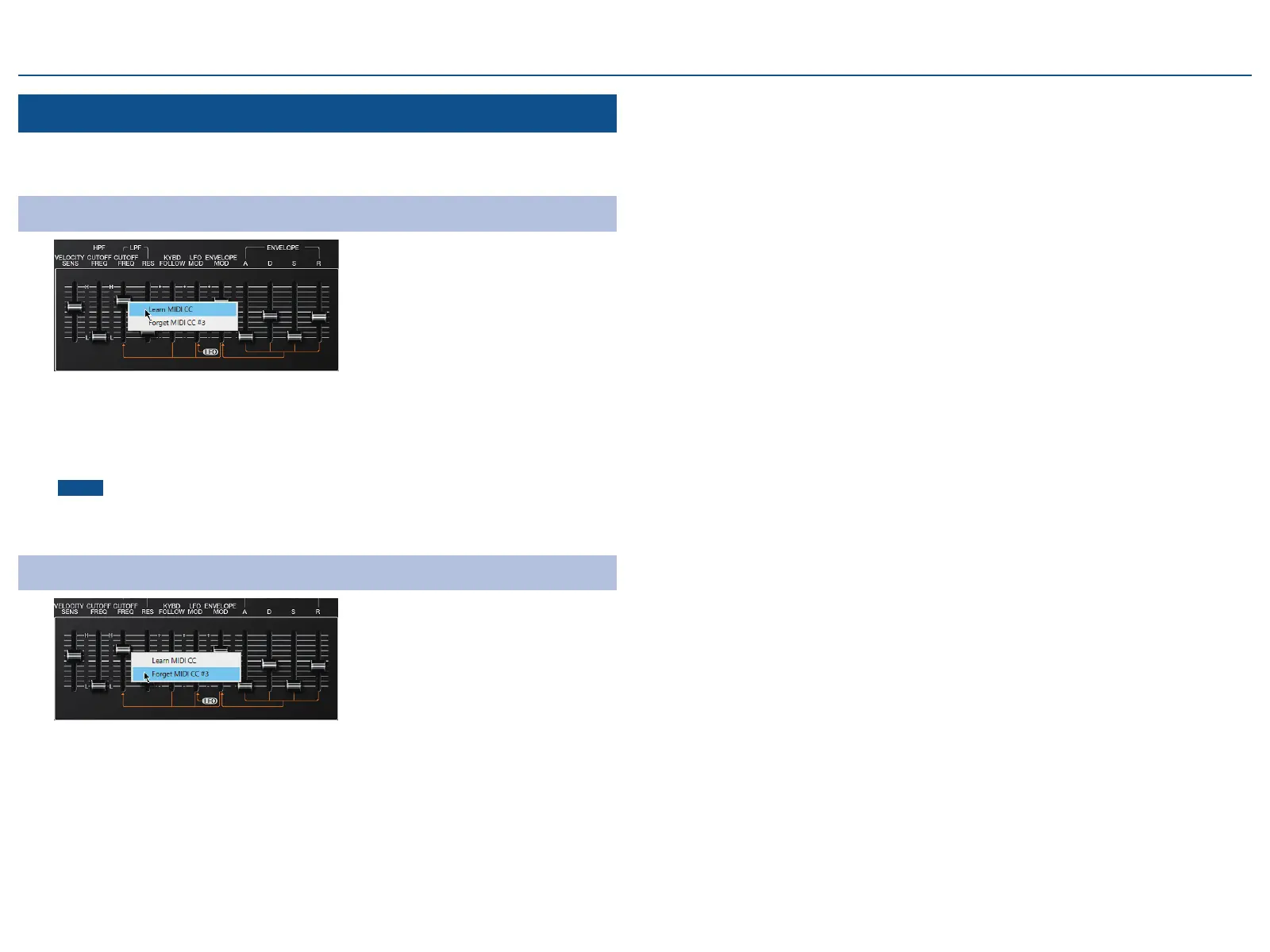13
Playing with the SYSTEM-8
MIDI Learn Function
Here’s how to associate a MIDI control change with a sound parameter, so that the parameter
can be controlled by that MIDI message.
Procedure
1. Right-click the sound parameter controller (knob or slider).
2. Choose “Learn MIDI CC”.
3. Operate your external MIDI device to transmit a control change message.
NOTE
You can’t associate more than one MIDI control change with a single controller. Only the
most recent setting is used.
Cancelling
1. Right-click the sound parameter controller (knob or slider).
2. Choose “Forget MIDI CC”.
